Service (cont.) – Bunn AFPO-3 SL User Manual
Page 15
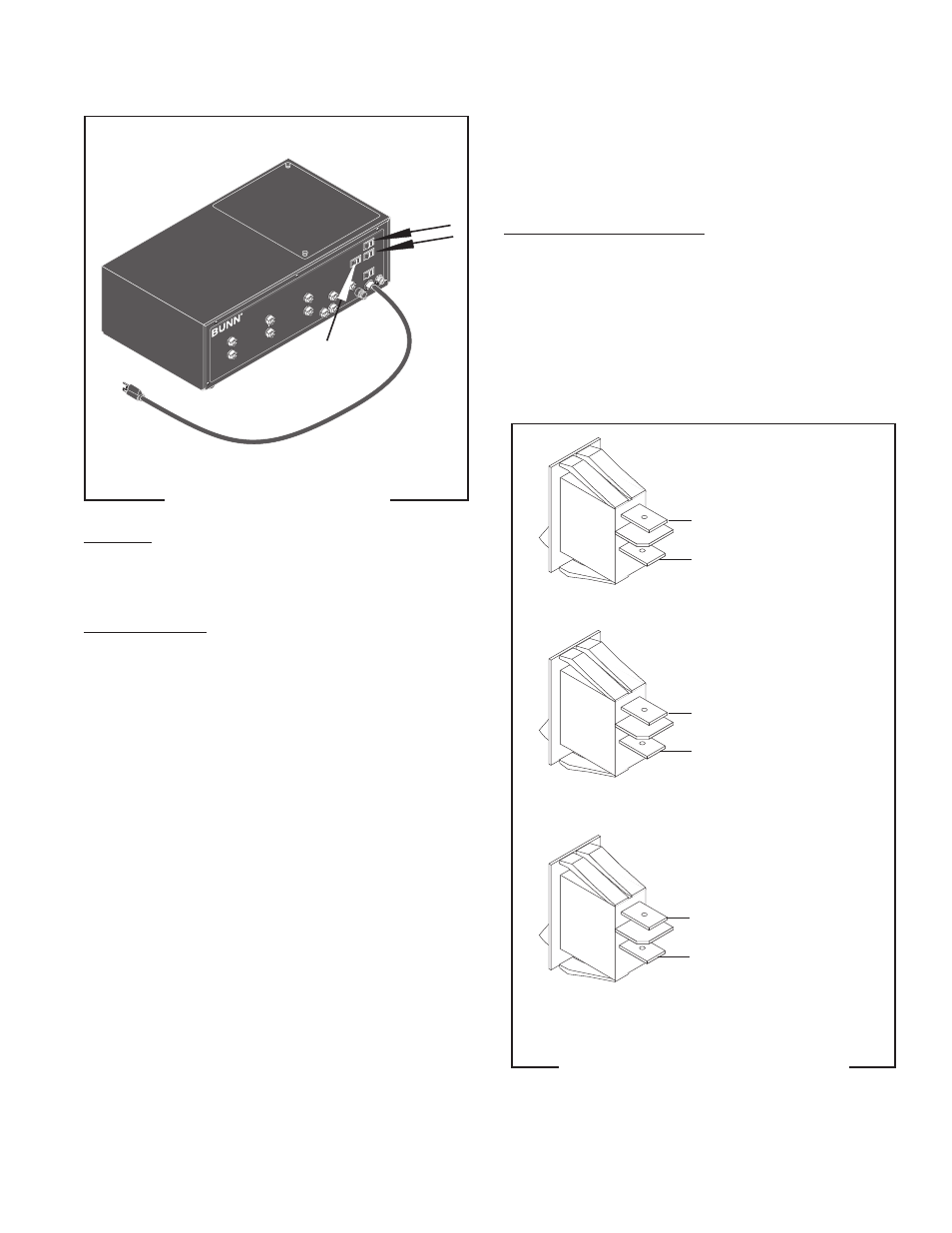
15
1
2
2
1
1
2
3
3
3
SERVICE (cont.)
REFILL SWITCHES
FIG. 14 REFILL SWITCHES
Location:
The refill switches are located on the upper right
front of the autofill box.
Test Procedures:
1. Disconnect the dispenser from the power source.
2. Disconnect the two white/red, brown/black or
red/black wires from the switch terminals.
3. Connect the dispenser to the power source. Check
for voltage across the white/red, brown/black or
red black wires from the test/operate switch and
the white wire on solenoid #2 or #3. The indication
must be:
a) 120 volts ac for two wire 120 volt models
b) 200 to 240 volts ac for two wire 200 or 240 volt
models.
c) 230 volts ac for two wire 230 volt models.
4. Disconnect the dispenser from the power source.
If voltage is present as described, proceed to #5.
If voltage is not present as described, refer to the Wiring
Diagrams and check dispenser wiring harness.
5. Check for continuity across the switch terminals
with the switch in the “ON” position. Continuity
must not be present when the switch is in the “OFF”
position.
P1516
FIG. 15 REFILL SWITCH TERMINALS
P1522
If continuity is present as described, reconnect the
wires to the switch terminals.
If continuity is not present as described, replace the
switch.
Removal and Replacement:
1. Remove the wires from the switch terminals.
2. Compress the clips inside the autofill box and gently
push the switch through the opening in the front of
autofill box.
3. Push the new switch into the opening and spread
the clips to hold switch in the autofill box.
4. Refer to Fig. 15 when reconnecting the wires.
#1
AFPO-2 & 3
#2
AFPO-2 & 3
#3
AFPO-3 ONLY
RED/BLK from Test/
Operate Switch
RED/BLK to Vacuum
Switch #1
BRN/BLK from Test/
Operate Switch
BRN/BLK to Vacuum
Switch #2
WHI/RED from Test/
Operate Switch
WHI/RED to Vacuum
Switch #3
41093 040408
