Brother NC-2200W User Manual
Page 6
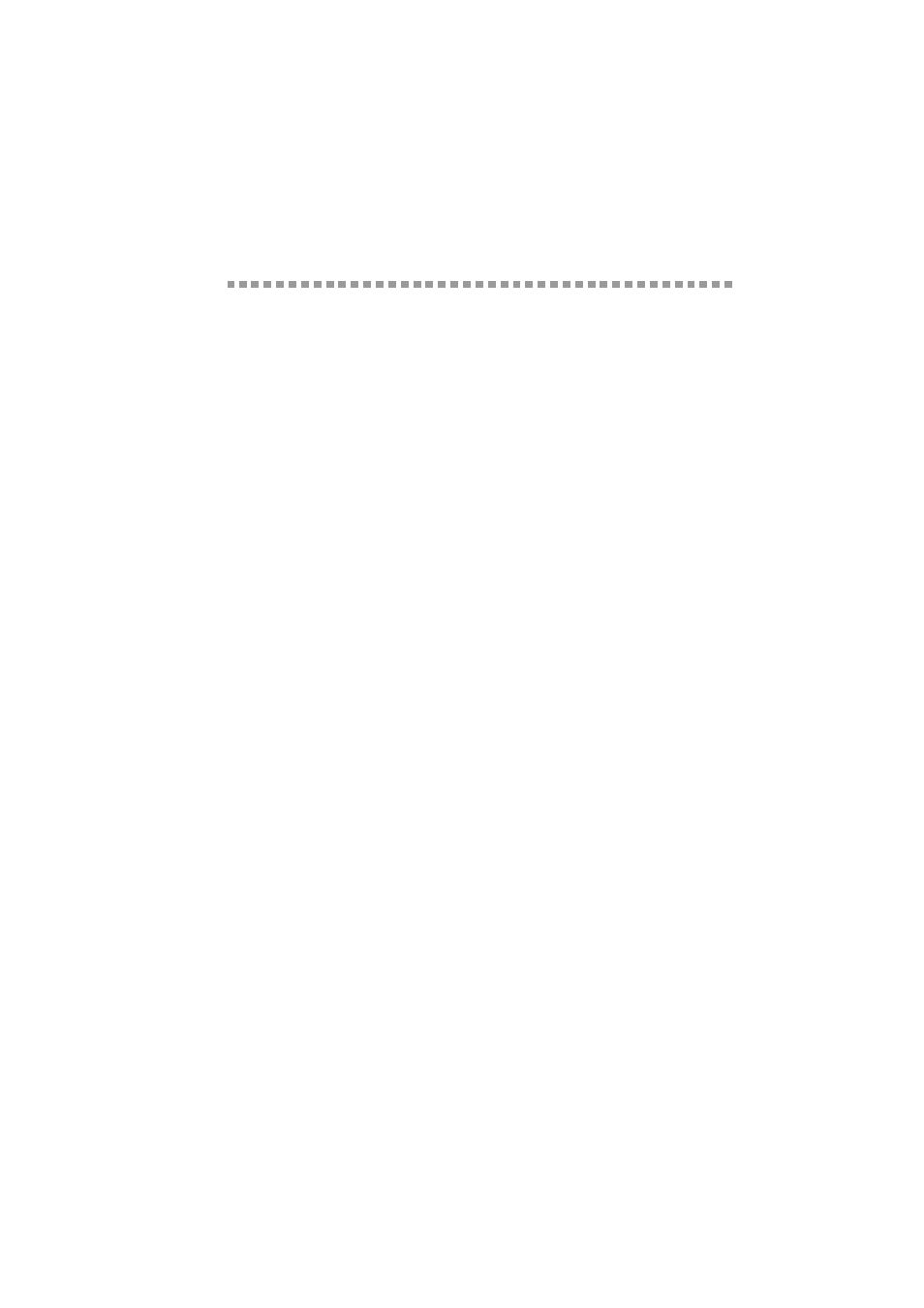
v
NC9100h_FM6.0
Table of Contents
Introduction........................................................................... 1-1
General ............................................................................. 1-1
Specification and System Requirements.................... 1-1
Specification ........................................................... 1-1
System requirements for network connection and
Setup ...................................................................... 1-2
Parts on NC-2200w .......................................................... 1-3
Parts and Function ..................................................... 1-3
Test Button ............................................................. 1-4
NC-2200w Wireless Setting.................................................. 2-1
Setting up NC-2200 Wireless Setting ............................... 2-1
General....................................................................... 2-1
TCP/IP functions......................................................... 2-1
Wireless LAN terms and concepts ............................. 2-4
Infrastructure Mode ................................................ 2-4
Ad-hoc Mode .......................................................... 2-5
Channels ................................................................ 2-5
Network Name (SSID) ............................................ 2-5
Authentication and Encryption................................ 2-6
NC-2200w Configuration Procedure................................. 2-8
What is supplied on the CD-ROM .............................. 2-8
Changing your Computer’s Wireless Settings ............ 2-9
Configuring Brother NC-2200w ................................ 2-14
Using the Wireless Setup Wizard to Configure the NC-
2200w to your Wireless Network .......................... 2-14
Using the Embedded Web Server to change settings
............................................................................. 2-20
Using the BRAdmin Professional utility ................ 2-21
TELNET................................................................ 2-23
3
®
........................................ 3-1
Overview..................................................................... 3-1
Windows
®
98/Me/Windows NT
®
4.0 Peer to Peer Printing
and Windows
®
2000/XP Standard TCP/IP Printing .... 3-3
STEP 1: Printer Driver Installation.......................... 3-3
®
2000/XP IPP Printing............................... 3-11
Specifying a Different URL ................................... 3-13
4
Network Printing from Macintosh
®
..................................... 4-1
