Brother NC-2200W User Manual
Page 57
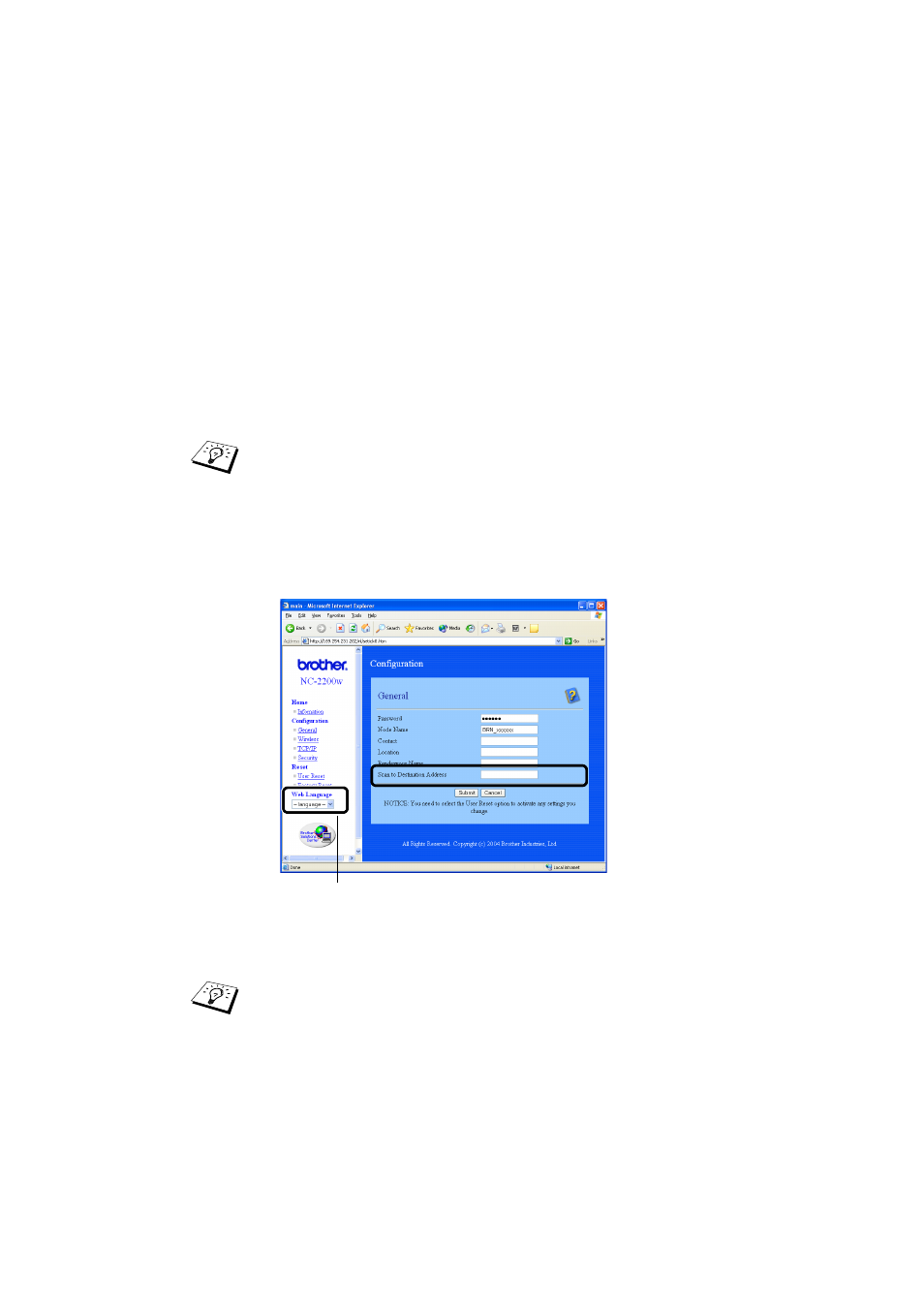
5 - 5 NETWORK SCANNING FROM WINDOWS
®
NC9100h_FM6.0
STEP 2 :Specifying the Scan Destination Address using
the NC-2200W Home Page
You must use a web browser to configure this setting.
1
Open your Web browser and enter the following in the URL field.
http://NC-2200w_ip_address
2
Go to the General Page under the Configurations.
3
Enter the IP address or name of the target computer.
■
Where
NC-2200w_ip_address
is the IP address or node name
of your NC-2200w.
■
For more information on the IP address and the login password
etc., see
Using the Embedded Web Server to change
If the IP address was assigned automatically, you should
enter the computer name because the IP address may have
changed. This name can be Windows
®
(NetBIOS) computer
name or a DNS host name.
(Available languages are English, German,
French, Dutch and Japanese.)
- HL-2240 (522 pages)
- HL-2240 (21 pages)
- HL-2240 (150 pages)
- HL-2240 (2 pages)
- HL 5370DW (172 pages)
- HL-2170W (138 pages)
- HL 5370DW (203 pages)
- HL 2270DW (35 pages)
- HL 2270DW (47 pages)
- HL 5370DW (55 pages)
- HL-2170W (137 pages)
- HL-2170W (52 pages)
- PT-1290 (1 page)
- DCP-383C (7 pages)
- DCP-385C (122 pages)
- MFC 6890CDW (256 pages)
- DCP-585CW (132 pages)
- DCP-385C (2 pages)
- Pocket Jet6 PJ-622 (48 pages)
- Pocket Jet6 PJ-622 (32 pages)
- Pocket Jet6 PJ-622 (11 pages)
- Pocket Jet6Plus PJ-623 (76 pages)
- PT-2700 (180 pages)
- PT-2100 (58 pages)
- PT-2700 (34 pages)
- PT-2700 (62 pages)
- PT-2700 (90 pages)
- HL 5450DN (2 pages)
- HL 5450DN (2 pages)
- DCP-8110DN (22 pages)
- HL 5450DN (168 pages)
- MFC-J835DW (13 pages)
- DCP-8110DN (36 pages)
- HL 5470DW (177 pages)
- HL 5450DN (120 pages)
- DCP-8110DN (13 pages)
- HL 5470DW (34 pages)
- HL-S7000DN (9 pages)
- HL 5470DW (30 pages)
- HL-6050D (179 pages)
- HL-6050D (37 pages)
- HL-7050N (17 pages)
- HL-6050DN (138 pages)
- PT-1280 (1 page)
- PT-9800PCN (75 pages)
