Adjusting the convergence of the picture 23 – Apple Multiple Scan 17 Display User Manual
Page 29
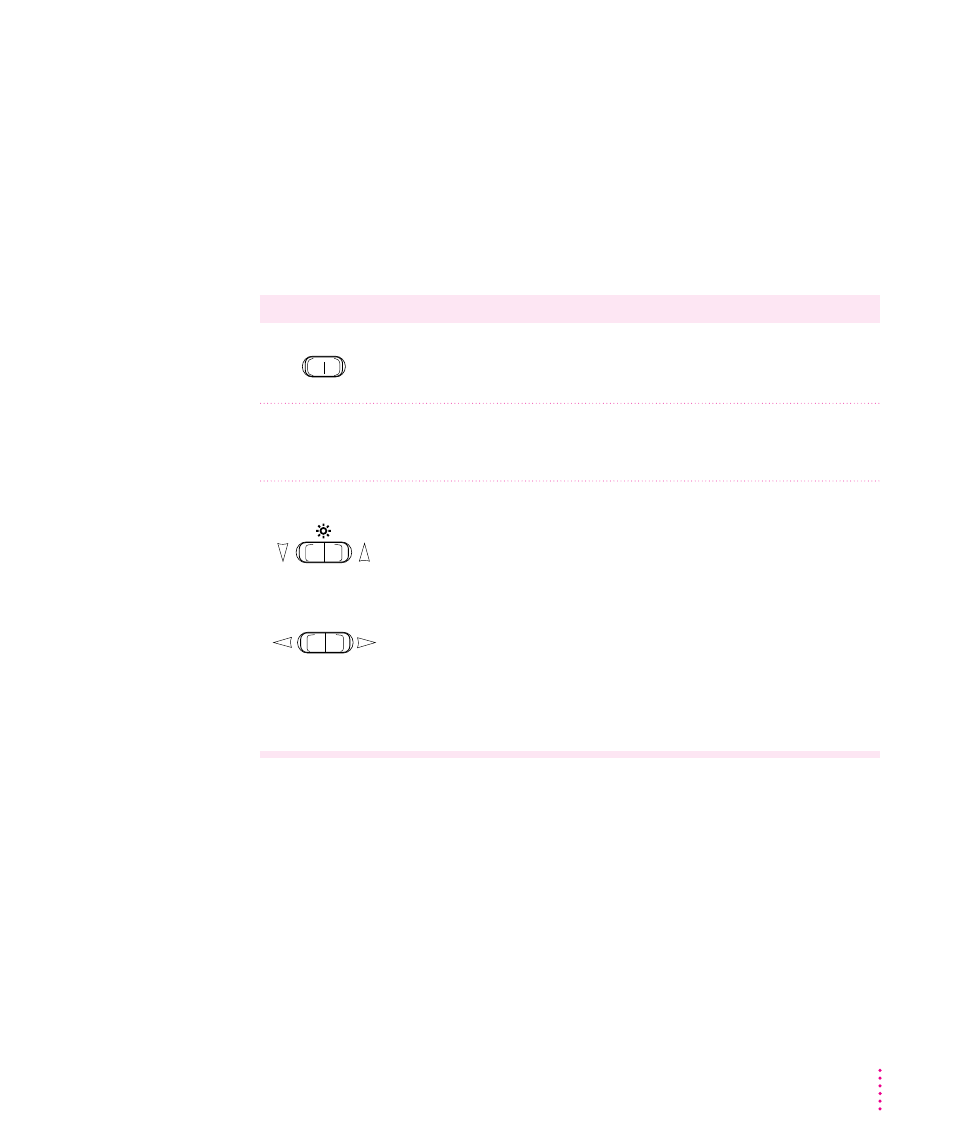
Adjusting the convergence of the picture
Red, green, and blue signals in your monitor converge and create the colors
you see on your screen. If the convergence is not set properly, images or text
on your screen may appear fuzzy or blurred or you may get a “rainbow”
effect with several colors forming the edges of images on the screen. If your
monitor is exposed to external magnetic fields over a period of time, you may
need to change the convergence to get a clear, distinct picture. Or, you may
want to change the convergence according to your personal preference.
Use these controls
Follow these steps
1 Press and hold down the
x
button on the monitor until the indicator
light between the
G
and
L
icons goes on, then release the button.
2 Press the
x
button until the indicator light between the
;
and
E
icons goes on.
3 Adjust the vertical and horizontal convergence.
To adjust the vertical convergence, press the
C
button to move the
red signal up and the blue signal down. Press the
D
button to move
the red signal down and the blue signal up.
To adjust the horizontal convergence, press the
r
button to move the
red signal to the right and the blue signal to the left. Press the
l
button to move the red signal to the left and the blue signal to the
right.
When the convergence is set properly, the picture is clear and
distinct.
O
x
23
Adjusting the Picture
