Adjusting the size of the picture 20 – Apple Multiple Scan 17 Display User Manual
Page 26
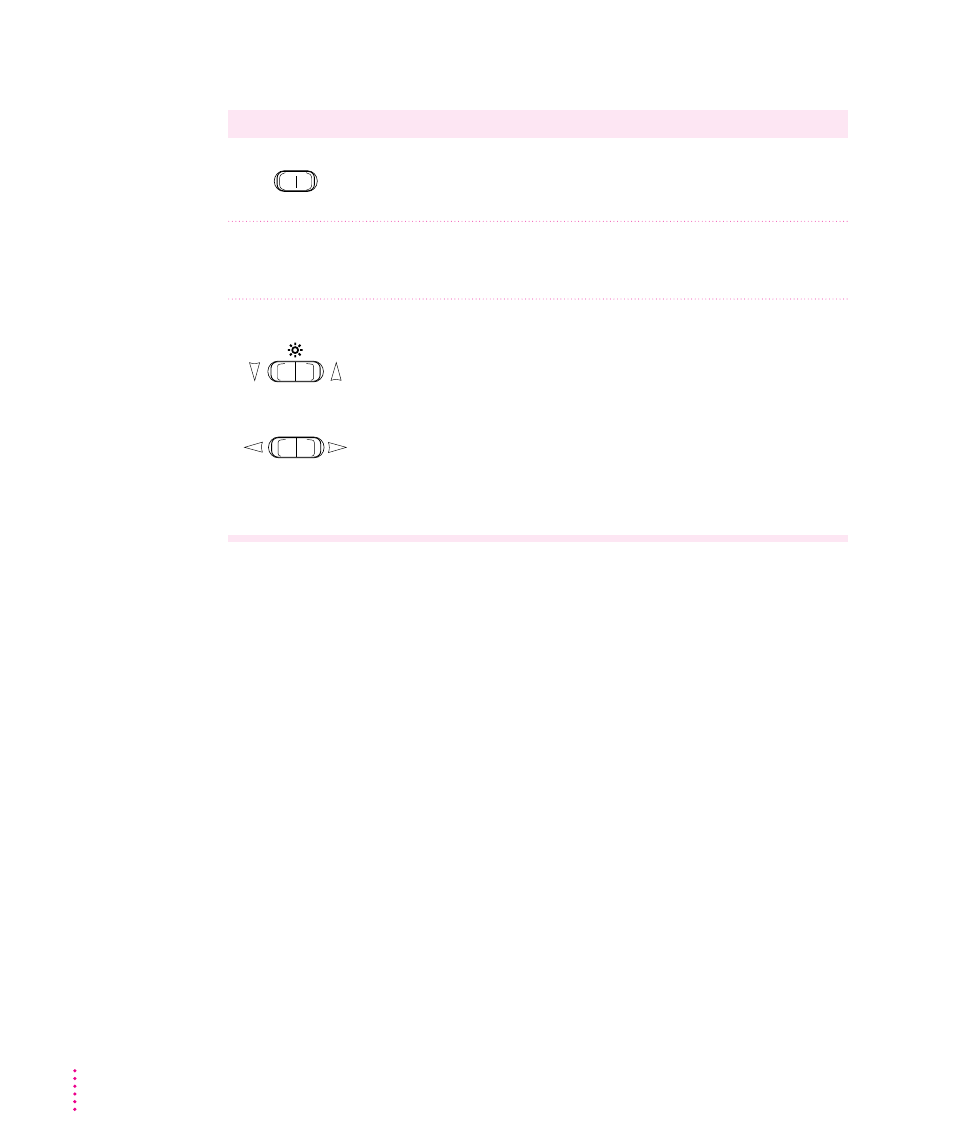
Adjusting the size of the picture
Use these controls
Follow these steps
1 Press and hold down the
x
button on the monitor until the indicator
light between the
G
and
L
icons goes on, then release the button.
2 Press the
x
button again until the indicator light between the
K
and
F
icons goes on.
3 Adjust the size of the picture.
To adjust the vertical picture size, press the
C
button to increase the
vertical size or press the
D
button to decrease the vertical size.
To adjust the horizontal picture size, press the
r
button to increase
the horizontal size or press the
l
button to decrease the horizontal
size.
When the picture size is set properly, you are able to see the entire
picture on the screen.
O
x
20
Chapter 3
