Adjusting the center of the picture 19 – Apple Multiple Scan 17 Display User Manual
Page 25
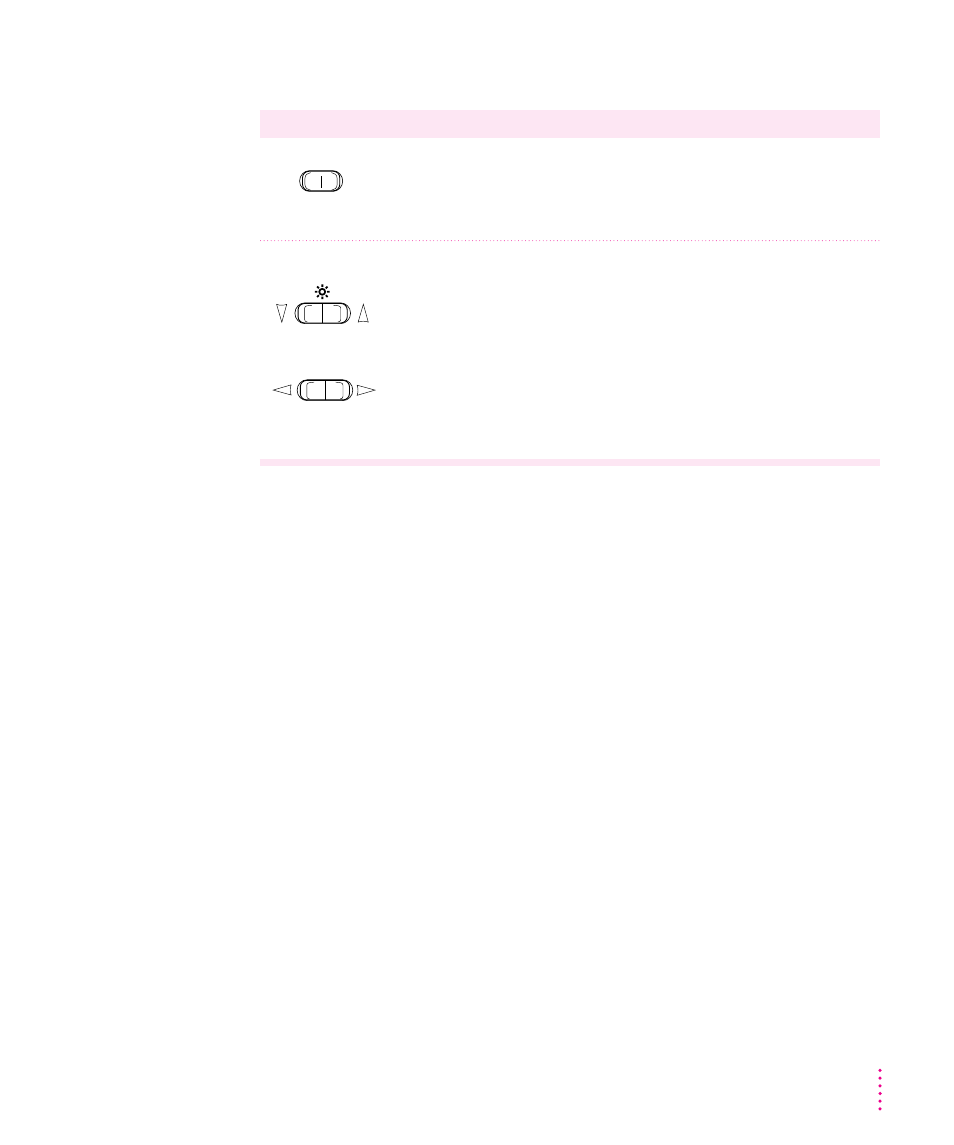
Adjusting the center of the picture
Use these controls
Follow these steps
1 Press and hold down the
x
button on the monitor until the indicator
light between the
G
and
L
icons goes on, then release the button.
2 Adjust the center of the picture.
Press the
D
and
C
buttons to move the center of the picture down or
up.
Press the
l
and
r
buttons to move the center of the picture left or
right.
When the picture is centered properly, there is an equal border
around all edges of the picture.
O
x
19
Adjusting the Picture
