Setting up ipodshuffle, About itunes, Chapter 3 – Apple iPod shuffle (3rd generation) User Manual
Page 10: Setting up ipod shuffle
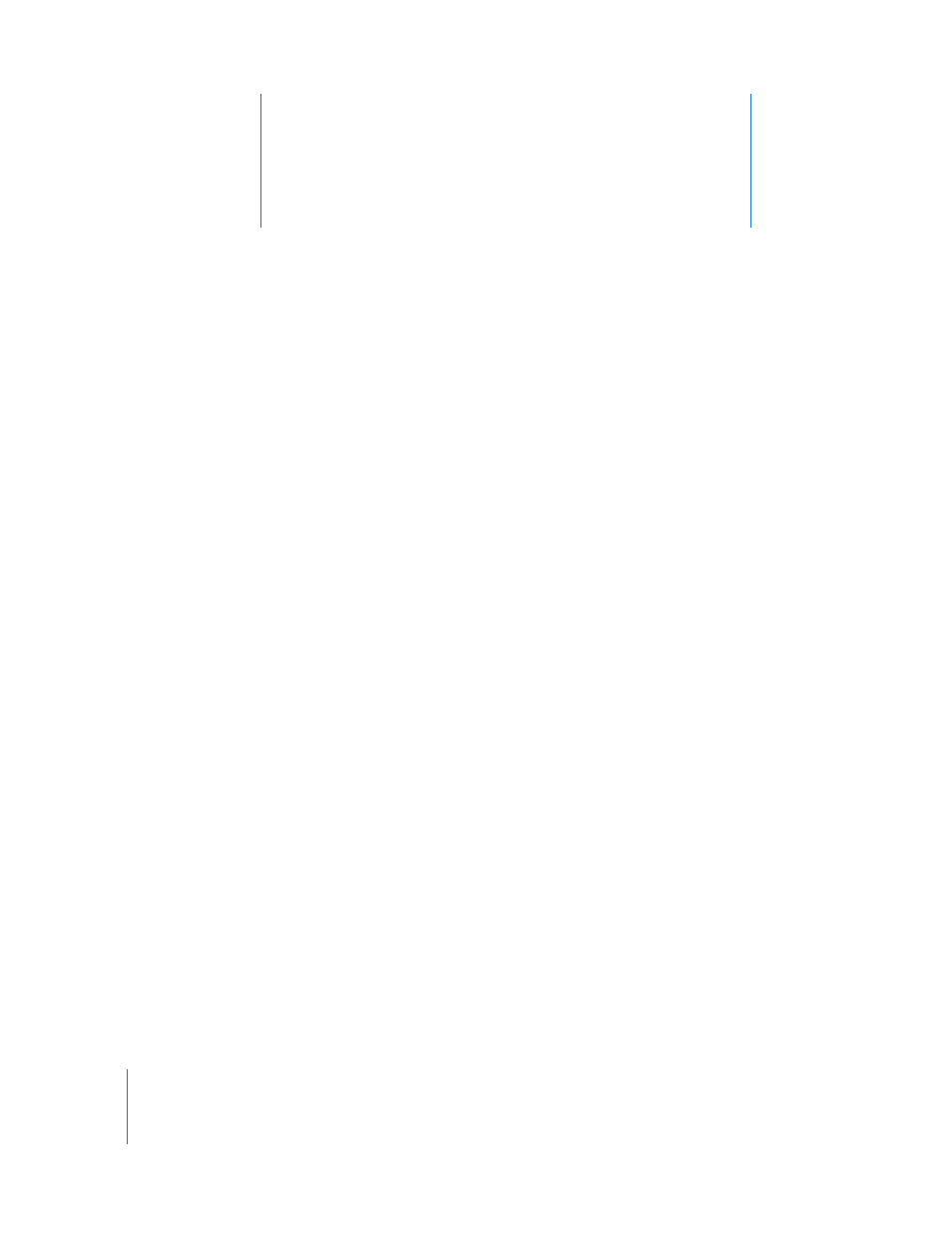
3
10
3
Setting Up iPod shuffle
To set up iPod shuffle, you use iTunes on your computer
to import, buy, and organize your music, audio podcasts,
and audiobooks. Then you connect iPod shuffle to your
computer and sync it to your iTunes library.
Read on to learn more about the steps in this process, including:
 Getting music from your CD collection, hard disk, or the iTunes Store (part of iTunes
and available in some countries only) into the iTunes application on your computer
 Organizing your music and other audio into playlists
 Syncing songs, audiobooks, and podcasts (free downloadable radio-style shows) in
your iTunes library with iPod shuffle
 Listening to music or other audio on the go
About iTunes
iTunes is the software application you use to sync music, audiobooks, and audio
podcasts with iPod shuffle. To download iTunes version 8.1 or later (required for
iPod shuffle), go to www.apple.com/ipod/start. After you install iTunes, it opens
automatically when you connect iPod shuffle to your computer.
This chapter explains how to use iTunes to download songs and other audio to your
computer, create personal compilations of your favorite songs (called playlists), sync
iPod shuffle, and adjust iPod shuffle settings.
iTunes also has a feature called Genius, which creates instant playlists of songs from
your iTunes library that go great together. You can create Genius playlists in iTunes and
sync them to iPod shuffle. To learn how to set up Genius in iTunes, see “Using Genius in
iTunes” on page 14.
iTunes has many other features. You can burn your own CDs that play in standard CD
players (if your computer has a recordable CD drive); listen to streaming Internet radio;
watch videos and TV shows; rate songs according to preference; and much more. For
information about using these features, open iTunes and choose Help > iTunes Help.
