Using the updated server serial number, Testing the xserve, Getting more parts for the kit – Apple Xserve Intel (Late 2006) Service Parts Kit User Manual
Page 25
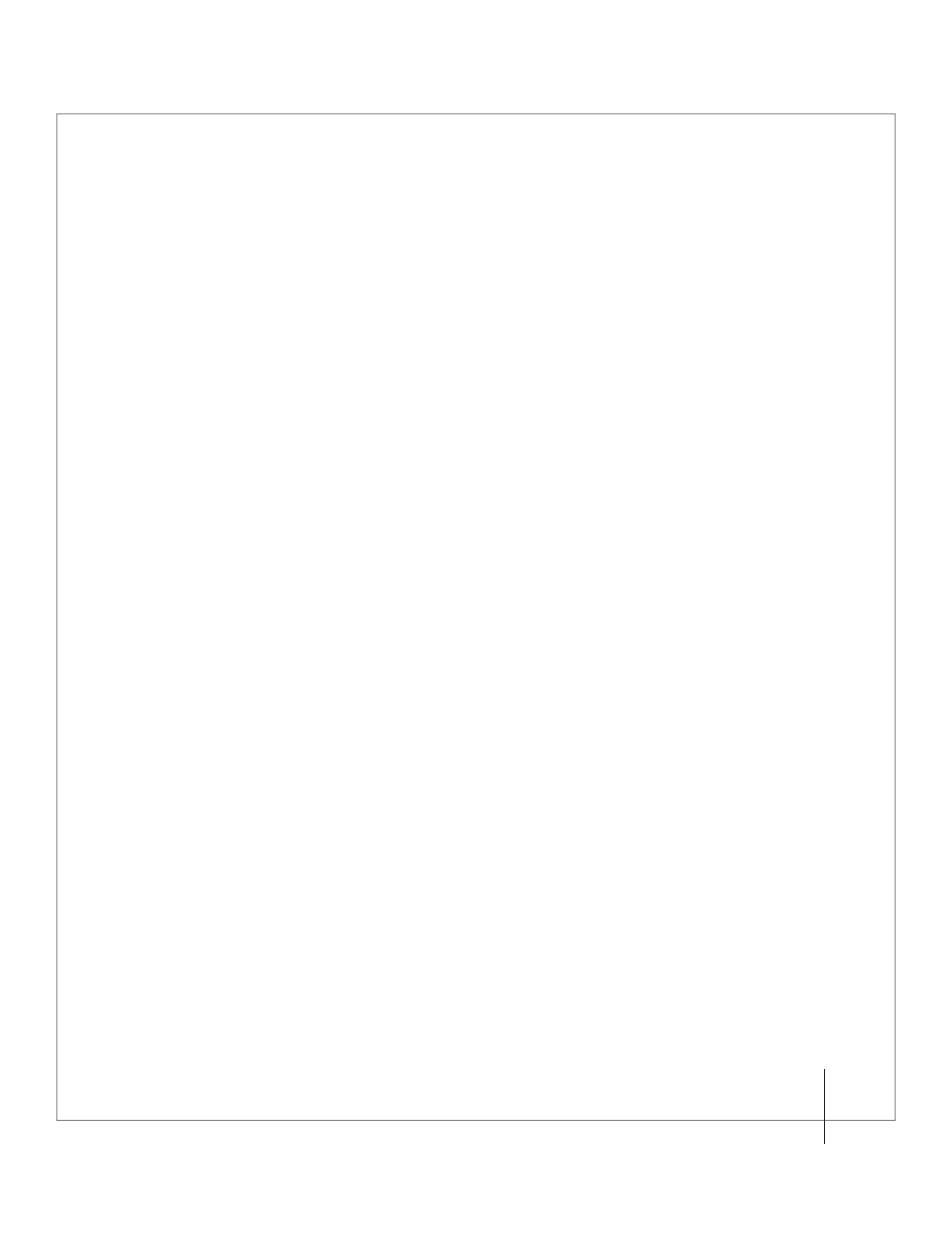
25
Using the Updated Server Serial Number
When
you
use
Server
Assistant
to
install
Mac
OS
X
Server
on
an
Xserve
remotely,
you
need
to
enter
a
password
consisting
of
the
first
eight
digits
of
the
Xserve
hardware
serial
number.
After
you
replace
the
main
logic
board,
the
original
serial
number
is
no
longer
valid.
Instead,
use
the
serial
number
12345678.
For
more
information
about
the
serial
number
and
installing
Mac
OS
X
Server
remotely,
see
Mac
OS
X
Server
Getting
Started
on
the
Admin
Tools
disc
that
comes
with
the
Xserve.
It’s
also
available
at
www.apple.com/server/documentation.
Testing the Xserve
You
can
use
the
Apple
Xserve
Diagnostics
application
to
test
the
reassembled
Xserve.
The
software
and
a
user’s
guide
are
on
the
Admin
Tools
disc
that
comes
with
the
Xserve.
Getting More Parts for the Kit
If
you
have
an
AppleCare
Premium
Service
and
Support
plan,
follow
the
instructions
in
your
plan’s
Proof
of
Coverage
document
to
replace
a
part
used
from
the
kit
If
you
do
not
have
an
AppleCare
Premium
Service
and
Support
plan,
see
the
AppleCare
materials
that
came
with
the
kit.
Use
the
AppleCare
contact
information
for
your
region
to
order
replacements
for
kit
parts.
