Replacing the main logic board – Apple Xserve Intel (Late 2006) Service Parts Kit User Manual
Page 12
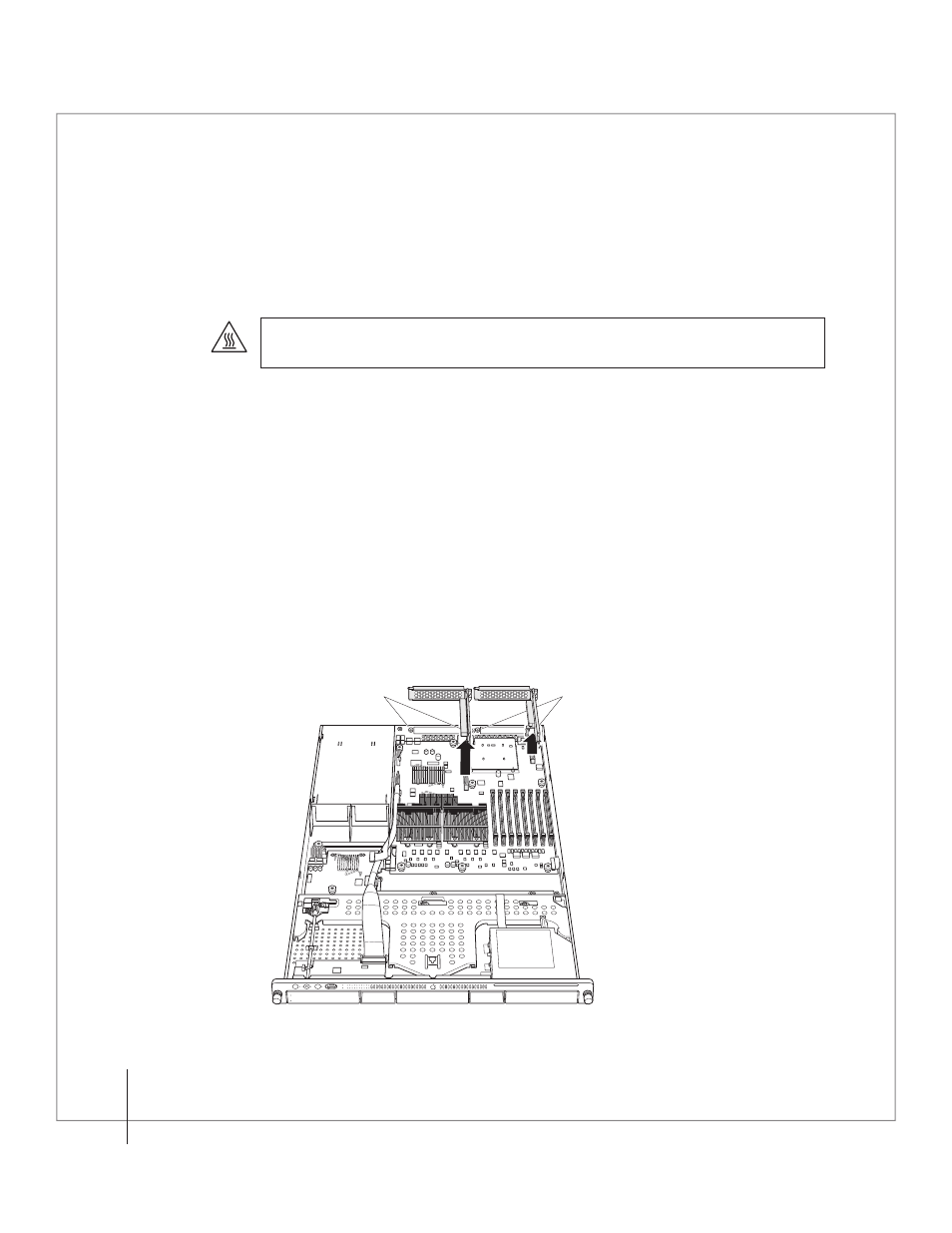
12
Replacing the Main Logic Board
Be
sure
to
read
the
guidelines
in
“Working
Safely
Inside
the
Xserve”
on
page
5
before
you
start
this
procedure.
To remove the main logic board:
1
Shut
down
the
Xserve,
remove
it
from
the
rack,
and
wait
a
few
minutes
to
let
the
Xserve
internal
components
cool.
For
instructions,
see
page
6.
2
When
the
Xserve
has
cooled
down,
loosen
the
thumbscrews
at
the
back
and
remove
the
top
cover.
For
help,
see
page
7.
3
Remove the power supplies. For instructions, see page 8.
4
Remove the airflow duct and the fan array. For instructions, see page 9.
5
Remove the DIMMs from the main logic board.
Important:
The order of the DIMMs in the slots can affect performance. Unless you are
sure
that
all
of
the
DIMMS
are
identical,
keep
track
of
which
slot
you
remove
each
DIMM
from
so
you
can
return
it
to
the
same
slot
on
the
new
main
logic
board.
6
Use
a
small
Phillips
screwdriver
to
loosen
the
captive
screws
that
secure
the
PCI
riser
brackets
to
the
back
panel,
and
then
gently
pull
the
bracket,
riser,
and
any
installed
card
as
a
single
unit
straight
up
and
out
of
the
slot
on
the
main
logic
board.
If
no
risers
are
installed,
remove
the
blanks
that
are
held
in
place
by
the
captive
screws.
WARNING:
Wait a few minutes for the Xserve to cool down before you try to replace
the main logic board. Components on and near the board may be very hot.
Captive screws
Captive screws
