Using the switch from a remote console – Belkin Omniview SMB KVM-over-IP Switch F1DP108G User Manual
Page 52
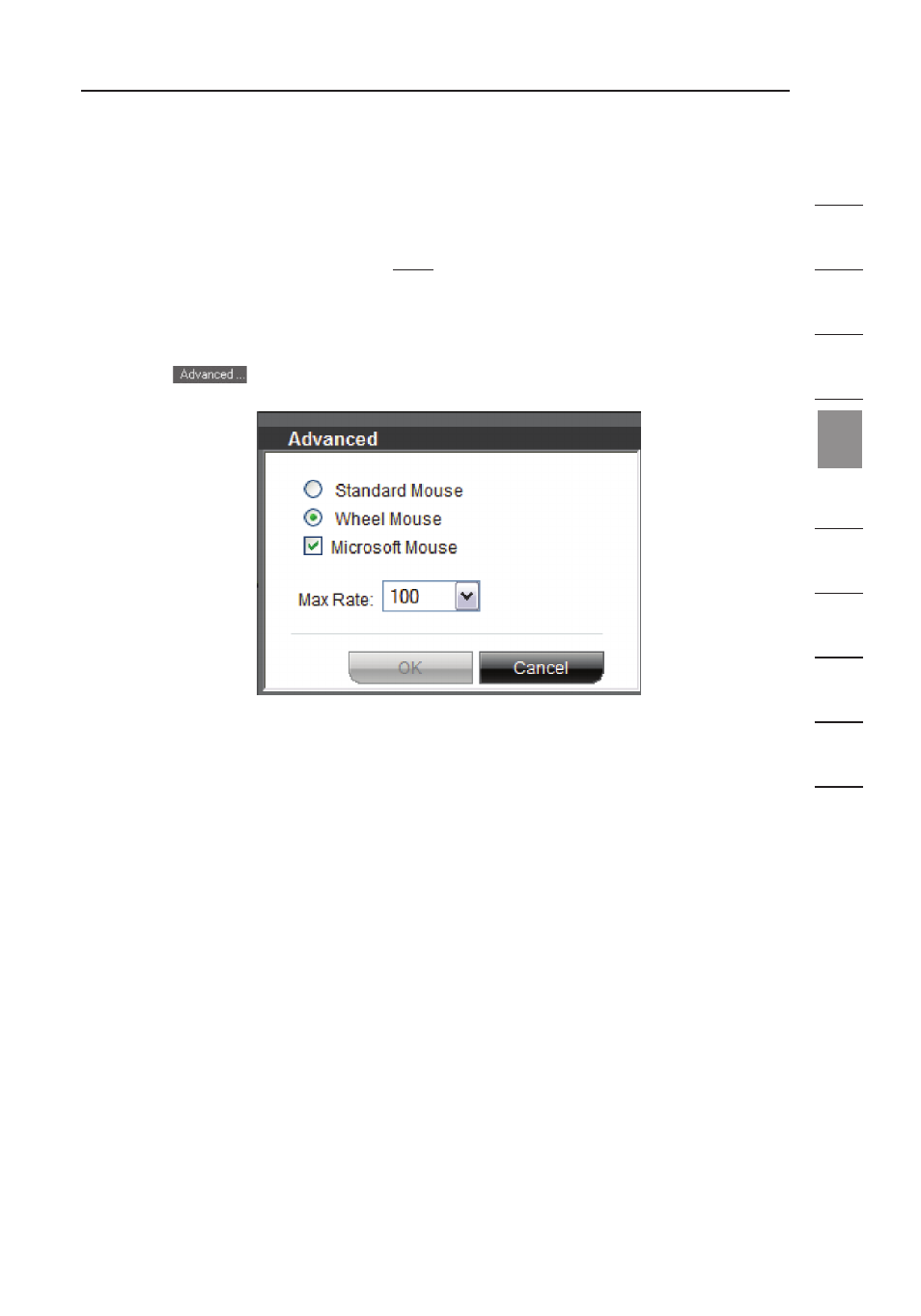
49
1
2
3
4
5
6
7
8
9
10
section
Using the Switch from a Remote Console
Advanced-Mouse Emulation
In the Advanced-Mouse settings, you can set the type of mouse you would like
the Switch to emulate.
Note: Belkin recommends that you NOT change the advanced settings unless
there is erratic mouse behavior (i.e., if the mouse is making random clicks and
jumping arbitrarily around the screen).
To change the mouse-emulation settings:
1.
Click
. The Mouse-Emulation box will appear (see Fig. 15).
Fig. 15 Mouse-Emulation Box
2.
Select the type of mouse physically connected to the local console port on
the Switch.
3.
In the Max Rate box, choose the maximum mouse-report rate. For Sun
Solaris systems, the default rate is 20 in order to support older Sun
versions.
4.
Click “OK”.
- 2-Port KVM Switch with Built-In Cabling F1DK102P (2 pages)
- Battery Backup With Surge Protection F6H400ukUSB (6 pages)
- F1DS102T (21 pages)
- F1DC1XXC-US (40 pages)
- P75094EA (48 pages)
- F1DP108Gea (84 pages)
- F1U126-KIT (148 pages)
- 2 PORT KVM SWITCH F1DK02U (18 pages)
- Powerline AV Networking Adapter F5D4074 (12 pages)
- F1D5104T (21 pages)
- F1DD102U (20 pages)
- F1DN104E (24 pages)
- F4D049 (1 page)
- F1DA104T (37 pages)
- F1DC108B (15 pages)
- Gibagbit Switch F5D5141uk16 (266 pages)
- F1DA104Z (48 pages)
- F9A833-10 (8 pages)
- F1U109 (11 pages)
- Network USB Hub P75465-A (23 pages)
- RESOURCE F5C510 (4 pages)
- SafeTech F8E503 (9 pages)
- F1DE108C (49 pages)
- F1DP104AEA (306 pages)
- P35767ec (4 pages)
- OmniView F1DC108B-SR (40 pages)
- F1U400 (12 pages)
- USB CAT5 KVM Extender P75472-A (20 pages)
- F1DK102U (18 pages)
- BZ106200IR2M (2 pages)
- F1U119 (108 pages)
- Switch 2 DVI-D F1DG 102Duk (10 pages)
- F1DW216C (47 pages)
- RK5000ek (6 pages)
- 5232K (57 pages)
- F4D051-4 (1 page)
- F1DS104T (4 pages)
- BLUETOOTH F8T042UKB (23 pages)
- F1DD102L (39 pages)
- F5D5131-5 (3 pages)
- F1DB102P-B (15 pages)
- BITRONICS P72655 (16 pages)
- F4D051 (1 page)
- F1U123-KIT (10 pages)
- F1DC10XP-SR (10 pages)
