Using disk copy to make floppy disks for users, Making copies from an image file – Apple Macintosh System 7.5 User Manual
Page 48
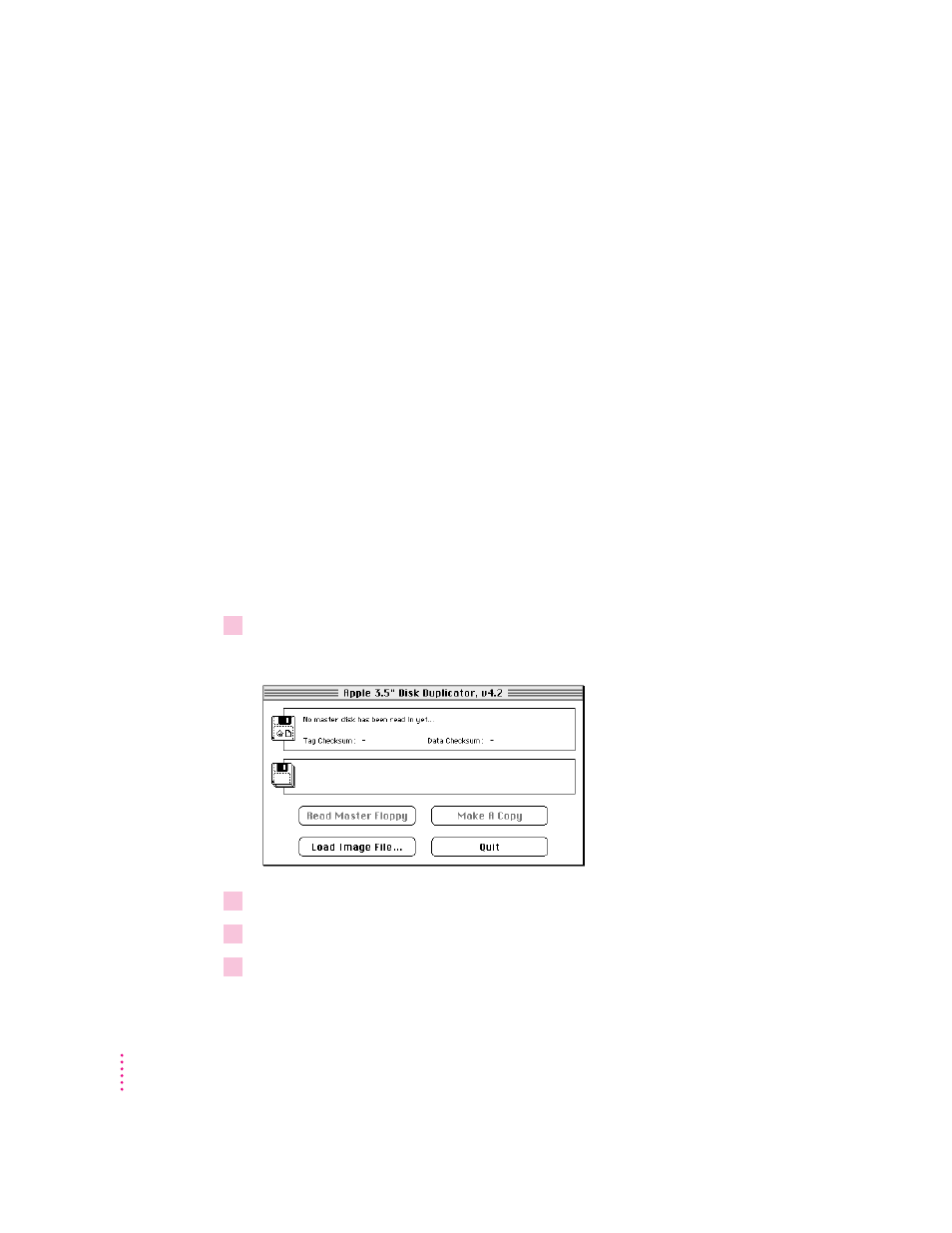
Using Disk Copy to make floppy disks for users
If any users do not have access to your upgrade server, you can use the Disk
Copy program and the disk images included on the Macintosh System 7.5 Group
Upgrade CD to make copies of the floppy disks.
IMPORTANT
You must use Disk Copy to create installation disks. You cannot
drag installation files or drag the image files.
If you plan to copy high-density (1.4 MB) disks, make sure that Disk Copy’s
memory size is set to at least 1.6 MB. You can copy the contents of high-
density master disks only onto other high-density disks.
The Disk Copy program is in the Disk Images folder on the Macintosh System
7.5 Group Upgrade CD.
Making copies from an image file
An image file contains an exact image of a floppy disk. You can use an image
file to create duplicate floppy disks.
To create one or more disks from an image file:
1
Open Disk Copy.
Click to remove the introductory screen. The Disk Copy window appears.
2
Choose Single Copy or Multiple Copies from the File menu.
3
Click Load Image File.
4
Select the image file you want to copy and click Open.
46
Chapter 5
