Apple Macintosh System 7.5 User Manual
Page 20
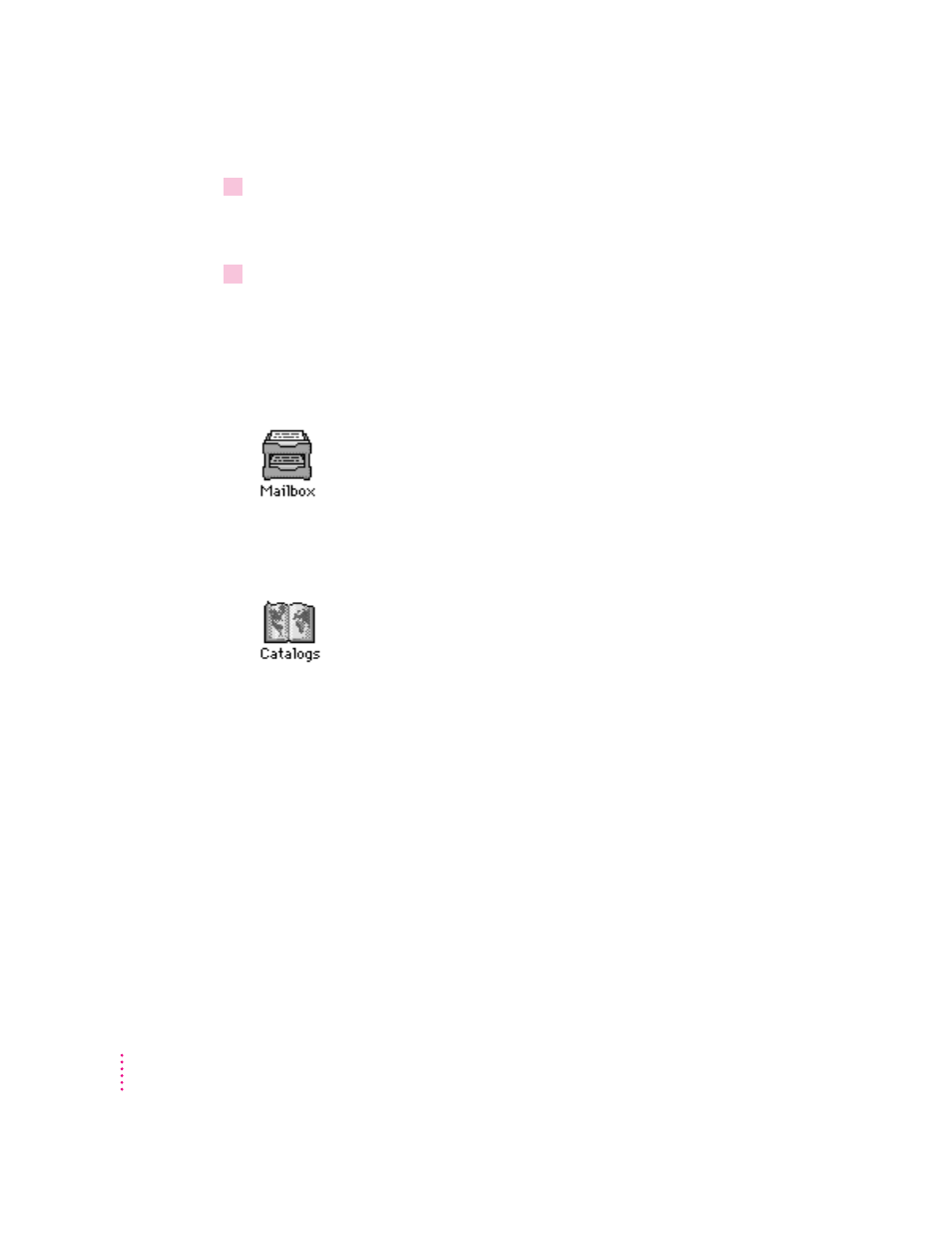
7
Follow the instructions on the screen.
Messages report the status of the installation. If you’re installing from floppy
disks, messages tell you when to insert the next disk.
8
After the installation is complete, restart your computer.
New desktop icons
Once PowerTalk is installed and you have restarted your computer, two new
icons appear on your desktop. After you have set up your system (according to
instructions in Chapter 4 of the Macintosh System 7.5 Upgrade Guide), you’ll
see a third new icon.
The Mailbox is where all correspondence you send or receive is stored. To
read the correspondence, you open the Mailbox. (After you set up your
system, the word “Mailbox” changes to your name.)
The Catalogs icon opens to show all the catalogs to which you have access.
These include the AppleTalk network system, PowerShare servers, and any
other services on your network.
Completing PowerTalk setup
Follow the instructions in “Set Up Your System” and “Name Your Computer
on the Network” in Chapter 4 of the Macintosh System 7.5 Upgrade Guide to
complete preparations to use PowerTalk.
Once you’ve set up your system, use PowerTalk Guide in the Guide menu (on
the right side of the menu bar, with the h icon) to see on-screen instructions
for using PowerTalk.
16
Chapter 2
