Macintosh system 7.5 group upgrade, Ways to use the – Apple Macintosh System 7.5 User Manual
Page 39
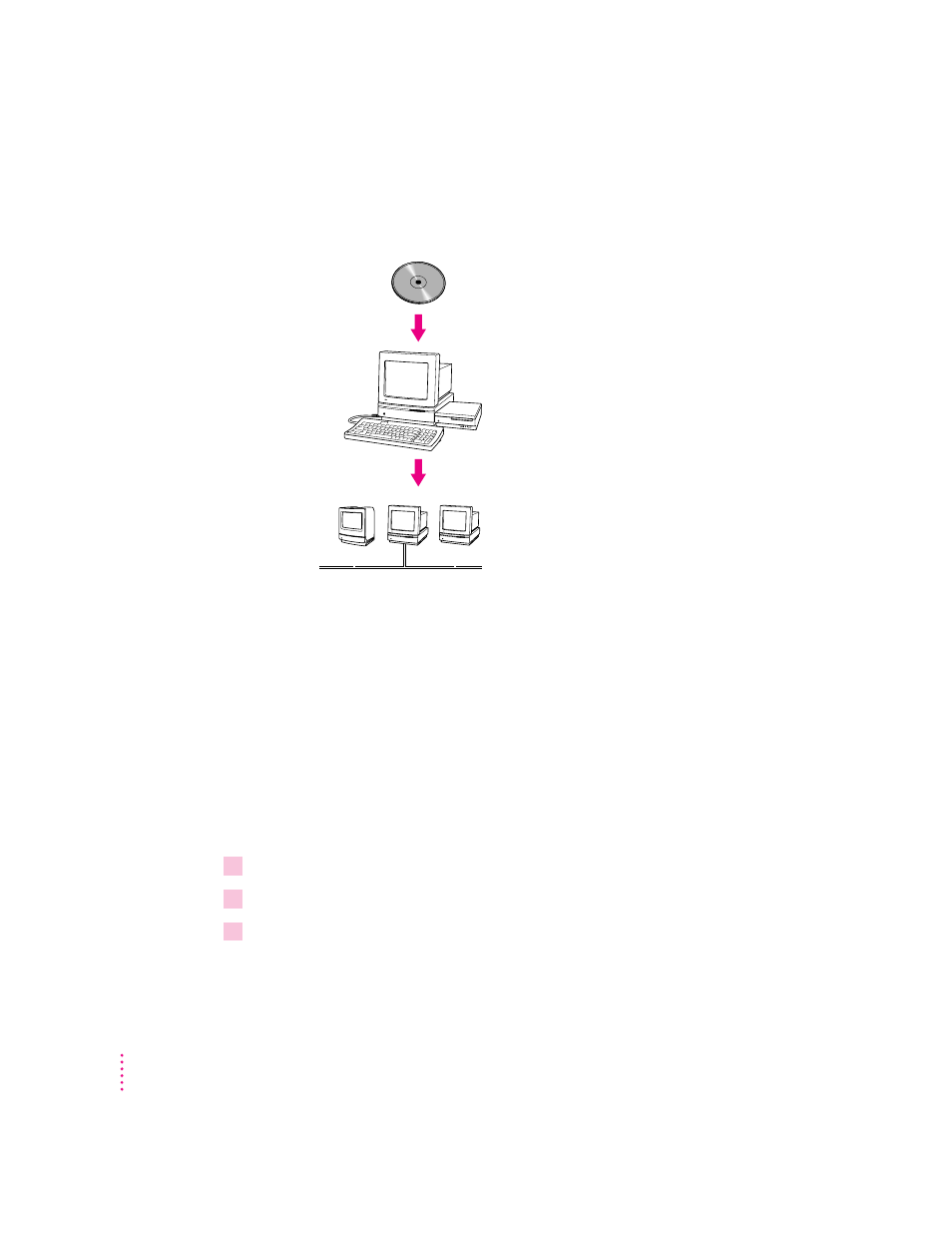
Ways to use the
Macintosh System 7.5 Group Upgrade
CD
Make the entire CD a volume on an AppleShare file server
You can mount the Macintosh System 7.5 Group Upgrade CD as a volume on an
AppleShare file server. Network users will have access to the contents of this
volume, unless you restrict access privileges to designated folders.
If you prefer not to give all users access to the administration tools on the
disc, use one of the alternate methods shown to share the disc.
Follow this procedure to mount the Macintosh System 7.5 Group Upgrade CD as
an AppleShare server volume.
These instructions are based on AppleShare file server 2.0.1 software. For
more details about AppleShare administration, see the AppleShare File Server
Administrator’s Guide included with the file server software.
1
Shut down the file server.
2
Turn on the CD-ROM drive and insert the
Macintosh System 7.5 Group Upgrade CD.
3
Start up the file server from the
Server Administration disk supplied with AppleShare File
Server software.
Macintosh System 7.5
Group Upgrade
CD
AppleShare
file server with
CD-ROM
drive
Network
users
36
Chapter 4
