Connecting to the serial port, About the command-line tools, Controlling physical access to the xserve – Apple Xserve (Early 2009) User Manual
Page 23: Controlling a keyboard and mouse, Monitoring the xserve remotely, Using server monitor, 23 controlling physical access to the xserve 23, 23 monitoring the xserve remotely 23
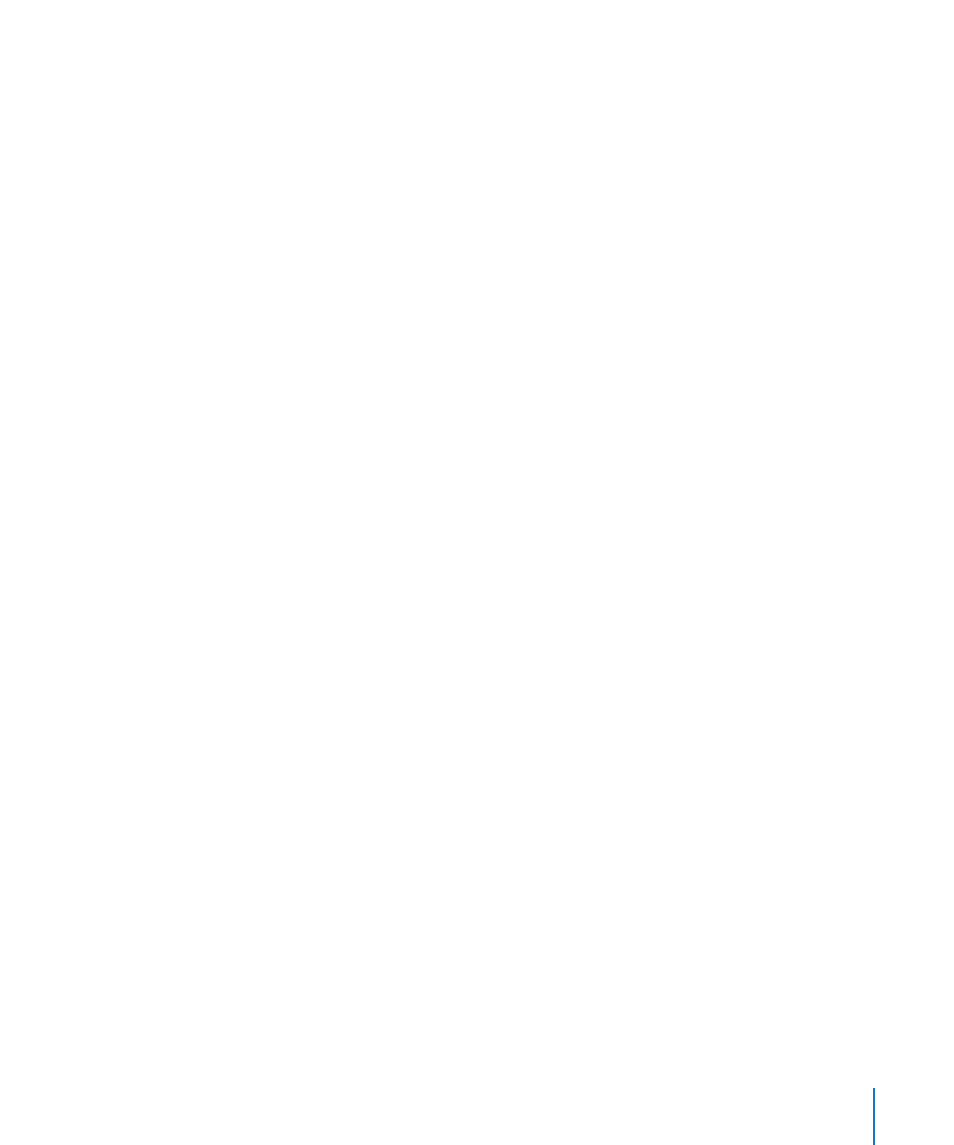
Chapter 3
Monitoring the Xserve
23
Connecting to the Serial Port
You can use a 9-pin serial null modem cable with a serial-to-USB adapter or a serial
port concentrator to connect a Macintosh computer to the serial port.
For information about the pin assignments for the serial port connector, see the
specifications appendix in the printed Xserve Setup Guide that comes with the Xserve.
About the Command-Line Tools
For information about using command-line tools to check the status of the Xserve, see
Mac OS X Server: Command-Line Administration at .
Controlling Physical Access to the Xserve
You can use the enclosure lock on the Xserve to:
Prevent removal of drive modules
Â
Prevent opening the top cover
Â
Disable a connected keyboard, mouse, or other USB device by setting a system
Â
preference
Controlling a Keyboard and Mouse
You can choose whether the enclosure lock disables a connected keyboard and
mouse.
To disable the keyboard and mouse:
Open System Preferences, click Security, and click the checkbox “Disable mouse and
m
keyboard when Xserve enclosure lock is engaged.”
Monitoring the Xserve Remotely
You can check the status of an Xserve from a remote computer using the Server
Monitor application or the command line in Terminal.
Using Server Monitor
The Xserve comes with the Server Monitor application. You can find Server Monitor in
/Applications/Server/ and on the Admin Tools disc. You can use Server Monitor to:
Check the current status of the Xserve and its components, including
Â
Drive module status
Â
Power supply status and system internal voltages
Â
Network interface status and activity level
Â
Temperatures of critical internal components
Â
Cooling fan status
В
