Media pane – Apple iDVD at a Glance User Manual
Page 5
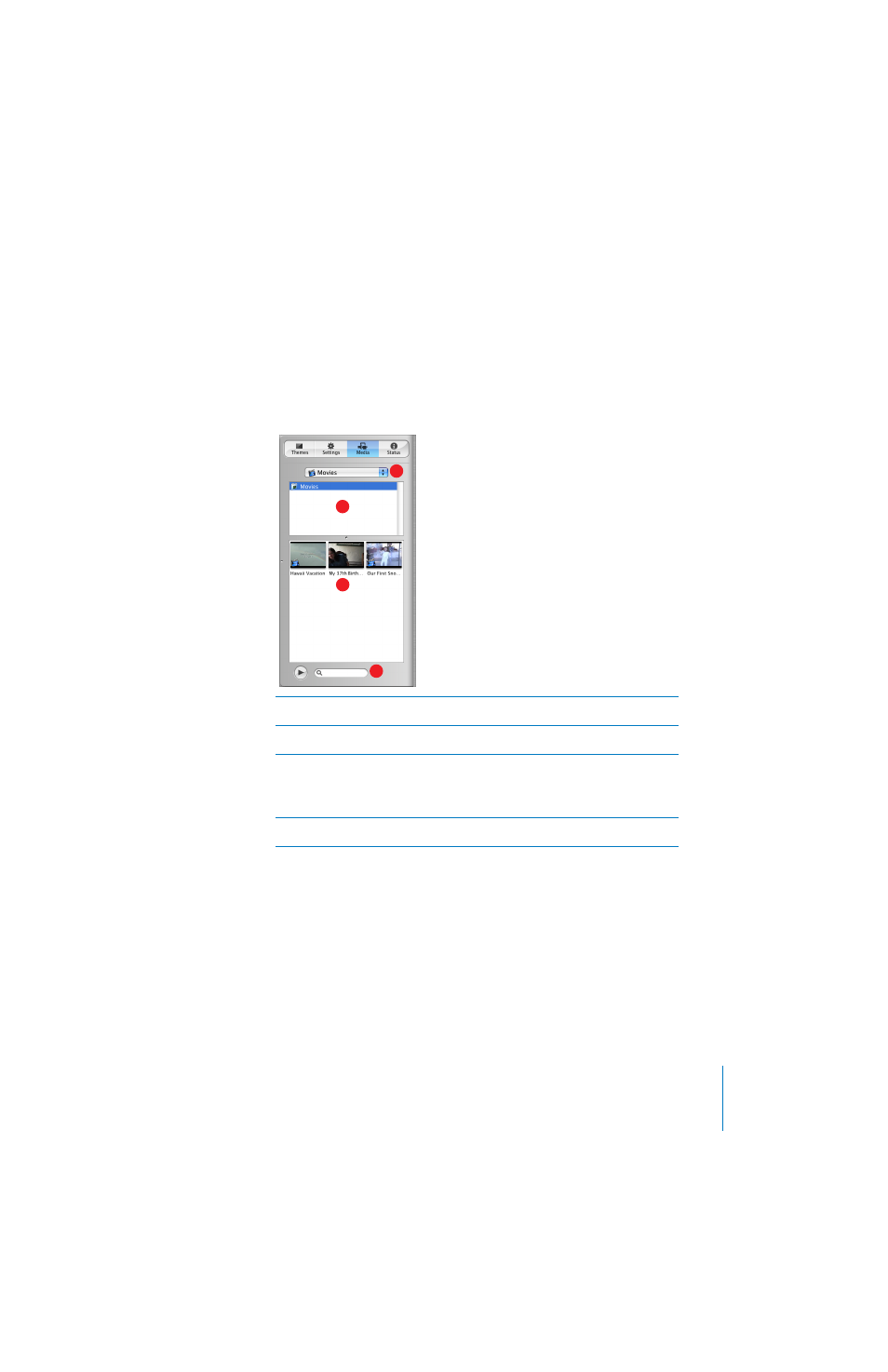
iDVD at a Glance
5
Media Pane
The Media pane gives you easy access to the movies that are stored on your computer, as well as
all the photos in your iPhoto library and all the music in your iTunes library.
Movies View
Here you can locate the movies that are stored on your computer. Movies stored in the Movies
folder on your hard disk appear automatically. If you store your movies in other folders, you can
make them appear here, too.
A
Media pop-up menu:
Use this pop-up menu to choose whether you want to look at your movies,
photos, or music.
B
Movie folders list:
You can add any folders where you store movies to this list by making
selections in the iDVD Preferences window.
C
Movies list:
Drag a movie from here to a menu to create a movie button. Drag it to a drop zone
to create a video loop in the drop zone. To make the movie the full motion background of a
menu, drag it up to the Settings button to switch to the Settings pane, and then drop the movie
in the Background movie well. The movies that are stored in the selected folder appear in this
list. If there are too many to fit in the window, a scroll bar appears.
D
Search field:
If you have too many movies to easily find what you are looking for, you can type
the movie name in the search field to locate it.
A
C
B
D
