Apple ImageWriter II User Manual
Page 43
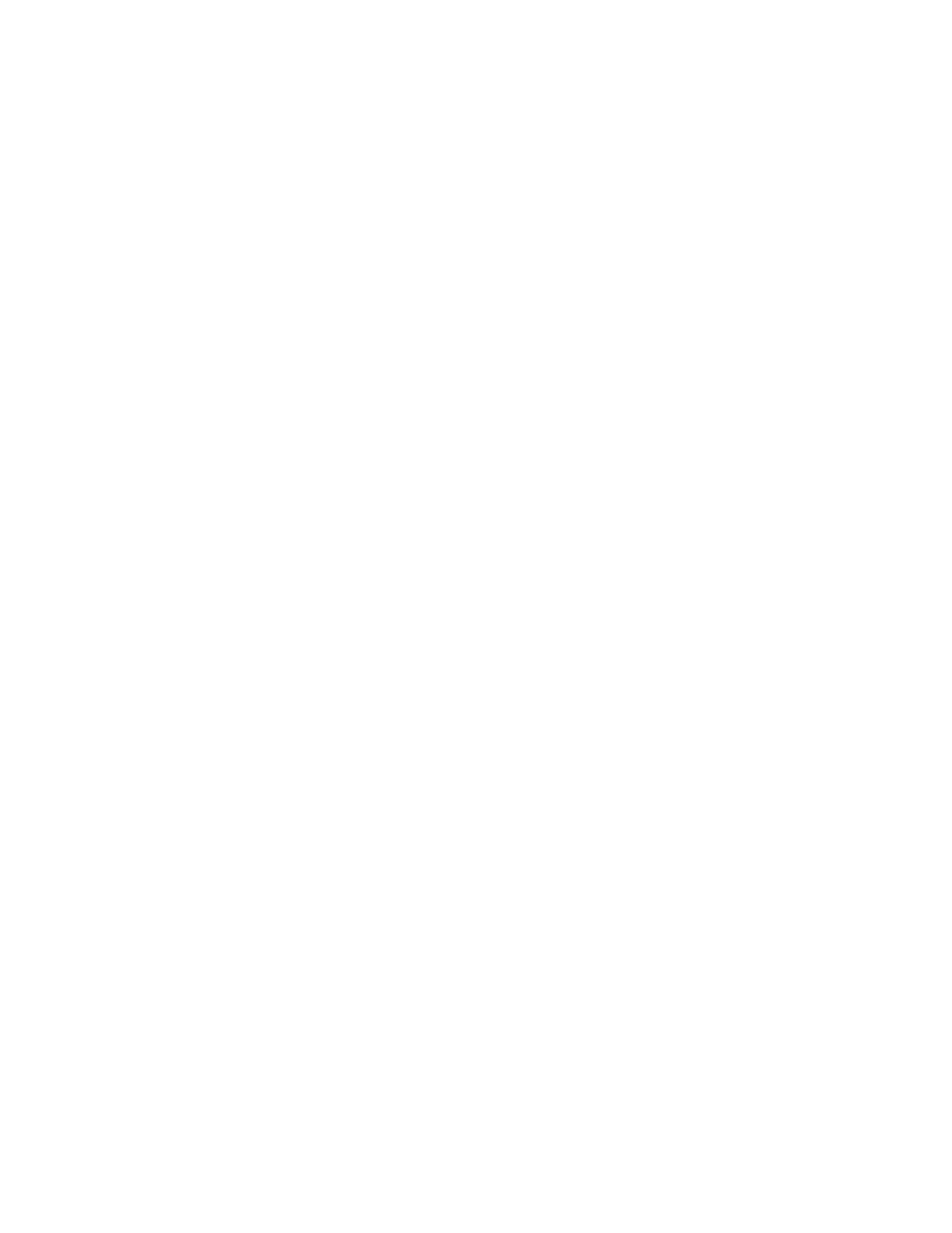
| | | | | 5 . S u p e r s c r i p t B e g i n
| | | | | 6 . S u p e r s c r i p t E n d | | |
| | | | _ _ | | |
| | | |
| | _ _ | |
|
|__|_________________________________________________________________|
_____________________________________________________________________________
_ T y p e n u m b e r , o r u s e a r r o w s , t h e n p r e s s R e t u r n 3 0 K A v a i l .
Important!
All escape characters in the next step are lowercase—x, y, and z.
Press Escape y to enter the code and ^ to return to the Enhancements menu.
The Subscript Begin Menu
D i s k : D r i v e 1 U N D E R L I N I N G
_____________________________________________________________________________
__ __________________________ | Main Menu
|______________________________________ | __________________________
| | | O t h e r A c t i v i t i e s
|___________________________________|__ | | __________________________
| | | | P r i n t e r I n f o r m a t i o n
|___________________________________|__ | | | __________________________
| | | | | S u b s c r i p t B e g i n
|___________________________________|__ | | | |
| | | | | C u r r e n t c o n t r o l c h a r a c t e r s a r e
| | | | |
| | | | | E s c a p e y
| | | | |
| | | | |
| | | | |
| | | | | |
| _ _ | | | | |
| | | | _ _ | |
|
|__|_________________________________________________________________|
_____________________________________________________________________________
_ T y p e t h e e x a c t c o n t r o l c h a r a c t e r r e q u i r e d ( ^ = E n d ) : 3 0 K A v a i l .
Choose option 4,Subscript End.
Type Escape z to enter the code and ^ to return to the Enhancements menu.
Choose option 5,Superscript Begin.
Type Escape x to enter the code and ^ to return to the Enhancements menu.
Choose option 6,Superscript End.
Type Escape z to enter the code and ^ to return to the Enhancements menu.
You should also customize for boldface and characters per inch. Follow the instructions in each menu.
To return to the AppleWorks Main Menu, press Escape five times.
To use your new “printer,” choose it from the menu of printers after issuing the AppleWorks Print
command.
