Monitoring the xserve, Checking the status of macosx server services, Local and remote monitoring – Apple Xserve Intel (Late 2006) User Manual
Page 14: Chapter 3
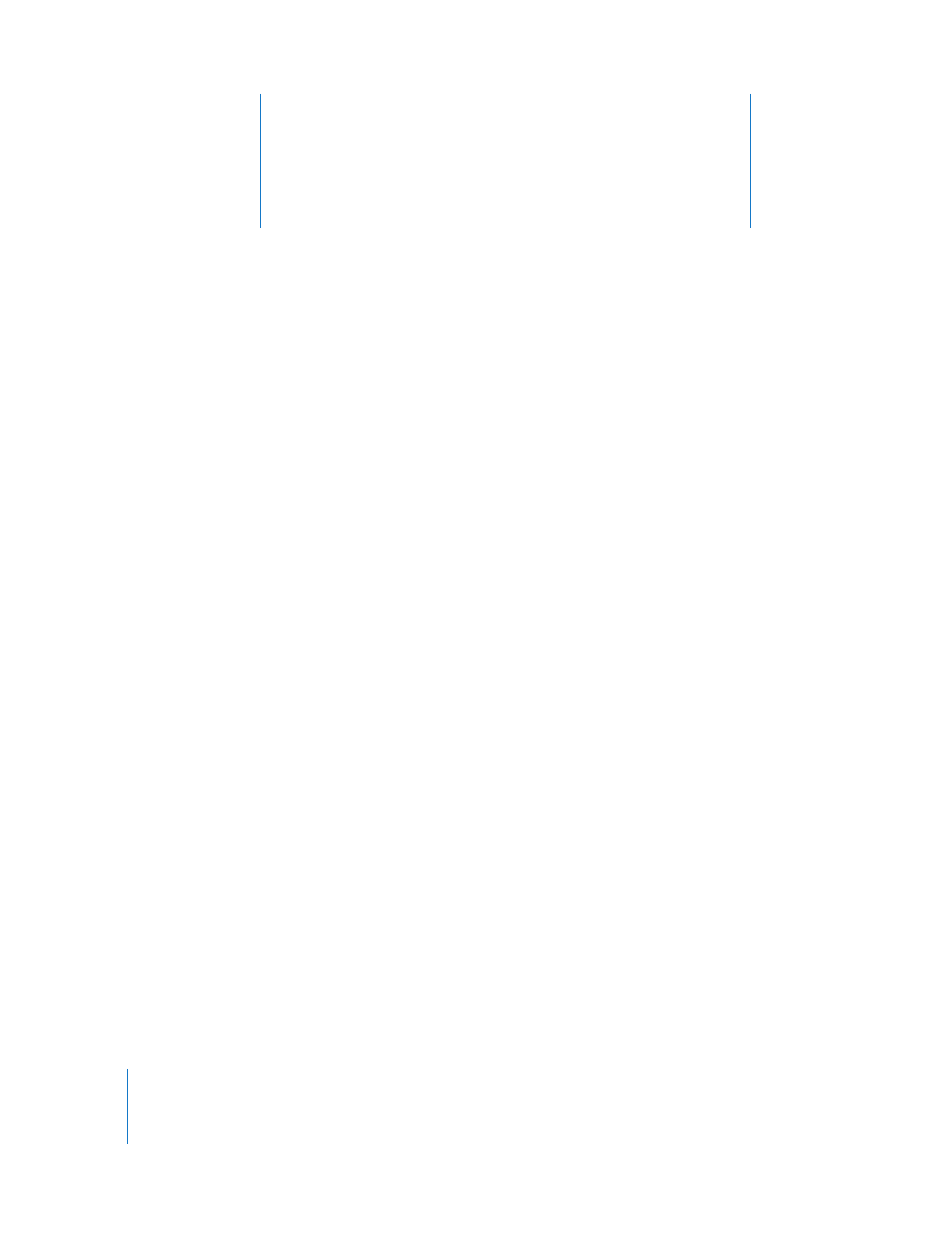
3
14
3
Monitoring the Xserve
You can check the status of the Xserve whether you’re nearby
or in a remote location.
This chapter shows how to check whether the Xserve is operating normally, how to get
details if the Xserve detects a problem, how to interpret the hardware status lights, and
how to monitor conditions such as the various internal temperatures and power supply
voltages.
Checking the Status of Mac OS X Server Services
This chapter is about monitoring Xserve hardware status. For information about
software status and how you can use the Server Admin application to check the state
of individual services hosted by Mac OS X Server on an Xserve, see the Mac OS X Server
documentation (available at www.apple.com/server/documentation).
Local and Remote Monitoring
If you’re near the Xserve, you can glance at the status light on the front panel and
know immediately if the Xserve has detected a problem. See “Interpreting the Xserve
Status Lights” on page 16.
If you connect a display and keyboard, you can open the Server Monitor application to
view detailed status information for critical components. See “Using Server Monitor” on
page 20.
You can also connect a terminal to the Xserve serial port and manage the Xserve using
command-line tools. See “Using the Serial Port” on page 19.
If you’re away from the server rack, you can use Server Monitor from an administrator
computer to check the Xserve status, or have an email alert sent to interested
individuals if the Xserve detects any of a variety of conditions. See “Using Server
Monitor” on page 20.
