Apple Power Macintosh (7100 Series) User Manual
Page 47
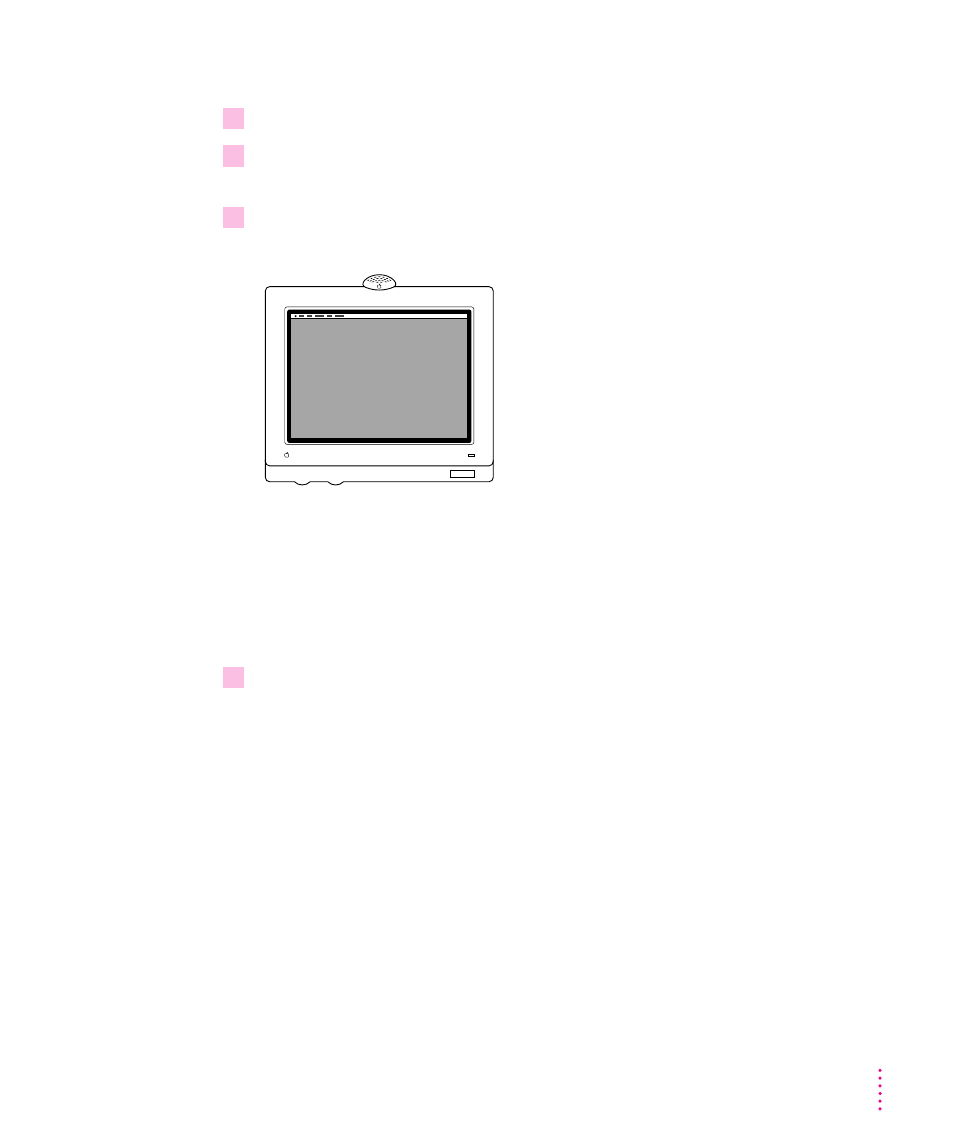
Follow these steps to connect and position the microphone:
1
Shut down the Macintosh.
2
Plug the microphone’s connector into the sound input port (
X
) on the back of the
computer.
3
Place the microphone at the top center of the monitor, so that the microphone’s
Apple (
K
) icon is facing you.
If you can’t place the microphone on top of the monitor, position the
microphone according to these guidelines:
m
The microphone should be between 1 and 3 feet away from you.
m
The microphone should be directly in front of you to minimize the effect
of background noises.
4
Turn on the computer.
You’re now ready to begin using your microphone.
To install Apple PlainTalk software, which enables you to give spoken
commands to the computer, get computer-voice feedback to your spoken
commands, and have the computer read text to you, see Chapter 4.
For further instructions on how to use speech, see the “Speech” topic of
Macintosh Guide, available in the Guide (h) menu.
37
Connecting Additional Equipment
- iMac G5 (2005) (96 pages)
- iMac G5 (96 pages)
- iMac (76 pages)
- iMac (6 pages)
- Mac Pro Computer (92 pages)
- Mac Pro (88 pages)
- Mac mini (96 pages)
- Mac mini (original) (106 pages)
- eMac (80 pages)
- eMac (10 pages)
- Power Mac G5 (Late 2005) (33 pages)
- Power Mac G5 (Early 2005) (120 pages)
- iMac G3 (38 pages)
- Intel-based iMac (Mid 2007) (76 pages)
- iMac G5 (iSight) (96 pages)
- Mac mini (Early 2006) (96 pages)
- Power Mac G5 (36 pages)
- Power Mac G5 (112 pages)
- Mac mini (Intel-based; Mid 2007) (72 pages)
- PowerPC G5 (15 pages)
- Macintosh Performa 578 (161 pages)
- Xserve G5 (96 pages)
- Xserve G5 (94 pages)
- Xserve (Hard Drive Replacement) (3 pages)
- Workgroup Server 8550 (121 pages)
- Workgroup Server 8550 (163 pages)
- iMac computer (120 pages)
- LC 560 (2 pages)
- Mac G4 (Video Card Replacement) (6 pages)
- Mac 6500/275 (232 pages)
- Mac Performa 5300 CD series (Tech informatiom) (8 pages)
- Power Macintosh 6500 Series (260 pages)
- eMac (Stand Installation) (13 pages)
- Remote Desktop (116 pages)
- Remote Desktop (203 pages)
- Remote Desktop (16 pages)
- MAC PRO (Hard Drive Replacement) (5 pages)
- iMac G5, 20-inch (314 pages)
- iMac G5, 20-inch (22 pages)
- Power Macintosh 7100/66AV (132 pages)
- Xserve Late 2006/Early 2008 (PCI Expansion Card Replacement) (6 pages)
- Xserve (Blower Replacement) (5 pages)
- Xserve RAID (Locking Switch Replacement) (6 pages)
- Macintosh Performa 640 Series (DOS Compatible) (196 pages)
- Mac 9600 (237 pages)
