Cl – dr – Apple Power Macintosh (7100 Series) User Manual
Page 135
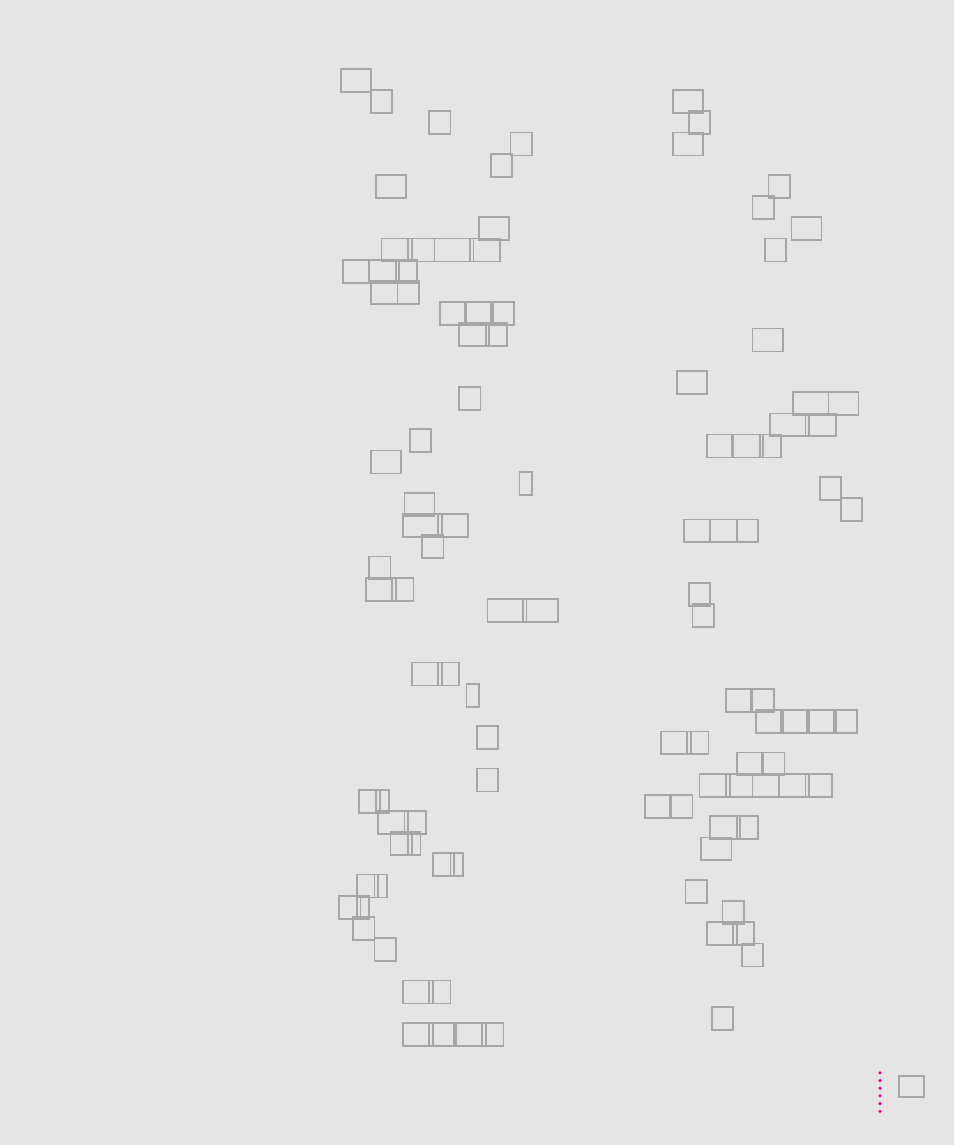
Clear key 121
clicking icons 29
clock, troubleshooting 61
closing Macintosh Guide window 27
color wheel, problems viewing 80
Command key 121
commands
assigning to function keys 122
shortcuts for 29–30, 121–122
spoken 36, 36–37
compact discs 34, 38
composite video format 33, 39, 41
computer
diagram of ports for AV-equipped
diagram of ports for non-AV Power
overheated 105
plugging in monitor power cord 5
removing cover 114
replacing cover 118–119
system at a glance 31
turning off 17
turning on 10–13
computer equipment, handling 105–108.
See also safety instructions
connecting
audio equipment 34–38
an AudioVision monitor 7
equipment to AV-equipped Power
equipment to non-AV Power
keyboard 8–9
microphone 36–37
monitor cable 6–7
monitor power cord 4–5
monitors 5–7
mouse 8–9
speakers 38
a television 48
video equipment for input to
video equipment for output from
connectors
Control key 122
control panels, incompatible with
copying files and disks 54
cumulative trauma disorders 100
customer support hotline 18
D
damage, to power plug 104
DAV connector cards
installing 112
location of expansion slot 112, 117
deleting selected material 121–122
desk accessories 53, 65–67
desktop
hard disk icon doesn’t appear 63
hiding and showing windows on 54
rebuilding 60, 64, 70
Digital Audio and Video connector cards.
See DAV connector cards
dimmed icons 53
disk, damaged 85
disk drive. See floppy disk drive;
hard disk
diskettes. See floppy disks
Disk First Aid icon 87, 91
Disk First Aid program 87, 89, 91, 94
disk icons 62–63
disk repair programs 87, 89
Disk Tools disk 62–63, 82, 86–87,
documents, DOS 70–71
document stand 103
DOS disks
formatting 65
troubleshooting 64
DOS documents 70–71
double-clicking icons 29
DRAM Single Inline Memory Modules
(SIMMs), for expanding
memory 49
Index
