Apple Newton Internet Enabler User Manual
Page 6
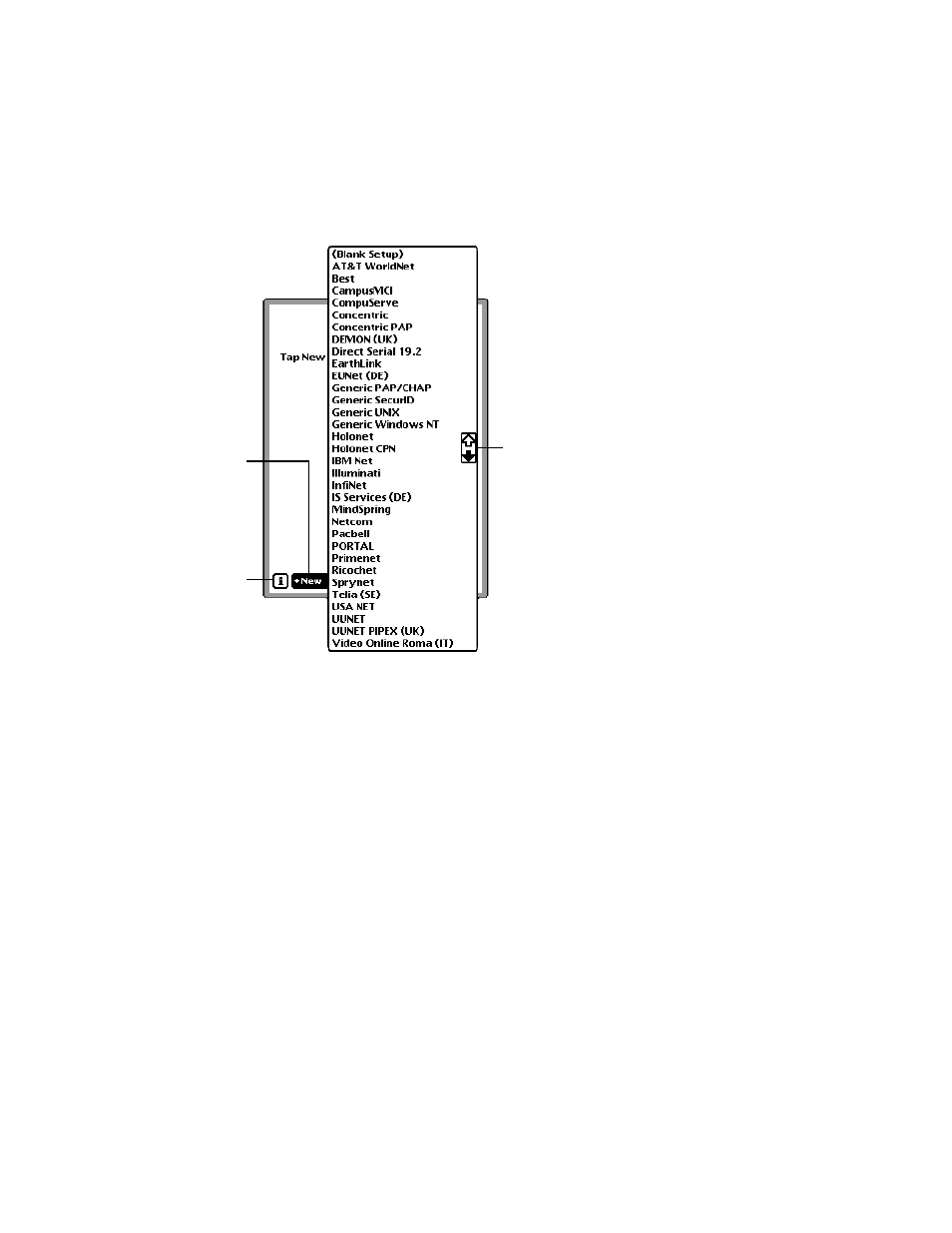
4
In the Internet Setup slip, tap New and then choose the template for your Internet
service provider from the list that appears (your list may look different):
Note:
The initials in parentheses after some ISPs indicate international locations (DE
for Germany, IT for Italy, UK for Great Britain, SE for Sweden).
If you want to use an ISP that’s not in the list, or if you’re connecting to a company
intranet, tap a generic template, such as Blank Setup. (Check with your ISP or your
company’s network administrator for detailed information about settings.)
The remaining instructions in this section explain how to create an Internet setup
from a blank template. If you’ve chosen one of the other templates, the instructions
are the same, but some of the information will already be filled in for you. (You may
have to complete the information on three slips to finish the setup.)
Note:
The Direct Serial option allows you to connect directly to an Internet server
without dialing or using the modem. For information on adding templates for other
ISPs, see the Appendix.
6
You can get
onscreen help by
tapping the “i”
and then tapping
Help in the list
that appears.
You can use these scroll
arrows to look through
the list of templates.
Tap New to see
the list of ISPs
from which you
can choose.
