Apple Newton Internet Enabler User Manual
Page 20
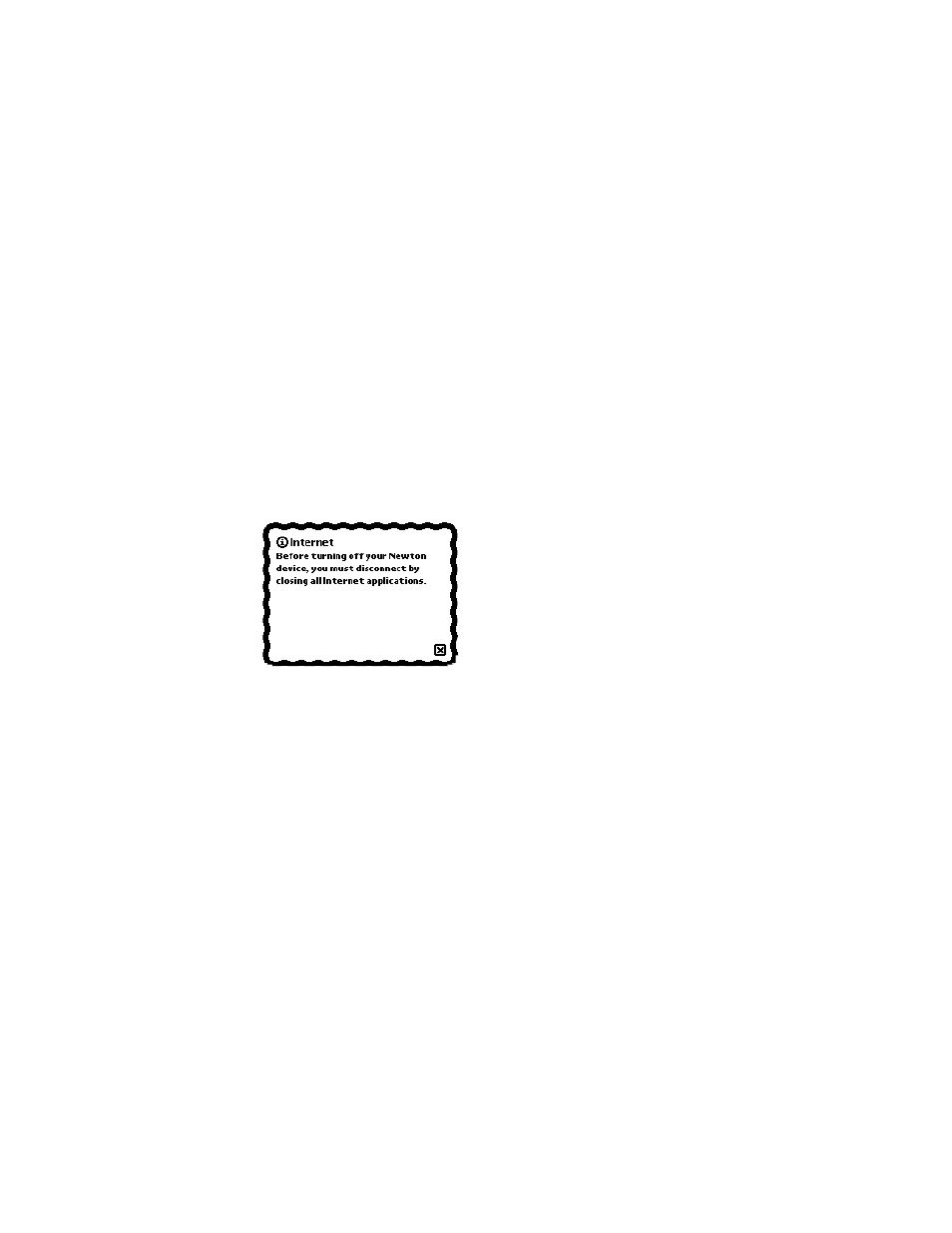
If you’ve specified a delay before disconnecting from the Internet (as just described),
a blinking star will appear at the top of the screen when you quit an Internet
application. This is to remind you that you’re still connected to your ISP. If you
decide you want to disconnect from the ISP before the delay time elapses, follow
these steps:
1
Tap the blinking star.
2
In the list that appears, tap Internet.
3
Tap OK in the slip that appears.
Turning off your Newton device
Before you can turn off your Newton device, you must disconnect from the
Internet. If you try to turn off your Newton device before disconnecting, a warning
message appears:
To disconnect from the Internet, close any Internet applications that are open.
If there’s a blinking star at the top of the screen after all the Internet applications are
closed, this means you’re still connected (most likely because you’ve set a
disconnection delay). You need to follow these steps to finish disconnecting:
1
Tap the blinking star.
2
In the list that appears, tap Internet.
3
Tap OK in the slip that appears.
20
