Getting started – Apple Newton Backup Utility (for Macintosh) User Manual
Page 5
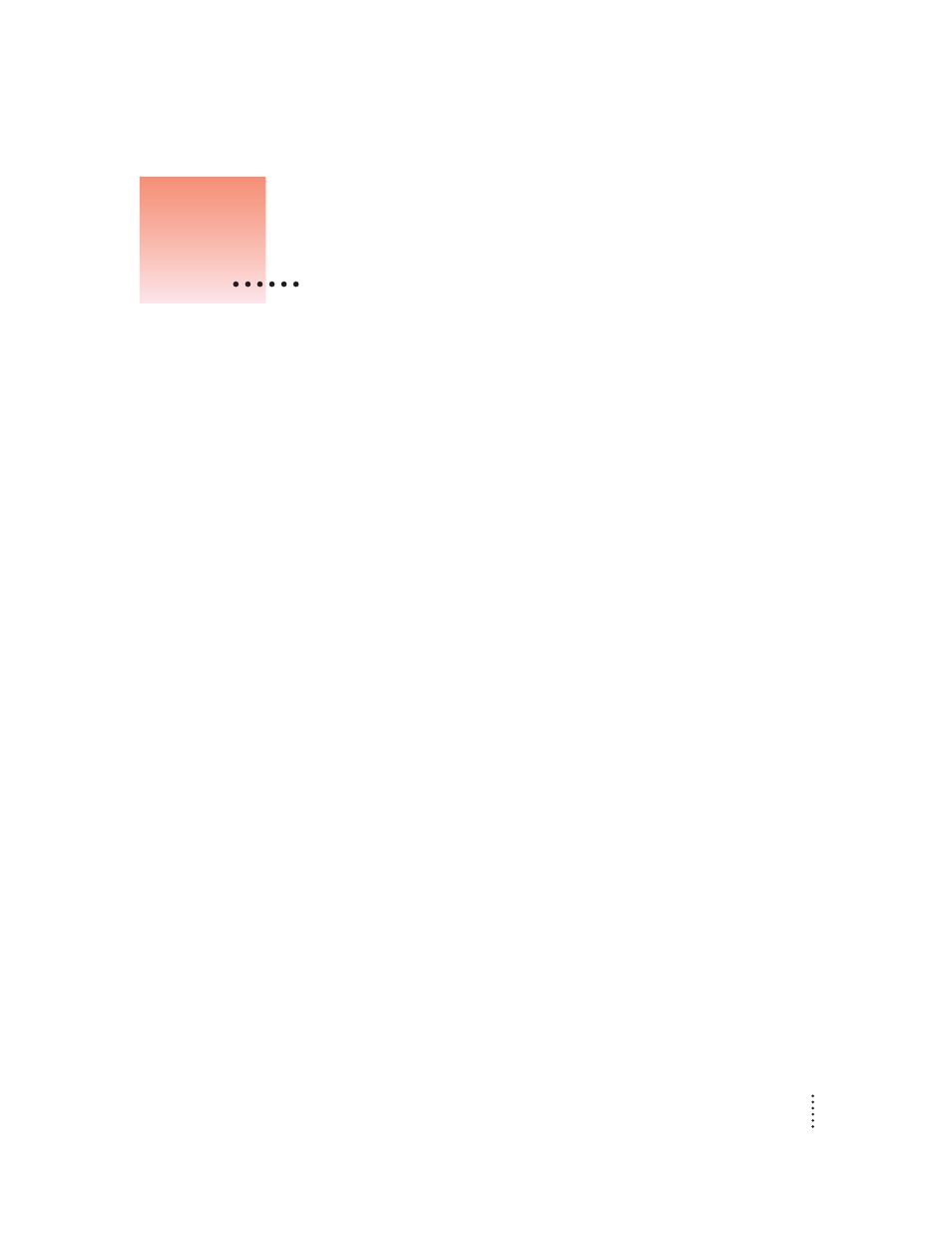
1
This chapter describes how to connect your Newton personal digital assistant (PDA)
to your computer, install the Newton Backup Utility, and use the utility to create
your first backup.
About the Newton Backup Utility
With the Newton Backup Utility, you can connect your Apple MessagePad or other
Newton PDA to your computer and do the following:
m Back up Newton information and store it on your computer.
m Install packages (applications, system updates, and so on) on your Newton PDA.
m Restore backed-up information to your Newton PDA.
The Newton Backup Utility works with the Newton 2.0 operating system. You can
also use the utility to transfer information from a Newton PDA that uses an earlier
version of the operating system. For more information, see the upgrade instructions
that came with this utility.
Note: If you have a Newton PDA that doesn’t use the Newton 2.0 operating system
and you don’t plan to upgrade, Apple recommends you use the Newton Connection
2.0 Kit instead of the Newton Backup Utility.
Installation requirements
To use the Newton Backup Utility, you need the following:
m A computer using the Macintosh operating system with a 68030 or better
microprocessor
m Software version 7.0 or higher
m 4 megabytes (MB) of total RAM with 2 MB available
m a hard disk drive with 3 MB of available disk space
m an available printer or modem port
m a serial or AppleTalk cable
IMPORTANT
If you’re upgrading your Newton PDA to the Newton 2.0 operating
system, make sure you read the instructions that came with your upgrade kit before
you use the Newton Backup Utility.
1
Getting Started
