Apple Newton Backup Utility (for Macintosh) User Manual
Page 23
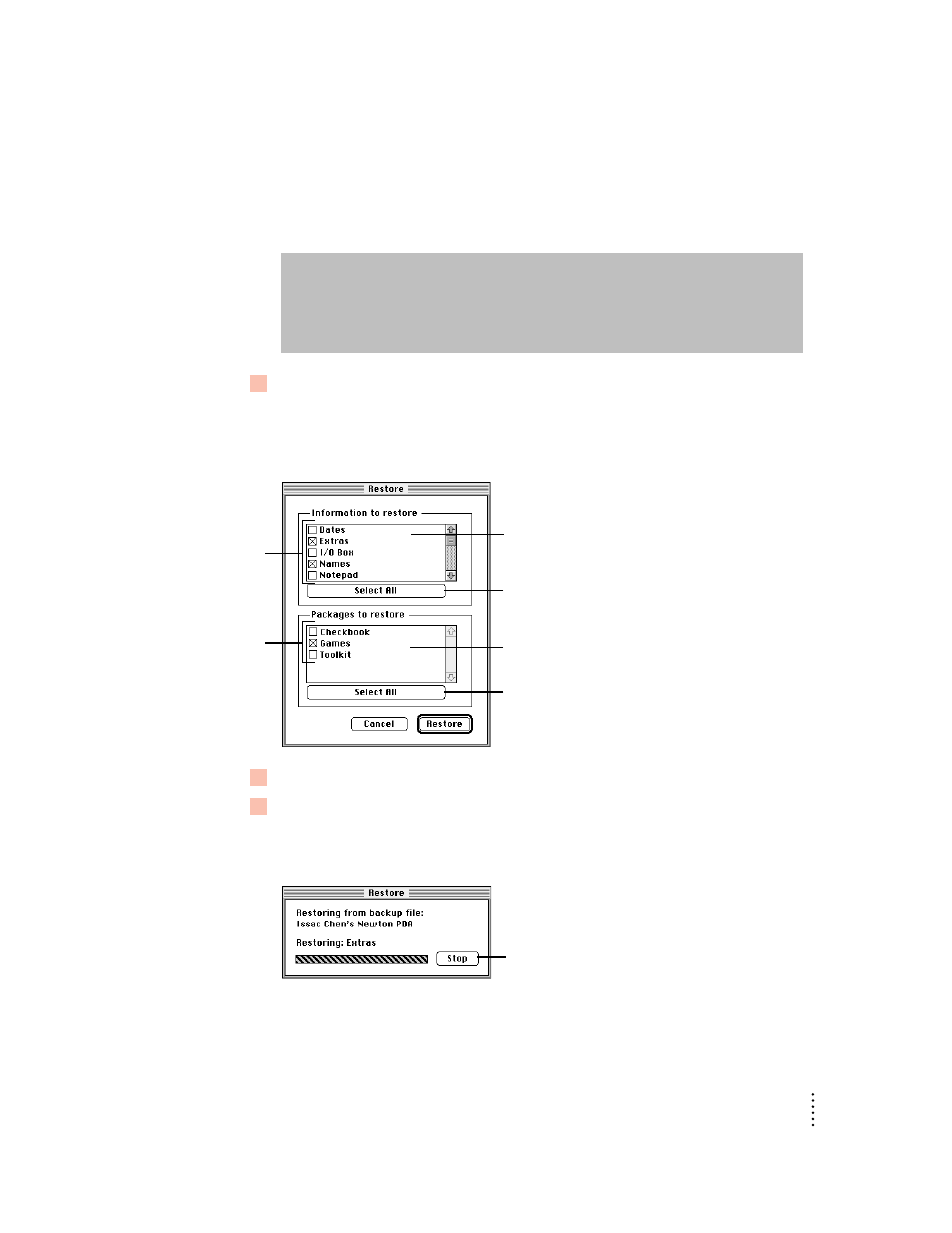
Note: With the Newton Backup Utility, you can restore information from a card
backup file to a card. You cannot restore information from a card backup file to your
Newton’s internal memory.
4
Click Open.
You see a list of information and packages that can be restored. You can choose
items to restore or restore all the items. To select an item, click the box next to it
until you see an X.
5
Select the items you want to restore.
6
Click Restore.
Information you selected is restored to your Newton PDA. A status window on your
computer keeps you informed of the progress.
WARNING
If you selectively backup, be careful when you restore information.
You may remove information that has not been backed up. Apple recommends
you restore information only from a backup that includes all information and
packages.
19
Backing Up and Restoring Information
Click to restore all information
in the backup file.
Click to restore all packages in
the backup file.
List of information to restore.
To see more items on the list,
use the scroll bar.
List of packages to restore
Select the information
you want to restore.
Select the packages
you want to restore.
Click to stop restoring.
