Tips on managing backups – Apple Newton Backup Utility (for Macintosh) User Manual
Page 24
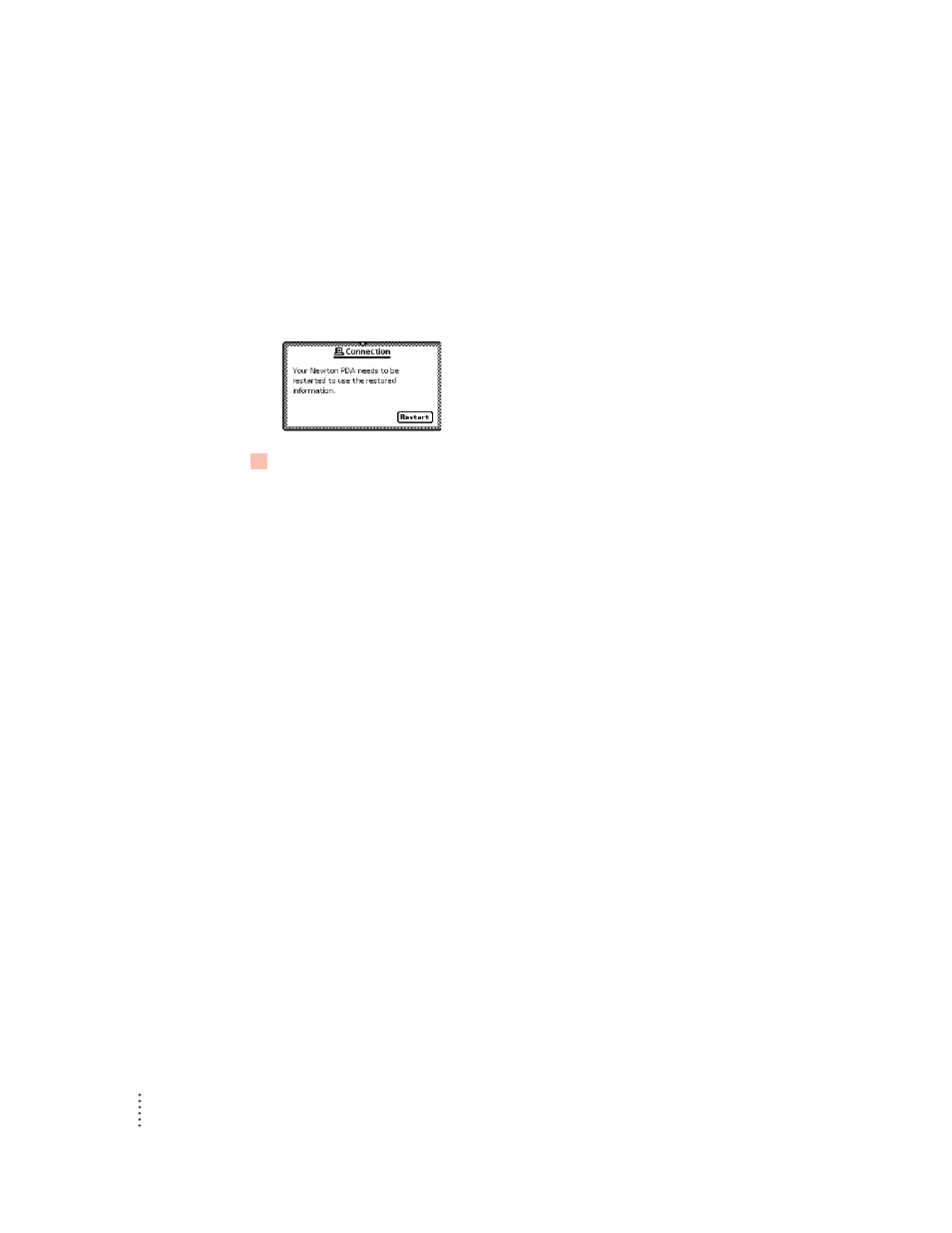
When you restore, only information and packages on your Newton PDA that have
corresponding information and packages in the backup file are replaced. For
example, if your backup file contains Names and Dates and your Newton PDA
contains Names, Dates, and Notes, the Names and Dates on your Newton PDA are
replaced by Names and Dates from the backup file, but Notes remain intact.
When the restoration is complete, a message appears on your Newton screen asking
you to restart.
7
Tap Restart.
After about a minute, your Newton PDA restarts.
Note: If you have a personal identification number (PIN) assigned to your Newton
PDA, the number is not restored. You’ll need to reassign a PIN number. For more
information on assigning a PIN number, see the handbook that came with your
Newton PDA.
Tips on managing backups
The following tips can help you back up and restore files on your Newton PDA.
m If you’re using more than one computer, you can set up a central location for
backup files. That way, you’ll always know where the latest backup files are
located. See “Changing the Location of the Backups Folder” earlier in this
chapter.
m You can copy backup files and rename them (or store them in a separate
directory) to prevent them from being replaced by another backup. This is useful
for managing or storing different sets of information.
20
Chapter 2
