Index – Apple Newton Backup Utility (for Macintosh) User Manual
Page 37
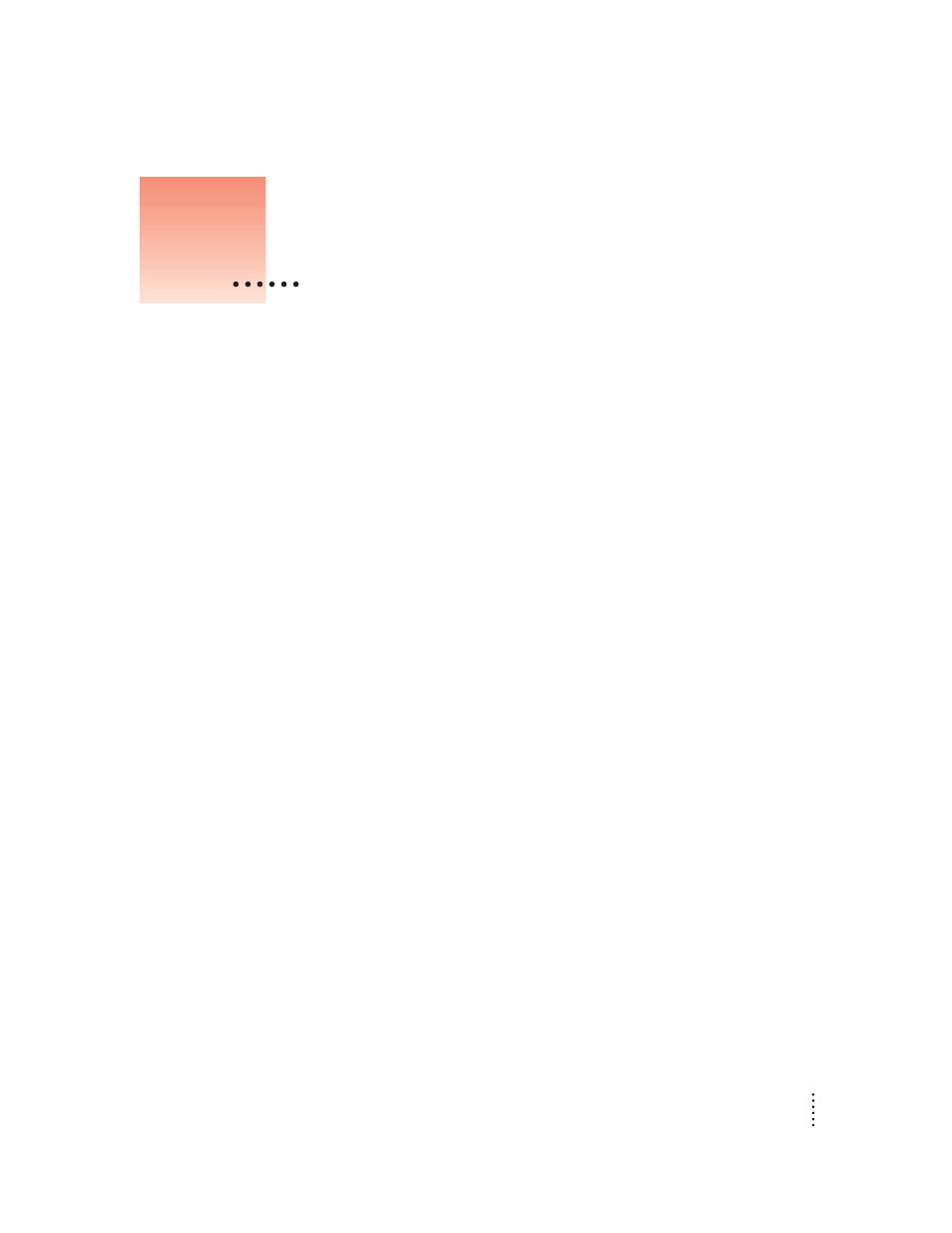
A
Apple MessagePad 1
AppleTalk
connection 2, 6
network, connecting with 3
B
Backing up
all information and packages 13–14
selected information and packages 14–15
storage cards 12, 16
Backup button 13, 15
Backup dialog box 14, 16
Backup files 11.
See also Backups Folder
cannot create 30
cannot locate 30
created without clicking Backup 29
creating 13–16
damaged or lost 30
first backup 9, 11, 14
location of 6, 12, 16–17
owner’s name for 11
previous 12, 17
problems restoring 30
Backup status window 9
Backups
current and previous 12
tips on managing 20
Backups folder 9, 16. See also Backup files
changing location of 16–17
select new location for 17
C
Cards, backing up 12, 16
Changing connection preferences 26–27
Chooser 3
Close box 10
Close Newton Backup Utility slip 26
Computer
connecting Newton PDA to 2–4
connection for 6
preparing 5
Connection
ending 26
establishing 8, 15, 16, 17, 21
on Newton PDA, selecting 7
preferences 27
problems establishing 29, 31
selecting type 6,7
D
Dragging, installing packages by 22–23
E
Ending connection 10, 26
Error message, when installing Newton
Backup Utility 29
EtherTalk network 3
Extras Drawer 7, 26
F
Files, finding on computer 26
First backup, creating 9
Folder. See Newton Backup Utility folder
33
Index
