Using the utility from your newton pda – Apple Newton Backup Utility (for Macintosh) User Manual
Page 29
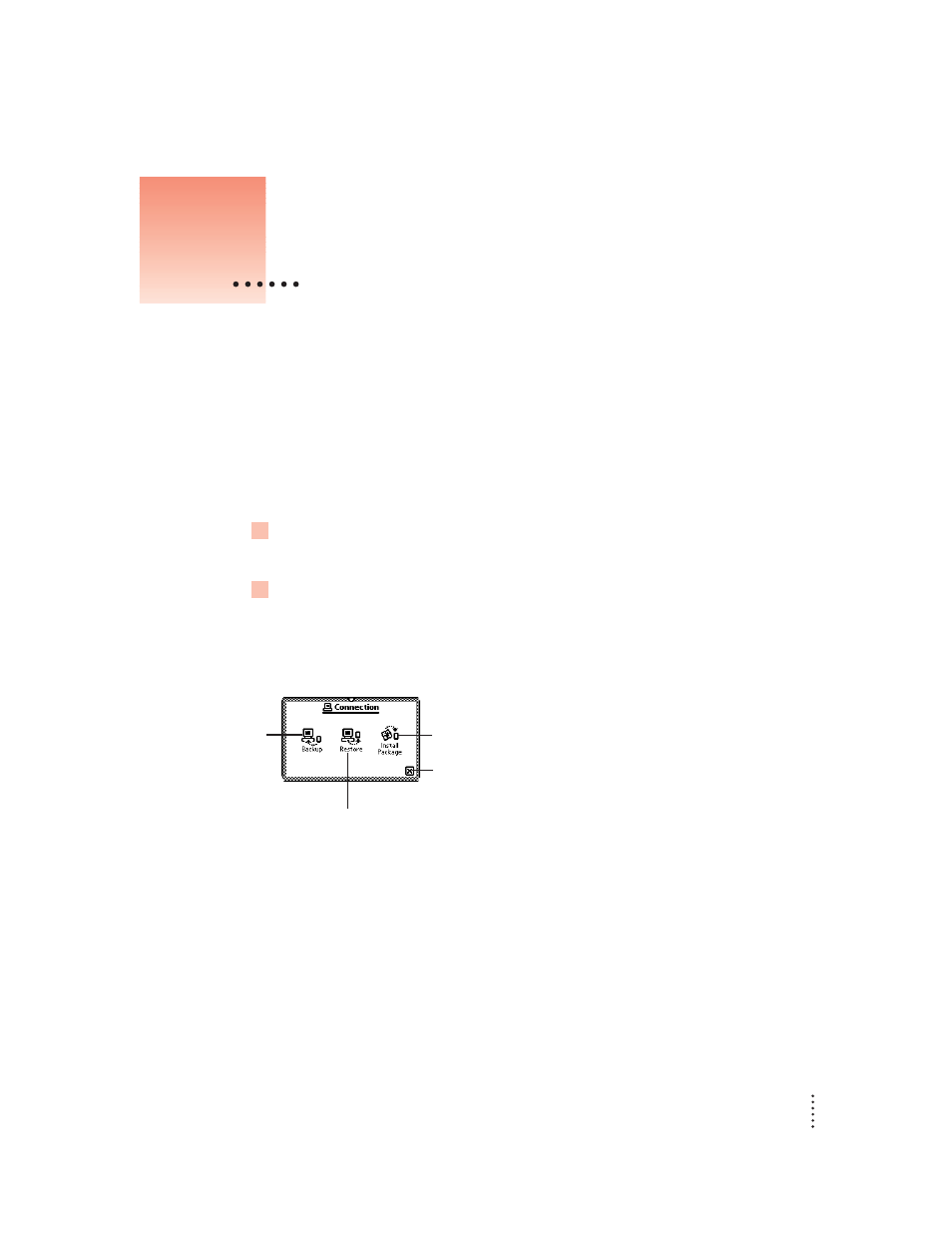
25
This chapter describes how to use the Newton Backup Utility from your Newton
PDA instead of from your computer.
Using the utility
Before you begin, make sure your Newton PDA is connected to your computer. For
instructions, see Chapter 1.
To use the Newton Backup Utility from your Newton PDA:
1
On your computer, double-click the Newton Backup Utility icon.
The Newton Backup Utility window opens on your computer.
2
On your Newton PDA, establish a connection to your computer.
See Chapter 1 for instructions.
The Newton Backup Utility buttons appear on your Newton screen. You can use
these buttons to back up and restore files or install packages.
Backing up, restoring, and installing packages works the same way on your Newton
PDA as on your computer. See Chapter 2 for more information on backing up and
restoring files. See Chapter 3 for more information on installing packages.
4
Using the Utility From Your Newton PDA
Tap to back up your
Newton PDA.
Tap to install a package.
Tap to restore a backup file to
your Newton PDA.
Tap to end the connection.
