Connecting a geoport telecom adapter or modem – Apple Workgroup Server 8150/110 User Manual
Page 57
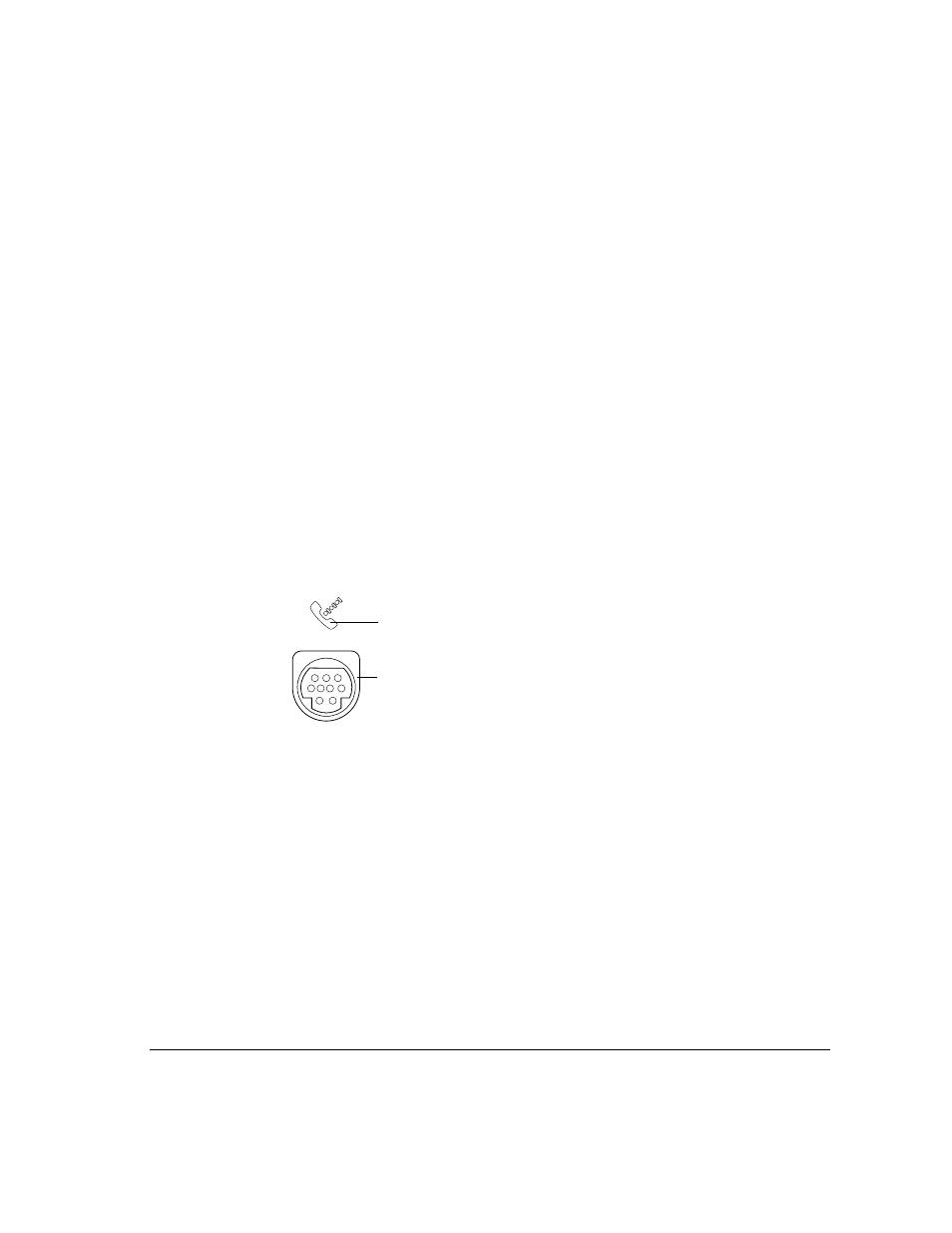
Note: The Apple AudioVision 14 Display has the Apple PlainTalk
Microphone built in.
To connect the microphone:
m
Plug the microphone’s connector into the sound input port (marked with the symbol
X
)
on the back of the server.
See “Connecting an Audio Device” in Appendix D of this book for more
information about the sound input port.
Connecting a GeoPort Telecom Adapter or modem
Your server has a port, called the GeoPort, which is a serial port designed for
use with devices such as the GeoPort Telecom Adapter. These devices, when
used with appropriate telecommunications software, take advantage of the
server’s built-in modem capabilities. The GeoPort Telecom Adapter comes
with communications and fax software and can be purchased from Apple-
authorized dealers.
You can connect a standard modem to the GeoPort, using a standard
modem cable.
To connect an adapter or modem to your server, follow the instructions that
came with your adapter or modem.
You can also connect a printer to the GeoPort.
Modem and GeoPort icon
GeoPort
Connecting a GeoPort Telecom Adapter or modem
41
