Displays, Isplays – Class1 Engine status center User Manual
Page 4
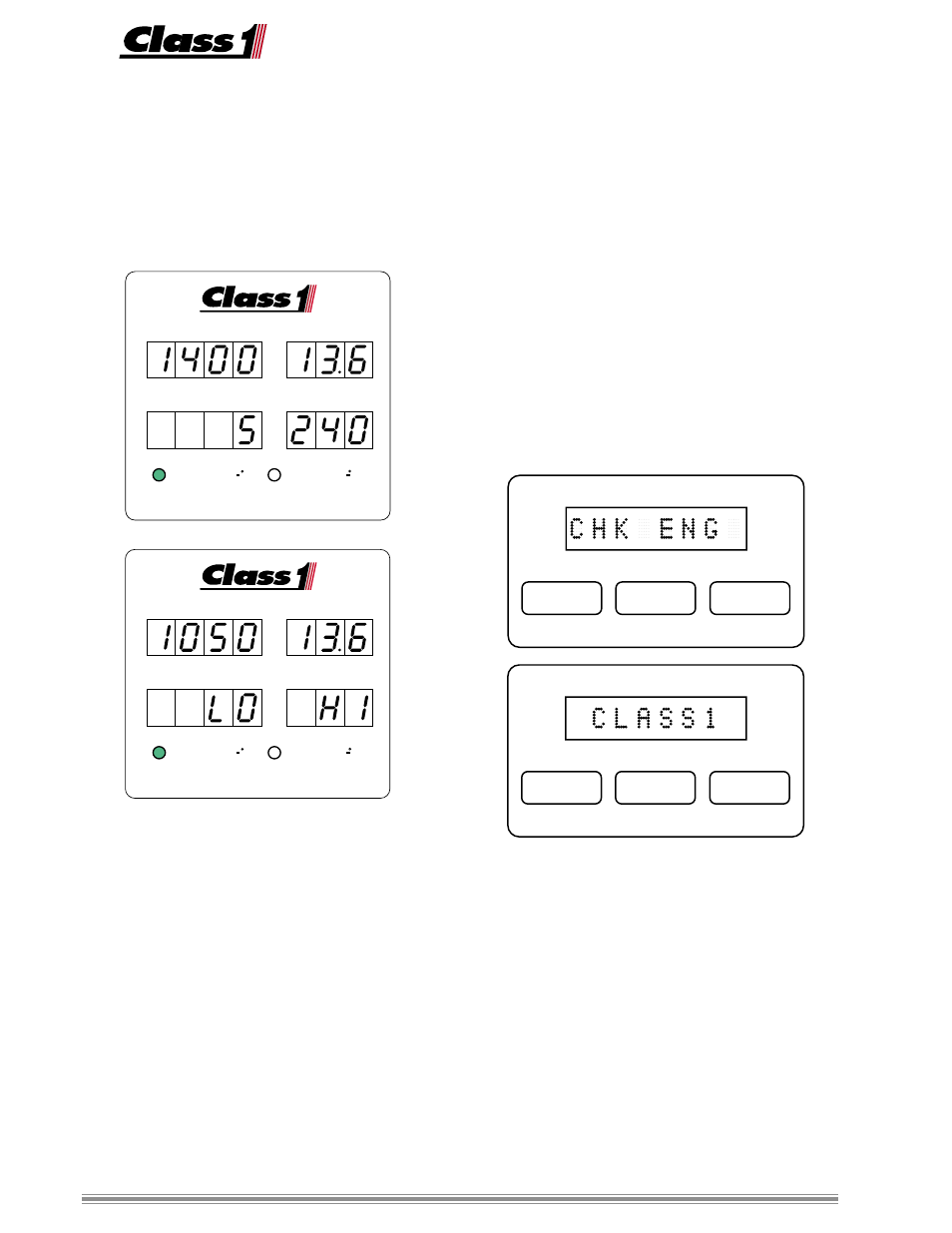
4
D
ISPLAYS
The Engine Status Center Display (ESC)
continuously shows Engine RPM, Oil Pres-
sure, Temperature, and System Voltage on
four seven segment LED displays. The
mode of operation (English or Metric) is
indicated by an LED illuminated next to
the current mode.
If a low oil pressure situation occurs, the
oil pressure display will alternate between
the current oil pressure and
LO
LO
LO
LO
LO
.
If a high temperature condition develops,
the engine temperature display will toggle
between the temperature value and
HI
HI
HI
HI
HI
.
A low voltage condition results in CHK
BATT being displayed and the voltmeter
alternates between the actual voltage and
LO
LO
LO
LO
LO
.
An overvoltage situation will display ac-
tual voltage alternating with
HI
HI
HI
HI
HI
on the volt-
meter and CHK ALT will be shown in the
message center.
The Message Center is an eight charac-
ter alphanumeric display. In normal op-
eration the message center will display a
logo.
If a Check Engine or Stop Engine mal-
function occurs, Detroit Diesel Engines
transmit both of these messages on the
data bus , the display will read CHK ENG
or STOP ENG. Other Electronic Engines
may not transmit these messages. To dis-
play Stop or Check engine messages for
these engines, connections must be made
from the engine ECM or cab indicators to
the ESC.
VOLTS
ENGINE RPM
OIL PRESSURE
ENG TEMP
ENGLISH
METRIC
(PSI
F)
(kPa C)
ENGINE STATUS CENTER
VOLTS
ENGINE RPM
OIL PRESSURE
ENG TEMP
ENGLISH
METRIC
(PSI
F)
(kPa C)
ENGINE STATUS CENTER
The message center also displays menu
information when the menu switch is de-
pressed. The menu may only be accessed
when engine speed is below 900 RPM.
The
MENU
switch scrolls through the menu
and the
SELECT
switch either selects the
item or toggles between choices. The
SILENCE
switch saves current data and ex-
its from the menu.
MESSAGE CENTER
MENU
SILENCE
SELECT
MESSAGE CENTER
MENU
SILENCE
SELECT
