Volume calibration, Page 5 of 5 pages, Four output tank level – Class1 4 output tank level User Manual
Page 5
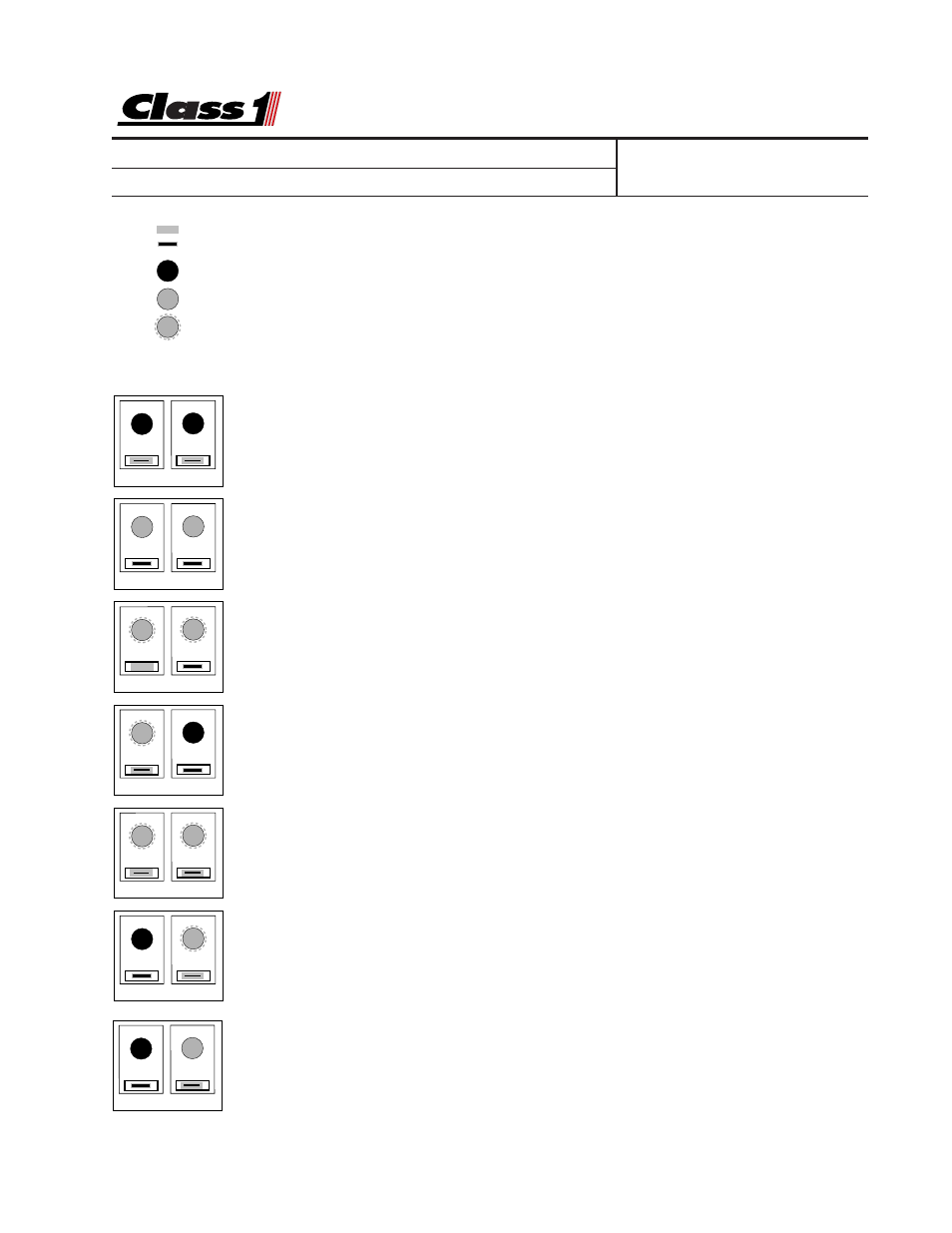
page 5 of 5 pages
Engineering
Standards
Name
Identifier
OEM Installation and Calibration
Engineering Standard Number
C1-105593
Four Output Tank Level
ISO 9001 CERTIFIED
E:\
MANUALS
\
DIGITAL
\
TANKLEVEL
\N
EW
T
ANK
L
EVEL
_ESN.
P
65_05062001
The COM LED will turn off.
The COM LED wll flash. The Full and !/4 outputs will be
steady ON.
The COM LED will be flashing rapidly. The first volume
point is now stored. The output for the 3/4 calibration
point will turn ON.
The current tank level is stored and associated with 3/4
full level.
The 1/2 tank output will turn on and the COM LED will
flash slowly.
The current tank level is stored and associated with half
tank volume.
The output for the 1/4 tank calibration point will turn on
and the COM LED will continue flashing at the slow rate.
The 1/4 tank value is stored.
The COM LED will flash quickly. Empty the tank the 1/4
output will be flashing rapidly. Press and hold the switch
under the EMPTY LED until it remains steady. The cur-
rent transducer value is stored and associated with empty.
Outputs will now indicate the current tank level and the
COM LED will be steady.
LED3
LED2
SW2
SW3
EMPTY
FULL
CALIBRATE
LED3
LED2
SW2
SW3
EMPTY
FULL
CALIBRATE
LED3
LED2
SW2
SW3
EMPTY
FULL
CALIBRATE
LED3
LED2
SW2
SW3
EMPTY
FULL
CALIBRATE
LED3
LED2
SW2
SW3
EMPTY
FULL
CALIBRATE
LED3
LED2
SW2
SW3
EMPTY
FULL
CALIBRATE
LED3
LED2
SW2
SW3
EMPTY
FULL
CALIBRATE
Pressed
Not Pressed
OFF
ON
Flash
Press and hold both switches for two sec-
onds. Both LED’s will illuminate.
Release both switches. Both LED’s will
be on steady. Ensure that the tank is full.
Press the full switch and hold until the
EMPTY LED turns OFF. You can start with
either an empty or a full tank. This ex-
ample uses the a full tank to start with.
The FULL value has been stored
The FULL LED will be flashing rapidly.
Drain the tank to the 3/4 full mark Press
and hold the FULL switch until the EMPTY
LED turns ON.
The 3/4 value has been stored.
Both LED’s are now flashing slowly. Drain
the tank to the 1/2 full level. Press and
hold both switches until the FULL LED
turns OFF.
The 1/2 tank value has been stored.
The empty LED will be slowly flashing.
Drain the tank to the 1/4 level. Press and
hold the EMPTY switch until the FULL
LED turns ON.
The 1/4 tank value has been stored.
The EMPTY LED will be flashing rapidly.
Press the EMPTY switch until the LED
stops flashing.
The calibration procedure is complete.
Both LED’s should be OFF.
Volume Calibration
For Volume Calibration, enter the following password
EMPTY
FULL
EMPTY
FULL
EMPTY
EMPTY
EMPTY
EMPTY
