J.P. Instruments EDM 760 Pilots Guide User Manual
Page 10
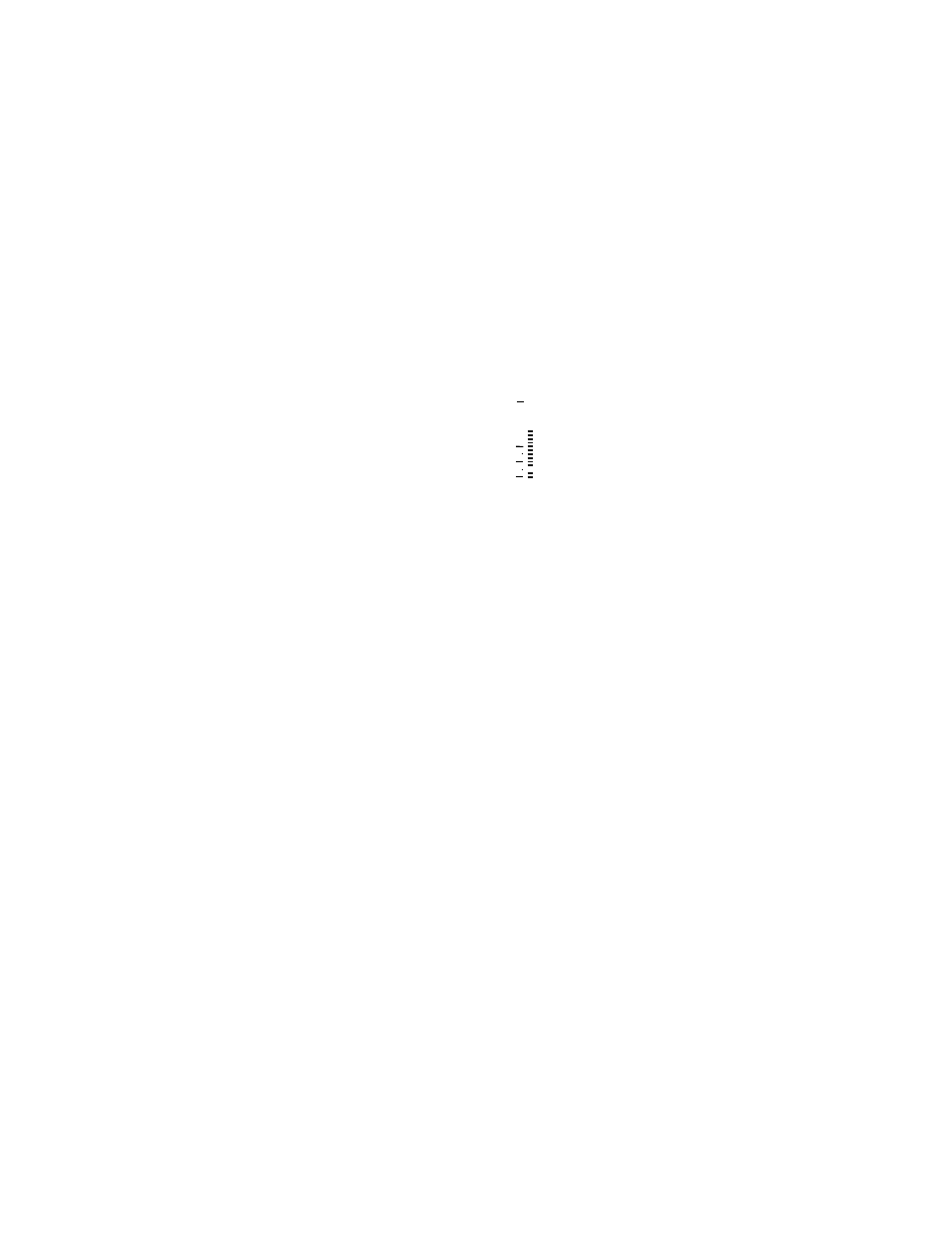
CHT display—described later—is not affected by the Normalize or
Percentage view.
You may select the Normalize view in either the Manual or Automatic
indexing mode. Normalize view is most helpful for engine trend
monitoring of each cylinder’s operation. For example using the Normalize
view during engine run-up, a fouled spark plug will appear as a higher
column.
A common mistake is to be in the Normalize view and then change your
power setting, causing all columns to go off scale, high or low. Set to the
Percentage view before adding or reducing power. Always set Percentage
View when beginning your descent.
Bar Graph EGT and CHT
Each column in the bar graph is composed of a stack of segments. The
total height of each column represents the EGT and the missing segment
in the column represents the CHT trend.
•
In the Percentage view, the EGT and TIT (or
Oil temperature) columns’ resolutions depend
on the programmed red line limits.
•
CHT is displayed by a missing segment or a
single isolated lighted segment, in 25°F increments.
The CHT display is the not affected by mode or view.
Digital Display
Beneath the bar graph is the 9-segment alphanumeric display.
EGT and CHT
When the dot index is beneath a cylinder number, 1 through 6, the digital
display shows the EGTs on the top (four digits for each engine) and the
CHTs on the bottom (three digits for each engine). Other measurements
are displayed in the digital display as described in the subsection
“Measurement Indexing—without Fuel Flow Option” on
page 10.
Page 6
Engine Data Management
3 0 0
4 0 0
5 0 0
C H T
