Rock-Slide Engineering RAPTOR – STEP SLIDER User Manual
Page 4
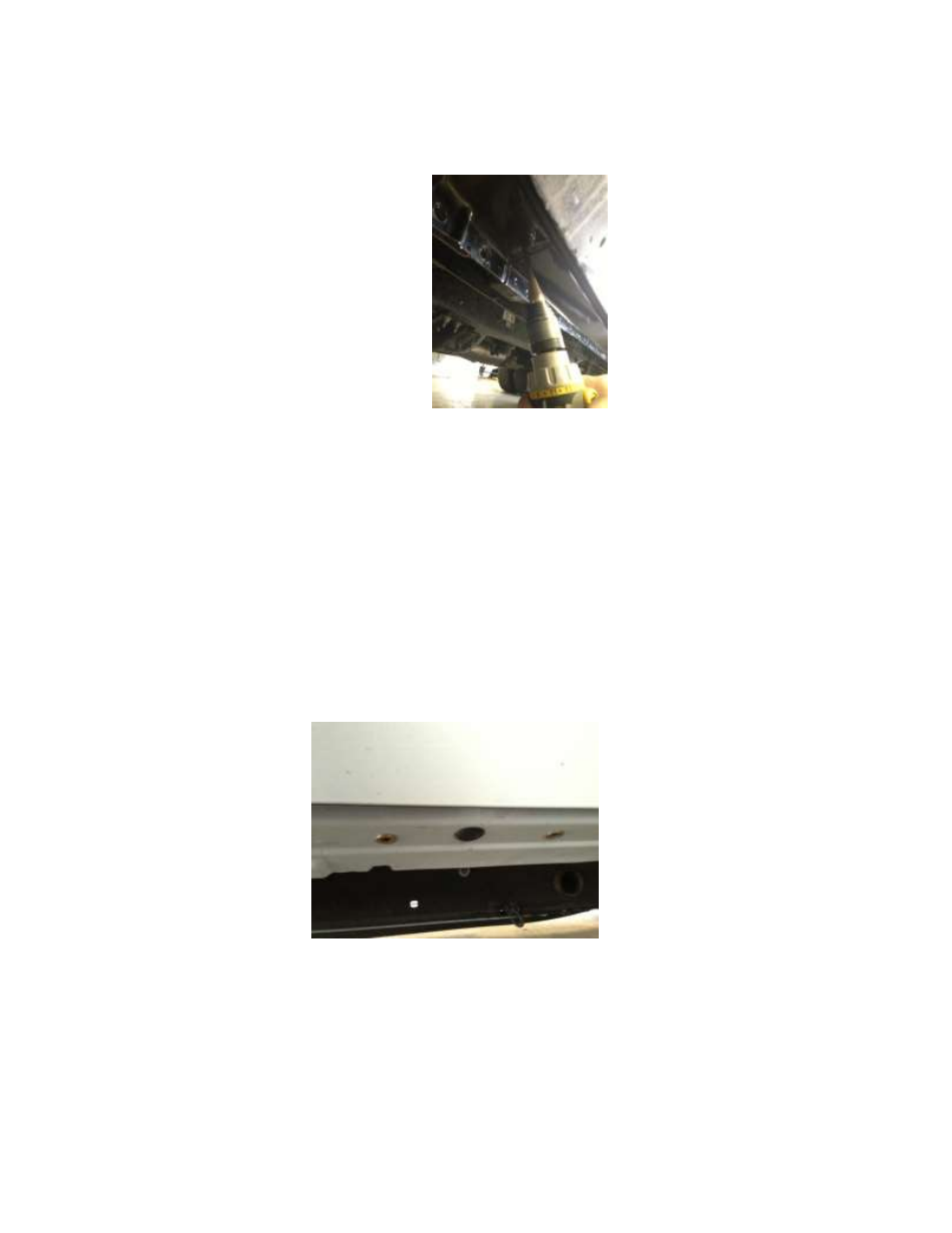
Installation Instruction RSEI 119
6. From the center of the pilot hole, step up the hole size using a ½” bit to create a finish
hole that will be used to install the nutserts
7. Install nutserts in the holes that were just drilled into the body of the truck
a. We suggest using a crimping tool to optimize the integrity of the nutserts to
support the slider
b. If no crimping tool is available, follow these instructions
i. Install by using a 5/16’’x1.125’’ minimum length bolt with a 3/8’’ nut
ii. Put a small amount of grease on the bolt to reduce friction
iii. Hold the nut steady with an end wrench so the flange of the insert is flush
against the body panel
iv. Tighten the bolt against the nut to crimp the nutsert into place
v. If the nutsert is rotating, place a star-lock washer between the 3/8’’ nut
and nutsert
vi. Once the nutsert is crimped into place completely back out the bolt
vii. If the nutsert ever breaks loose and spins, repeat the process and crimp it
tighter to prevent spinning
Nutserts properly installed
8. Attach the top bracket to the truck
a. Hang bracket on truck and bolt through bracket into the nutserts. Leave bolts
loose until all bolts are installed. Go back and tighten bolts until the bracket is
firm against side of truck
9. Set step slider onto installed top bracket
