Operation, Using the capacity chart – SkyTrak 6036 Tier II Operation Manual User Manual
Page 74
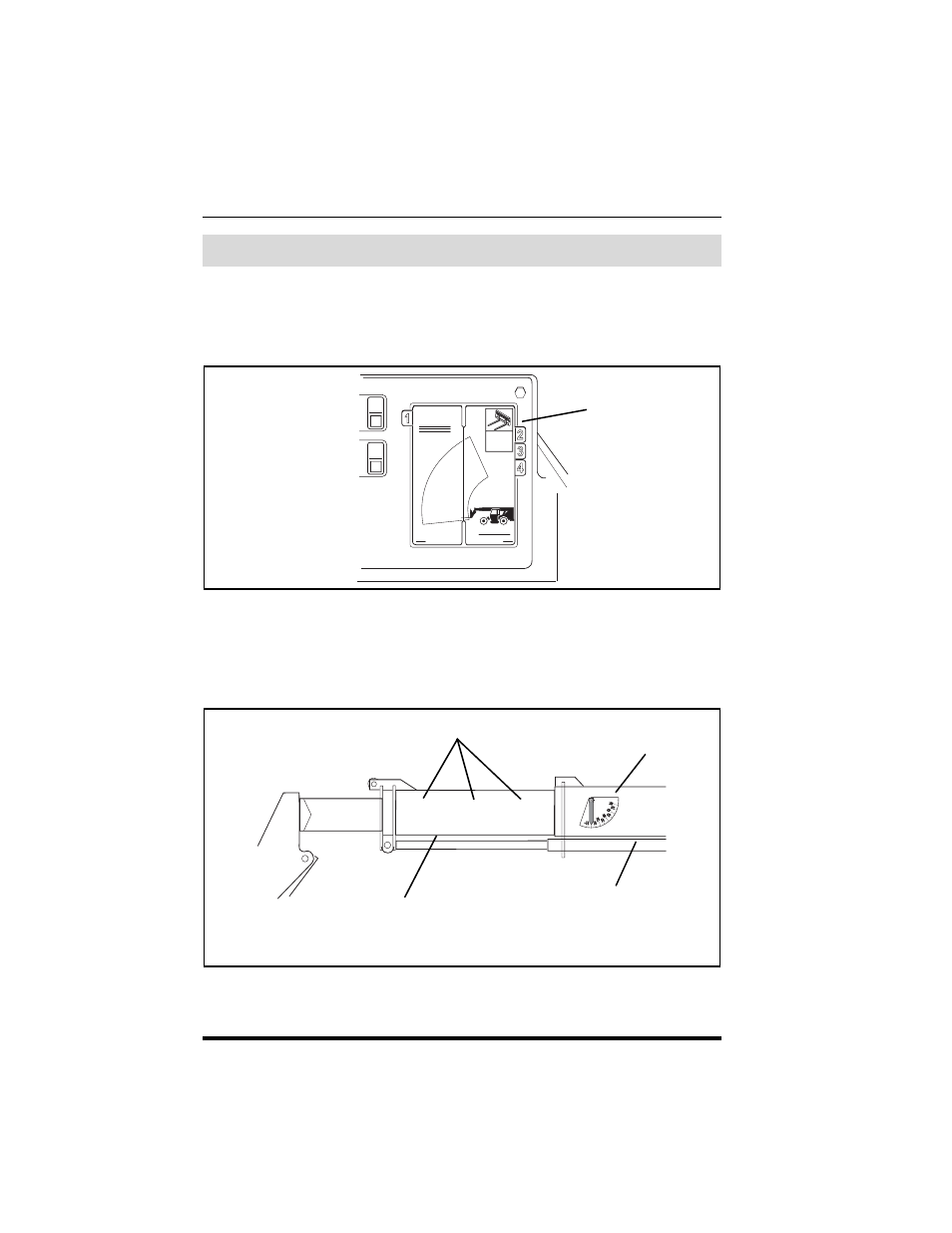
68
Model 6036
Operation
The individual capacity charts are located inside a booklet (1) on the right
side of the front dash. Capacity charts are provided to assist the operator in
determining how far in front, how high and at what angle a specific load can
be safely handled with this vehicle.
The vehicle is equipped with two indicators that will assist the operator in
determining how to accurately use the capacity chart. These indicators are:
• Boom Extend Letters (2) on the intermediate boom (3)
• Boom Angle Indicator (4) on the outer boom (5)
Using The Capacity Chart
6036
OA1220
1
A
B
C
A
B
C
OH1960
4
2
3
5
