Defi ADVANCE Control Unit (DF07701 Manufactured in and before December, 2011) User Manual
Page 17
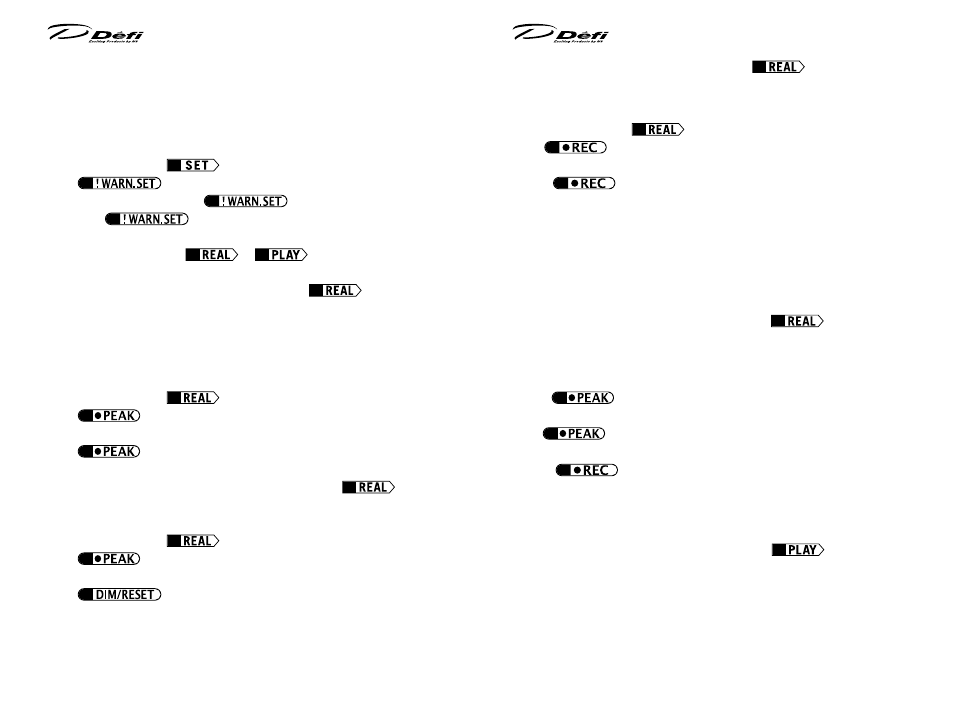
7 -6-4. Offset adjustment of Turbo (2.0 and 1.2) and In-Mani Press
The needle pointer of turbo should indicate 0kPa when the ignition is on. But
in rare cases the needle pointer is not indicating exactly 0kPa. If this happens,
it is possible to offset and adjust the needle pointer.
1. Set the slide switch to
L
.
2. If the
L
button is pressed, the gauge shifts to Setup mode.
3. Select the gauge by pressing
L
button.
4. Press long
L
to adjust the gauge. The adjustment is confirmed
by a short beep sound.
5. Return the slide switch to
U
or
M
.
7 -7. Real Peak mode (slide switch position :
U
)
During Real mode, the needle pointer displays the peak value at driving and
idling data. The needle pointer displays minimum value as for oil pressure and
fuel pressure. The peak value can be reset.
It is impossible to display the differential pressure.
1. Set the slide switch to
U
.
2. If the
M
button is pressed, the gauge shifts to Real Peak mode. The
LED is lighted up during Real Peak mode.
3. If the
M
button is pressed, the gauge shifts to Real mode.
7 -8. Real Peak Reset mode (slide switch position :
U
)
It resets the peak value of driving and idling.
1. Set the slide switch to
U
2. If the
M
button is pressed, the gauge shifts to Real Peak mode. The
LED is lighted up during Real Peak mode.
3. If the
R
button is pressed during Real Peak mode, the LED
starts blinking and the peak value is reset. After a reset, the gauge returns to
Real mode.
7 -9. Record mode (slide switch position:
U
)
Driving data of each gauge is recorded up to 3 minutes.
1. Set the slide switch to
U
.
2. If the
L
button is pressed, the gauge shifts to Rec mode and start
recording. The LED is blinking during Rec mode.
3. If the
L
button is pressed, the gauge finishes recording and re-
turns to Real mode. Also after 3 minutes have passed from recording, the
gauge returns to Real mode.
It is possible to turn off the illumination of gauges and to display the differen-
tial pressure during Rec mode.
⇒ Refer to 7 -3-3. Illumination and 7 -3-4. Differential Pressure Display.
7 -10. Rec Peak mode (slide switch position:
U
)
During Rec mode, it displays the recorded peak value. The needle pointer dis-
plays minimum value as for oil pressure and fuel pressure.
1. If the
M
button is pressed during Rec mode, the gauge shifts to
Rec Peak mode. The LED is lighted up during Rec Peak mode.
2. If the
M
button is pressed again, the gauge returns to Rec mode.
And if the
L
button is pressed, the gauge returns to Real mode.
After 3 minutes have passed from recording, the mode returns to Real mode.
It is impossible to display the differential pressure.
7 -11. Playback mode (slide switch position:
M
)
Recorded data is played. Pause, single frame step, fast forward and rewind is
possible.
68
69
