BNC 1420 - Video Microscope User Manual
Page 9
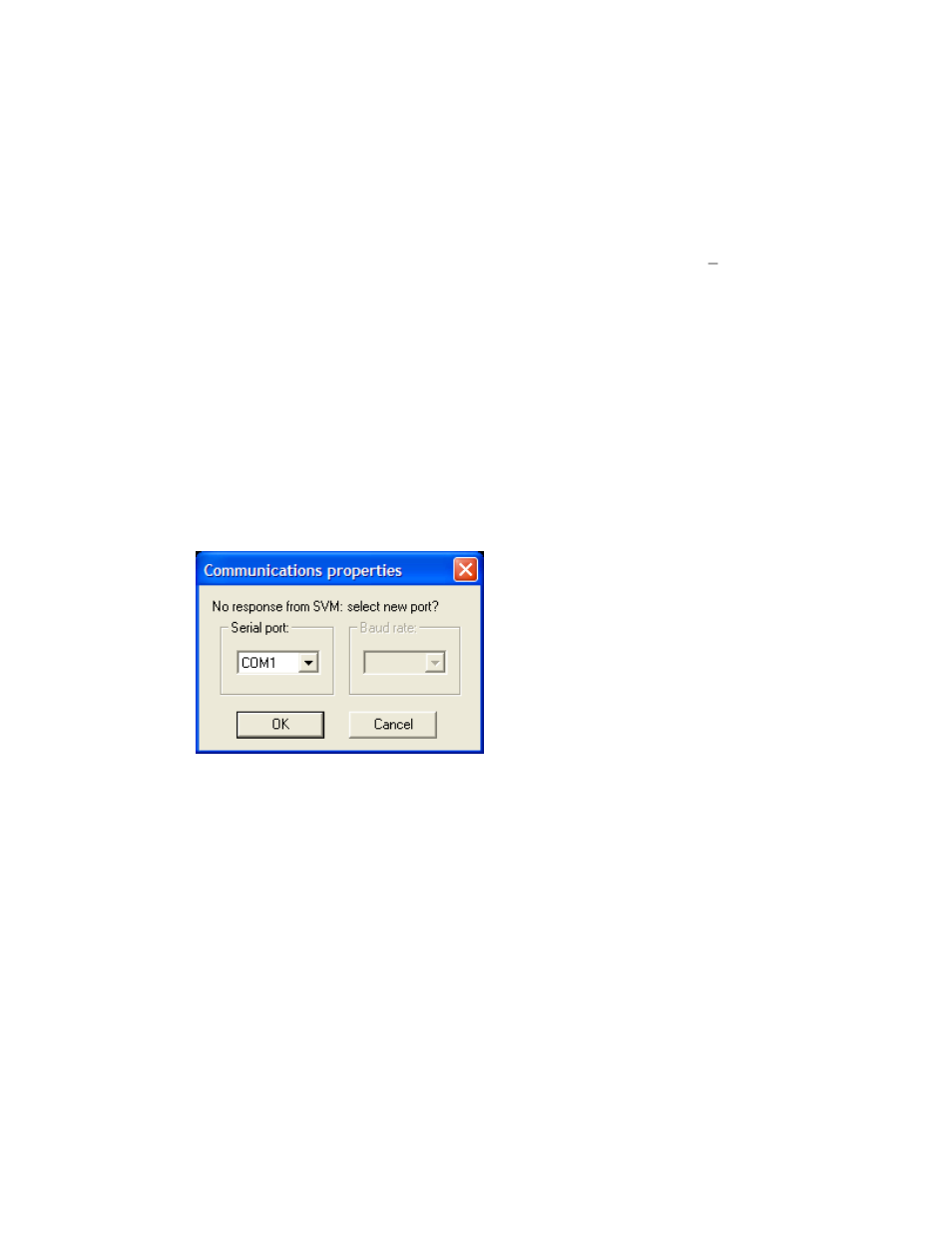
7
1.5
Setting up the Model 1420
1.
Plug the power cable from the back of the Model 1420 into a 90
240
VAC power outlet.
2.
Connect the 9-pin D-sub serial connector on the back of the Model
1420 to a free serial port on the PC. You may use a USB/RS232
converter device if your computer does not have a RS232 port. BNC
will optionally provide a converter upon request.
3.
Press the power button on the front of the Model 1420
4.
From your computer, launch scopePRO.exe
5.
A dialog box will pop up that says "Communications properties".
Select the correct COM port and click OK. This dialog will keep
popping up until you succeed in communicating with the SVM or you
click Cancel (then you work offline and scopePRO does not try to
send commands to the 1420).
Communications settings dialog box.
1.6
Field-upgradeable software
The firmware in the Model 1420 is field upgradeable, allowing access to
the latest features as they become available. The firmware is upgraded
through the application software scopePRO. See the detailed instructions
and precautions for upgrading the firmware in the Software section of this
manual.
