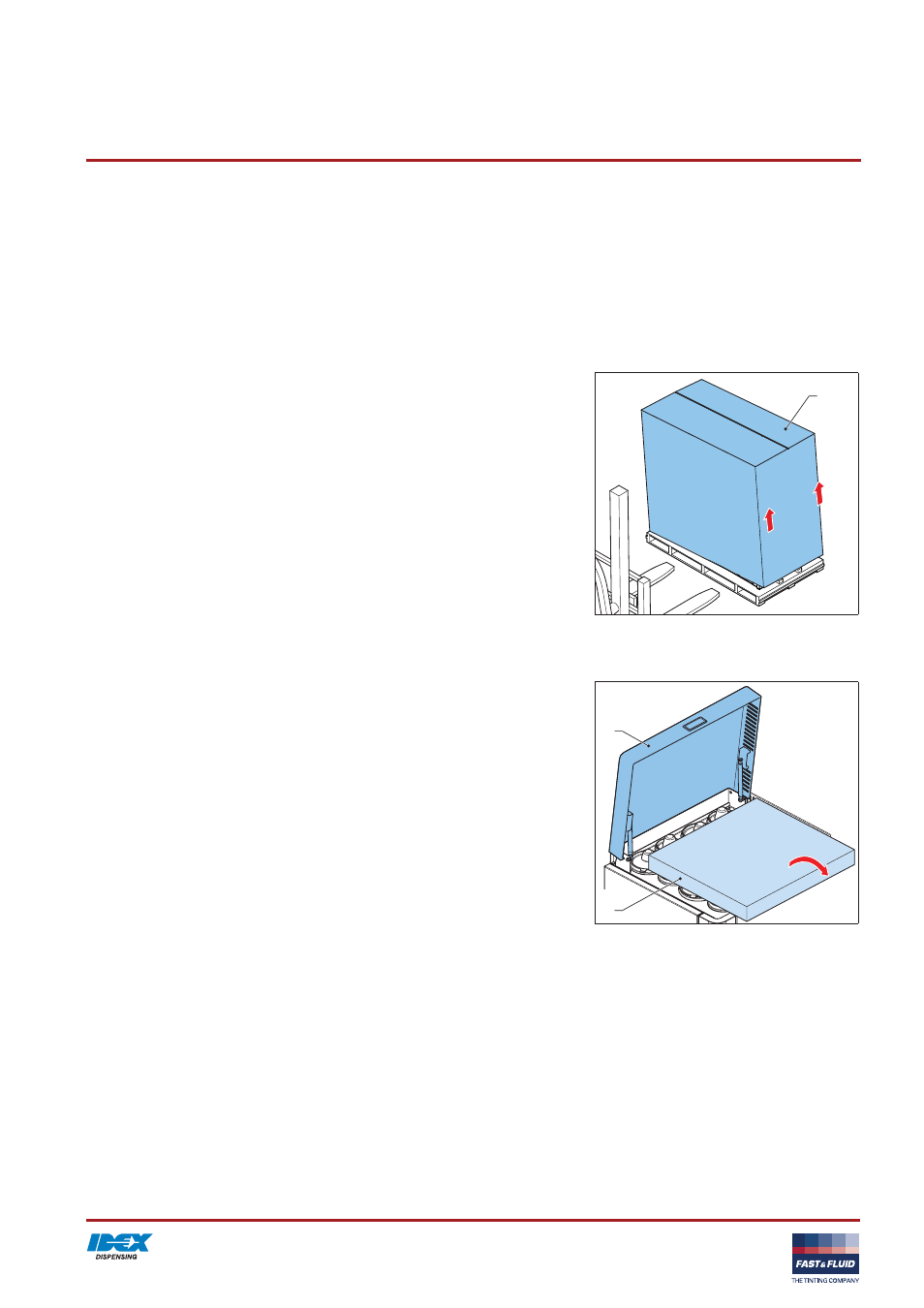
Installation
HP500 / HP800
V. 3.0
21
4
Installation
4.1
Unpack the machine
4.1.1
Remove the cardboard
1. Remove the cardboard and the plastic (A) from the outside of
the machine.
4.1.2
Remove the plastic protection on the canisters
1. Open the top cover (A).
2. Remove the plastic protection (B).
A
A
B