6 maintenance 14 – Fast & Fluid BT-Tintmaster User Manual
Page 16
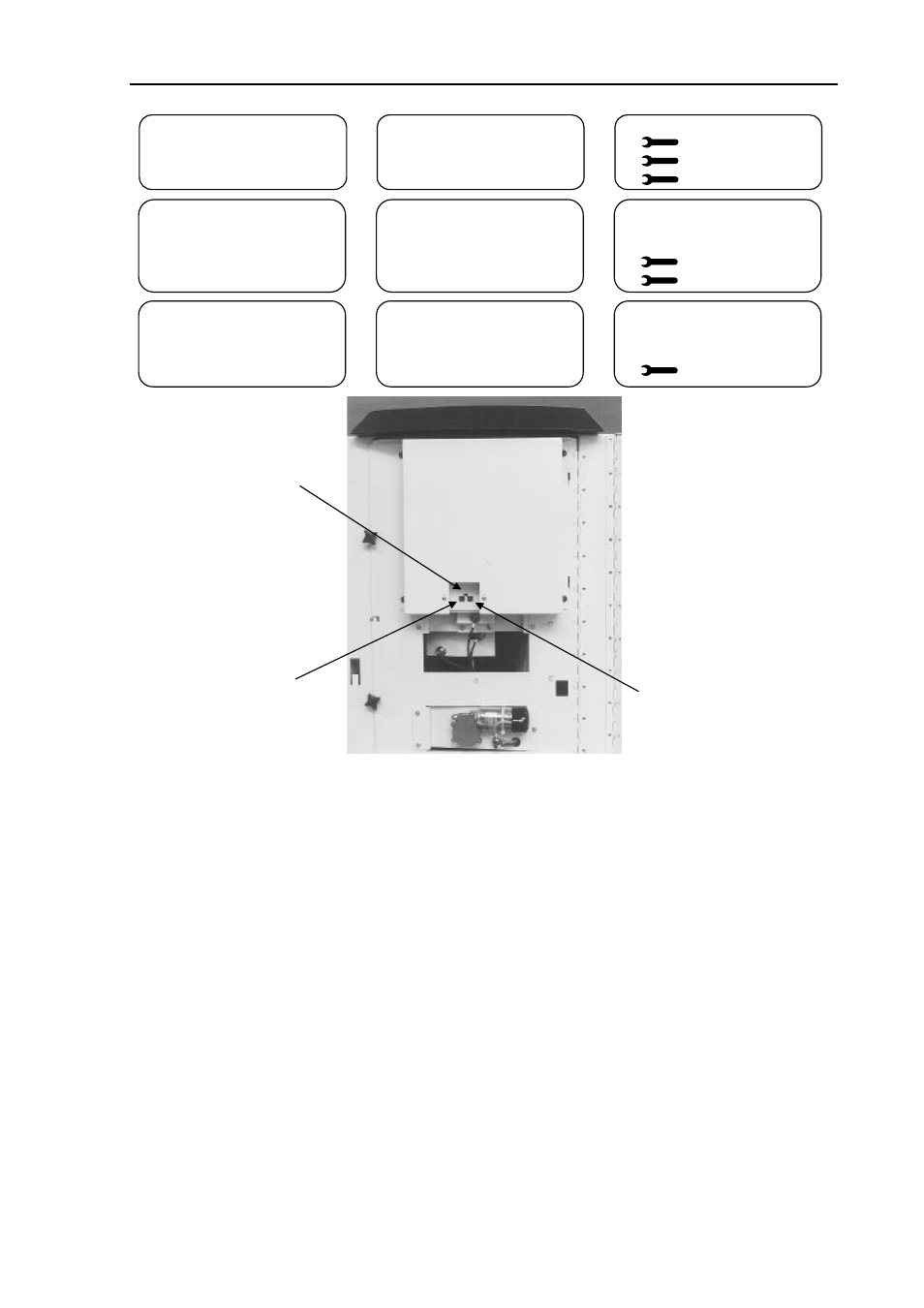
6 Maintenance
14
Press the reset button if your machine is not working properly and a red light comes on just above the
reset button. A green lamp will then light up.
Now press the test button and hold it in for at least 3 seconds. The machine will test all components
and can then be used again.
Contact the manufacturer if this procedure does not give the desired result.
6.4 Service/Service department
If necessary, you can get in touch with your supplier or the local service department, or contact the
manufacturer directly. If you contact the manufacturer, make sure that you have the model number
and serial number to hand. They can be found on the nameplate on the machine (see 7.1).
Fluid Management Europe
P.O. Box 220
2170 AE Sassenheim, Netherlands
Hub van Doorneweg 31
2171 KZ Sassenheim, Netherlands
Tel.
: 0031 252 240800
Fax
: 0031 252 240882 (service)
0031 252 240880 (general)
р
р
р
р
1. Loose cable(s)
2. Defective cable(s)
3. Keyboard is defective
4. Keyboard setting is incorrect
5. Loose cable
6. Timer setting incorrect
7. Defective cable
8. Defective motor
Keyboard is not working
Stirrer is not rotating
1. Check cables
2.
3.
4.
1. Check cable
2. Use the software to set timer
correctly
3.
4.
р
р
1. Piston rod positioned too high
2. Valve mechanism open
3. Cable(s) loose
4. Cable or motor defective
Turntable is not turning
6. Set piston in lowest position
7. Press ‘reset’ and ‘test’ (see
fig.
11)
8. Check cables
9.
figure 11
Test (
press in and hold for 3 sec.
)
Reset
Lamp
