L.B. White COMBO-MCS User Manual
Page 13
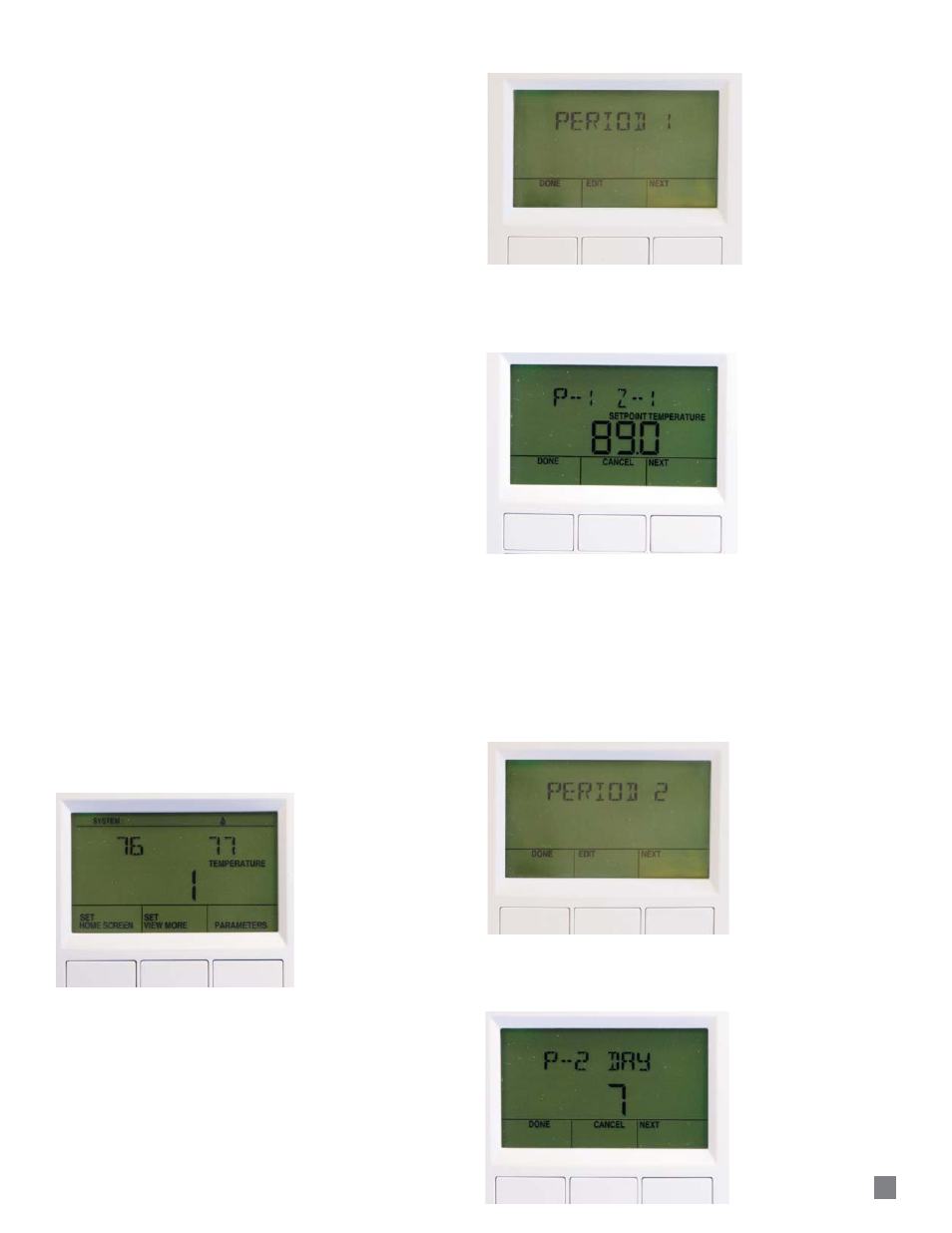
D
DEFINING THE TEMPERATURE CURVE
■
The SmartBox
™
has the capacity for 10 time and
temperature control periods.
-- An example is the following:
Period DRT
Day
SmartBox
™
Set Point
Forced Air Radiant
1
76 F 1 74 F
88 F
2 76 F 7
74 F
85 F
3 76 F 21 74 F 74 F *
4 72 F 35 70 F
60 F
5 70 F 48 68 F
60 F
6 68 F 65 66 F
60 F
7 66 F 70 64 F
60 F
8 64 F 80 62 F
60 F
9 62 F 120 60 F
60 F
10 62 F 180 60 F 60 F
* Typically the radiant heaters will shut off
after 2-3 weeks of operation.
Note: For each Period, the Days must be equal to or
greater than the previous period.
Example: Period 3 cannot start at Day 6.
SET-UP OF ROOM CONTROL
-- Determine the 10 temperature/day period curve.
-- Enter the temperature curve.(See the previous table
example)
-- Set heat “on” offset to -3F (73F)
-- Set the heat “off” differential to 3F (76F), same as the
DRT
- The SmartBox
™
will turn heating off before
temperature exceeds DRT or Set-point.
- This allows the SmartBox
™
to be enabled to
operate in the range of 73F to 76F.
SET-UP OF SYSTEM TEMPERATURE CURVE
■
Press the up/down keys and the center soft key
simultaneously to enter the set-up mode. The following
screen is displayed.
FIG. 34
■
Press the right soft key PARAMETERS.
■
Continue to press the right soft key NEXT to arrive at the
Temperature Curve Input section. See Fig.35.
FIG. 35
■
To enter the temperature, press the center soft key EDIT.
The following screen is displayed.
FIG. 36
■
Use the up/down keys to set the Start Temperature for
Zone 1. Press the right soft key NEXT and use the up/down
keys to set Zone 2 Start Temperature.
■
Press the left soft key DONE.
■
Press the right soft key NEXT. The following screen is
displayed.
FIG. 37
■
Press the center soft key EDIT. The following screen is
displayed.
FIG. 38
13
