L.B. White COMBO-MCS User Manual
Page 12
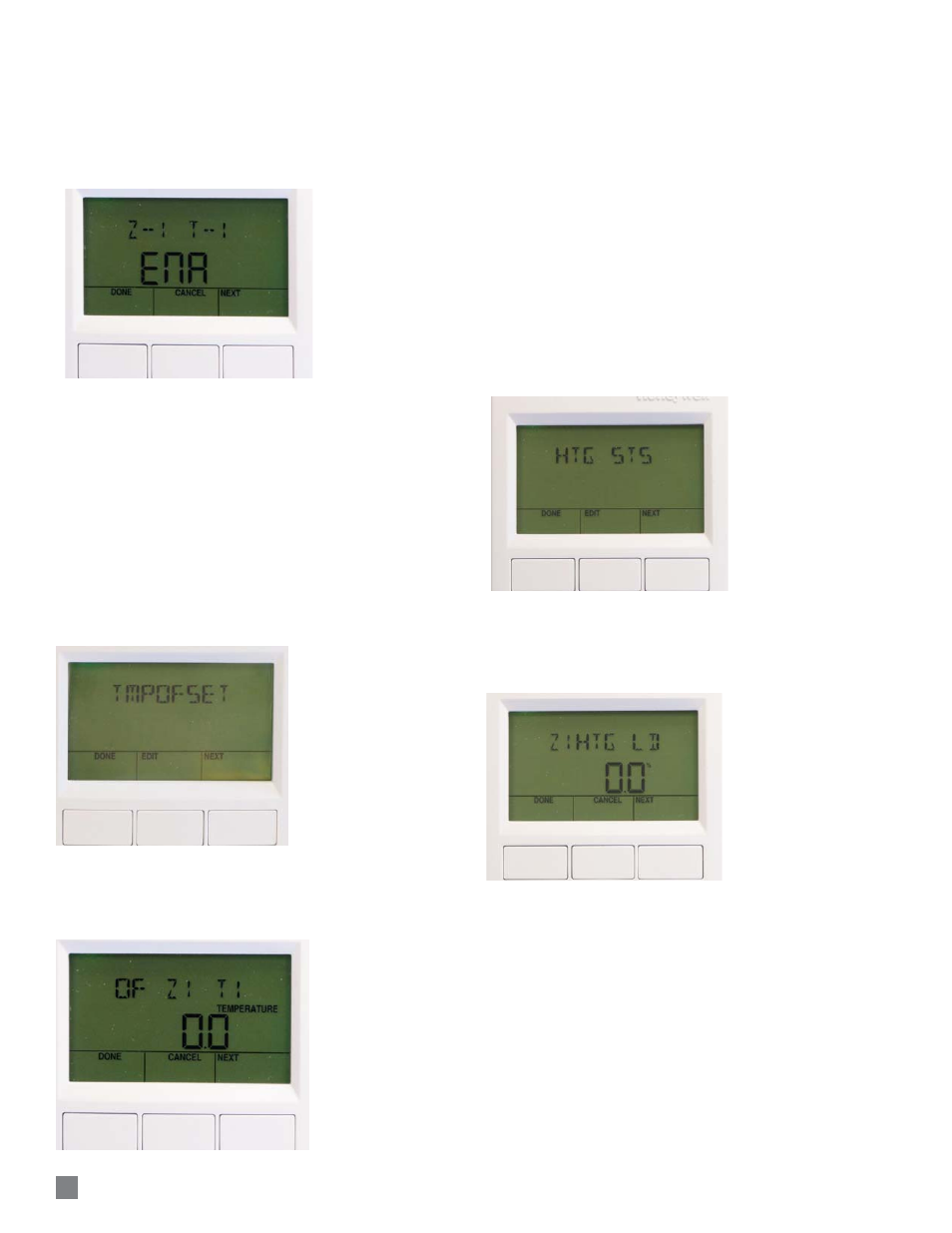
■
Press the center soft key EDIT.
■
Press the up/down keys to enable (ENA) or disabled (dSA)
Zone 1 Temperature Sensor 1. See Fig. 29. Make the
same selections for sensors 2 through 4 for Zone 1.
FIG. 29
■
Once all have been selected for Zone 1, Temperature
Sensor 1 through 4, , press the right soft key NEXT to
access Zone 2, Temperature Sensor 1. Enable the sensor
using the up/down keys. When completed, press the left
soft key DONE.
■
To continue set-up, press right soft key NEXT. The following
screen is displayed.
C
CALIBRATING TEMPERATURE SENSORS
This selection allows correlation between the room
controller’s sensors and the SmartBox
™
sensors.
FIG. 30
■
Press the center soft key EDIT. The following screen is
displayed.
FIG. 31
-- Before making any adjustments, you must allow the
temperature between the room controller sensors
and the SmartBox
™
sensors to stabilize.
-- Once temperatures have stabilized, use the up/down
keys to enter room temperature sensor offset.
■
Press the right soft key NEXT to set temperature offset for
Zone 1, Temperature Sensors 1 through 4. Complete
the same process for Zone 2, Temperature Sensor 1.
Use the up/down keys accordingly.
-- Example: If the room controller reads 70 F and the
SmartBox
™
reads 69 F, set the offset temperature 1F
by pressing the up key.
■
Press the leftsoft key DONE, then press NEXT. The
following screen is displayed
FIG. 32
■
Press the center soft key EDIT to view the heat load
percent in Zone 1. See Fig. 33. To view Zone 2, press right
center soft key NEXT
FIG. 33
■
Press the up/down keys and center soft key
simultaneously to exit the set-up mode and to return you
back to the Home Screen. Now determine your
temperature curve.
12
