3 connections, Connections – Bosch VIDEOJET X40 User Manual
Page 20
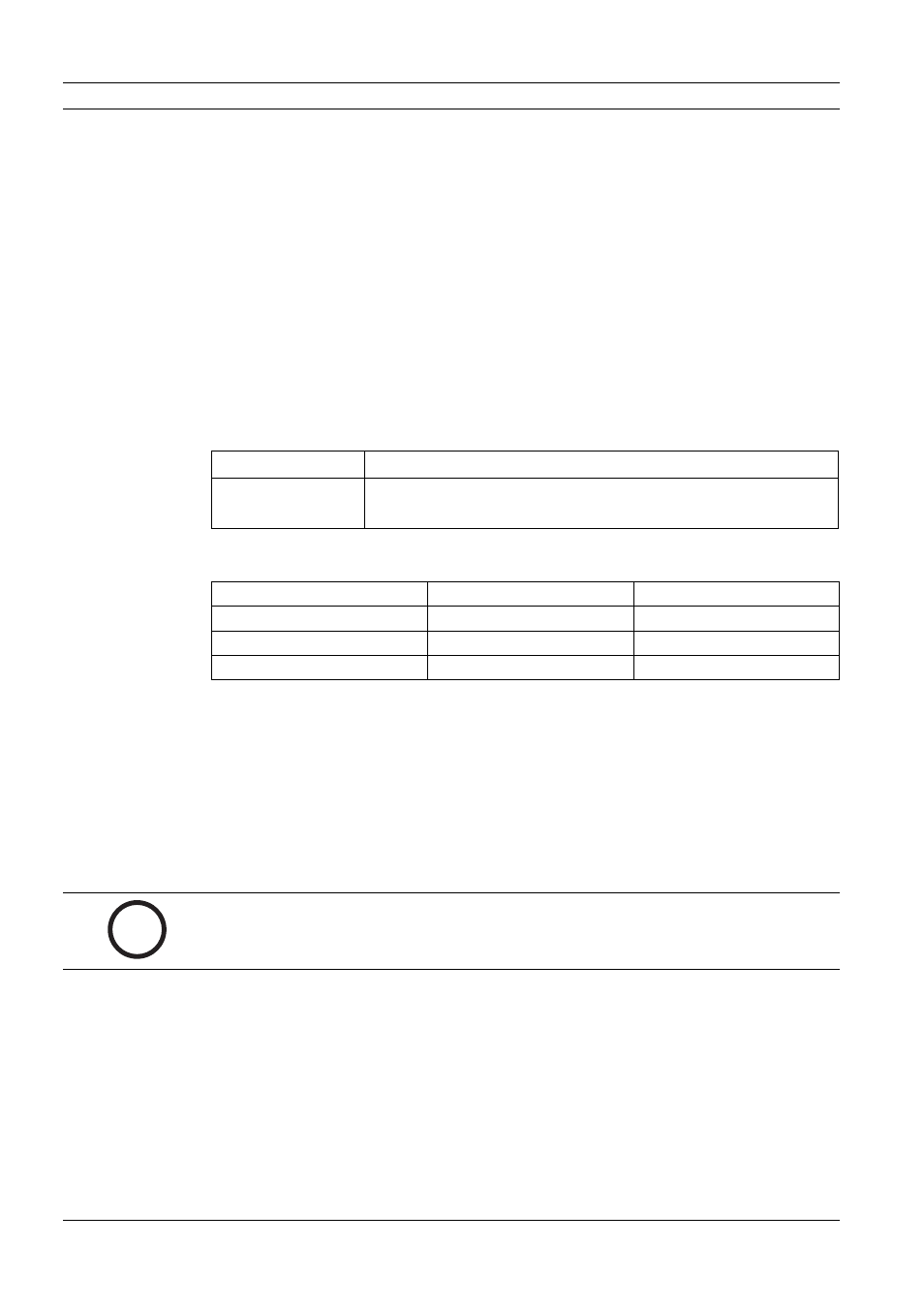
20
en | Installation
VideoJet X40
V3.5 | 2007.12
Installation and Operating Manual
Bosch Security Systems
4.3
Connections
4.3.1
Cameras
You can connect four video sources to the VideoJet X40. Any cameras and other video sources
that produce a standard PAL or NTSC signal are suitable.
1.
Connect the cameras or other video sources to the BNC sockets Video In 1 to Video In 4
using a video cable (75 Ohm, BNC plug).
2.
If the video signal is not looped through, termination is performed by a software setting if
necessary (see Section 5.13 Video Input, page 43).
4.3.2
Audio Connections
The VideoJet X40 has two audio ports for audio line signals.
The audio signals are transmitted two-way and in sync with the video signals. As a result, you
can connect a speaker or door intercom system at the destination point, for example. The
following specifications should be complied with in all cases.
The stereo plugs must be connected as follows:
1.
Connect two audio sources with line level to the Audio In socket of the VideoJet X40
with a 3.5 mm stereo plug.
2.
Connect a unit with line-in connection to the Audio Out socket of the VideoJet X40 with a
3.5 mm stereo plug.
4.3.3
Network
You can connect the VideoJet X40 to a 10/100 Base-T network using a standard UTP
category 5 cable with RJ45 plugs. The second Ethernet interface can be used to create a
redundant connection to the network.
1.
Connect the VideoJet X40 to the network via the ETH 1 socket.
2.
Connect the VideoJet X40 to a redundant switch or hub on the same network via the
ETH 2 socket.
2 × Line In:
Impedance 9 kOhm typ., 5.5 V
p-p
max. input voltage
1 × Line Out:
Impedance 10 kOhm typ., 3.0 V
p-p
max. output voltage,
impedance 16 Ohm min., 1.7 V
p-p
max. output voltage
Contact
Line In function
Line Out function
Tip
Channel 1 (camera 1)
Channel 1 (camera 1)
Middle ring
Channel 2 (camera 2)
–
Lower ring
Ground
Ground
i
NOTICE!
You cannot create a connection to a second network.
