Brother DCP-9055CDN User Manual
Page 127
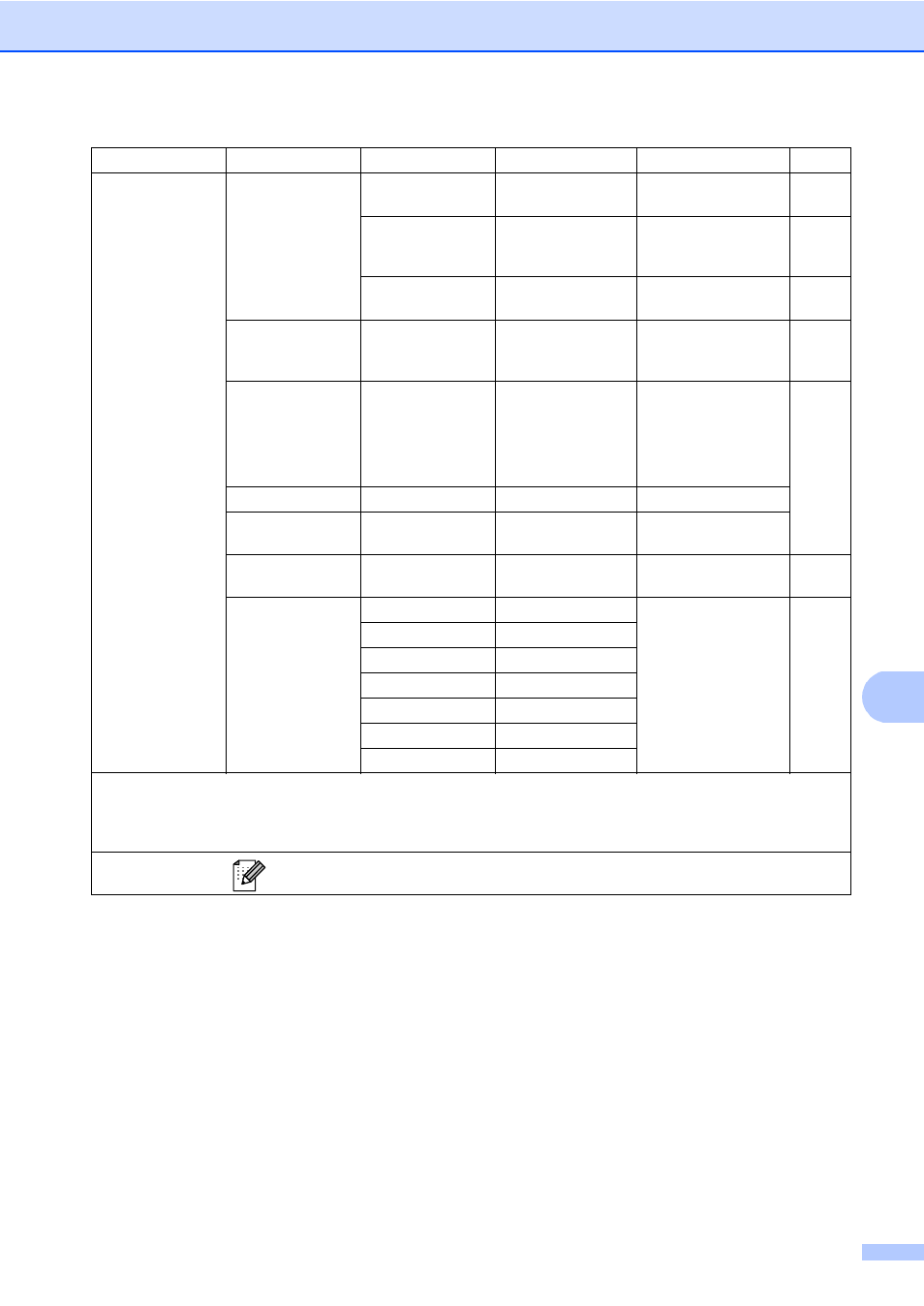
Menu and features
119
C
Level 1
Level 2
Level 3
Options
Descriptions
Page
5.Machine Info.
1.Date&Time
1.Date&Time
—
Puts the date and
time on the LCD.
.
2.Daylight Save
On
Off
*
Changes for Daylight
Savings Time
manually.
.
3.Time Zone
UTCXXX:XX
Sets the time zone for
your country.
.
2.Serial No.
—
—
You can check the
serial number of your
machine.
3.Page Counter
—
Total
List
Copy
You can check the
number of total pages
the machine has
printed during its life.
.
4.User Settings
—
—
Lists your settings.
5.Network Config
—
—
Lists your Network
settings.
6.Drum Dot Print
—
—
Prints the drum dot
check sheet.
7.Parts Life
1.Drum
—
You can check the
percentage of a
machine part’s life
that remains
available.
(PF Kit 2 appears only
if you installed the
optional paper tray.)
.
2.Belt Unit
—
3.Fuser
—
4.Laser
—
5.PF Kit MP
—
6.PF Kit 1
—
7.PF Kit 2
—
1
See Advanced User's Guide.
2
See Quick Setup Guide.
3
See Network User's Guide.
The factory settings are shown in Bold with an asterisk.
- HL-2240 (522 pages)
- HL-2240 (21 pages)
- HL-2240 (150 pages)
- HL-2240 (2 pages)
- HL 5370DW (172 pages)
- HL-2170W (138 pages)
- HL 5370DW (203 pages)
- HL 2270DW (47 pages)
- HL 2270DW (35 pages)
- HL 5370DW (55 pages)
- HL-2170W (52 pages)
- HL-2170W (137 pages)
- PT-1290 (1 page)
- DCP-383C (7 pages)
- DCP-385C (122 pages)
- MFC 6890CDW (256 pages)
- DCP-585CW (132 pages)
- DCP-385C (2 pages)
- Pocket Jet6 PJ-622 (48 pages)
- Pocket Jet6 PJ-622 (32 pages)
- Pocket Jet6 PJ-622 (11 pages)
- Pocket Jet6Plus PJ-623 (76 pages)
- PT-2700 (90 pages)
- PT-2700 (180 pages)
- PT-2100 (58 pages)
- PT-2700 (34 pages)
- PT-2700 (62 pages)
- HL 5450DN (168 pages)
- HL 5450DN (2 pages)
- HL 5450DN (2 pages)
- DCP-8110DN (22 pages)
- HL 5470DW (30 pages)
- MFC-J835DW (13 pages)
- DCP-8110DN (36 pages)
- HL 5470DW (177 pages)
- HL 5450DN (120 pages)
- DCP-8110DN (13 pages)
- HL 5470DW (34 pages)
- HL-S7000DN (9 pages)
- HL-6050D (179 pages)
- HL-6050D (37 pages)
- HL-7050N (17 pages)
- HL-6050DN (138 pages)
- PT-1280 (1 page)
- PT-9800PCN (104 pages)
