Brother HL-1650/1670N User Manual
Page 89
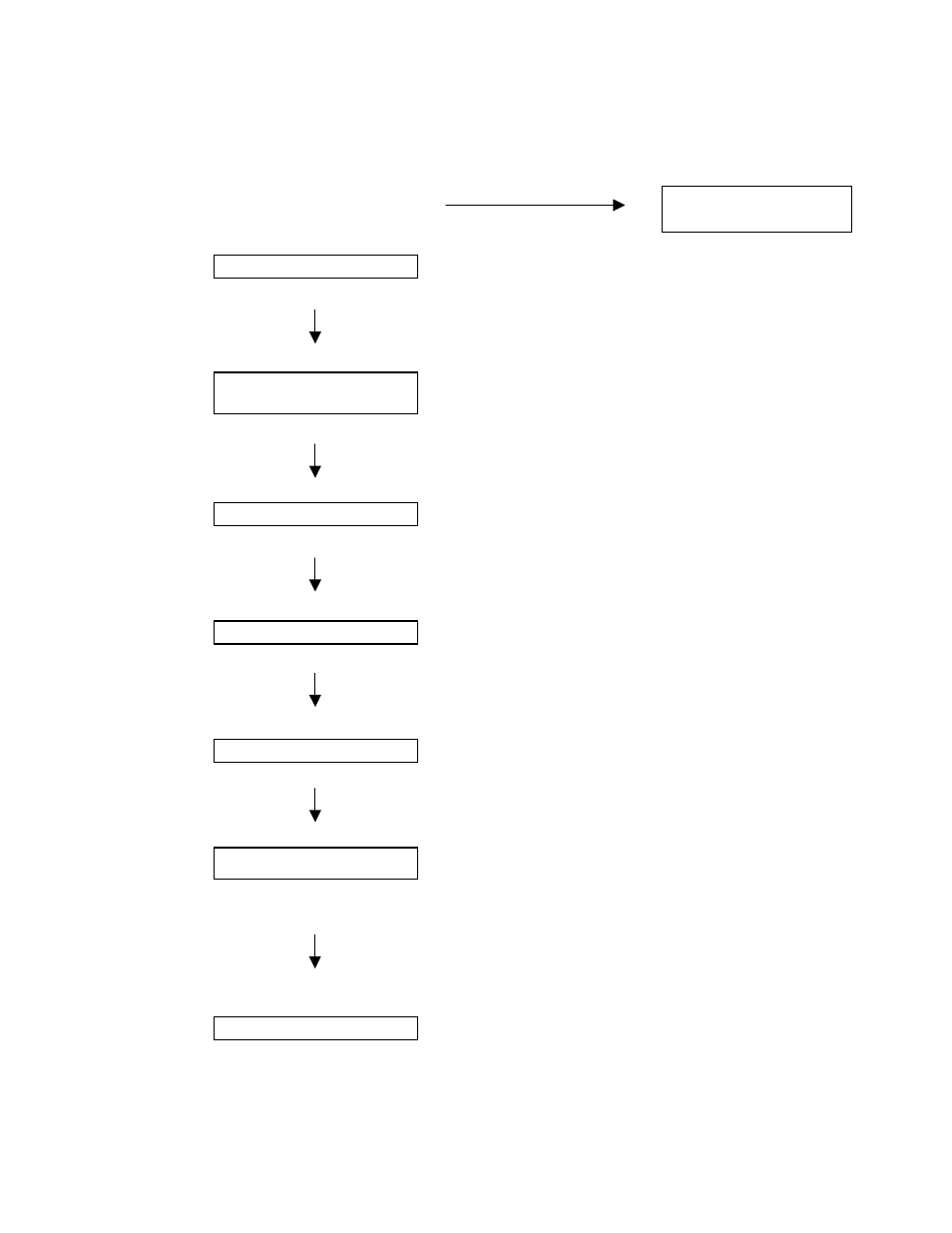
CHAPTER 3 CONTROL PANEL
3-9
Operations for printing secure data
Press the
Reprint
switch.
If there is no data.
NO DATA STORED
LAST JOB
Press
+
or
-
SECURE
Press
Set.
USER
✶✶✶✶✶✶✶
Press
+
or
–
to select the user name.
Press
Set
to set the user name.
JOB
✶✶✶✶✶✶✶
Press
+
or
–
to select the job.
Press the
Set
switch to set the job.
PASS NO.=0000
Input your password.
Press the
Set
switch to set the password.
COPIES= 1
The printer will exit this
menu after a timeout
period.
Press the
Set
or
Reprint
switch.
If you press the
Go
switch, the display shows “PRESS SET TO
”.
PRINTING
See also other documents in the category Brother Printers:
- HL-2240 (522 pages)
- HL-2240 (21 pages)
- HL-2240 (150 pages)
- HL-2240 (2 pages)
- HL 5370DW (172 pages)
- HL-2170W (138 pages)
- HL 5370DW (203 pages)
- HL 2270DW (35 pages)
- HL 2270DW (47 pages)
- HL 5370DW (55 pages)
- HL-2170W (137 pages)
- HL-2170W (52 pages)
- PT-1290 (1 page)
- DCP-383C (7 pages)
- DCP-385C (122 pages)
- MFC 6890CDW (256 pages)
- DCP-585CW (132 pages)
- DCP-385C (2 pages)
- Pocket Jet6 PJ-622 (48 pages)
- Pocket Jet6 PJ-622 (32 pages)
- Pocket Jet6 PJ-622 (11 pages)
- Pocket Jet6Plus PJ-623 (76 pages)
- PT-2700 (90 pages)
- PT-2700 (180 pages)
- PT-2100 (58 pages)
- PT-2700 (34 pages)
- PT-2700 (62 pages)
- HL 5450DN (168 pages)
- HL 5450DN (2 pages)
- HL 5450DN (2 pages)
- DCP-8110DN (22 pages)
- HL 5470DW (30 pages)
- MFC-J835DW (13 pages)
- DCP-8110DN (36 pages)
- HL 5470DW (177 pages)
- HL 5450DN (120 pages)
- DCP-8110DN (13 pages)
- HL 5470DW (34 pages)
- HL-S7000DN (9 pages)
- HL-6050D (179 pages)
- HL-6050D (37 pages)
- HL-7050N (17 pages)
- HL-6050DN (138 pages)
- PT-1280 (1 page)
- PT-9800PCN (104 pages)
