Epson mode, Ibm mode – Brother HL-1650/1670N User Manual
Page 219
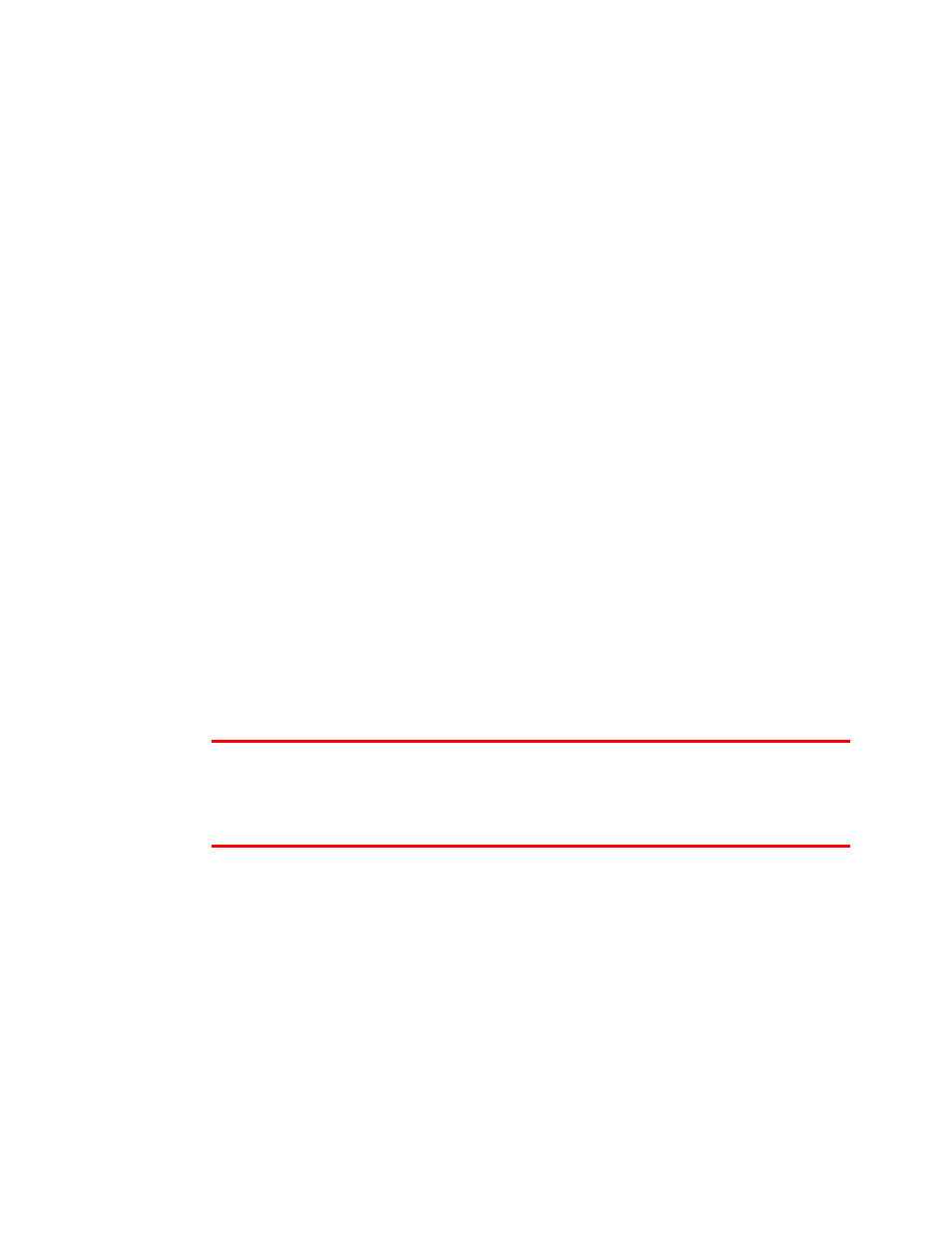
Appendix–18
E
E
P
P
S
S
O
O
N
N
m
m
o
o
d
d
e
e
• US
ASCII
• PC-8
• PC-8
D/N
• PC-850
• PC-852
• PC-860
• PC-863
• PC-865
• PC-8
Turkish
• German
• UK ASCII I
• French
I
• Danish
I
• Italy
• Spanish
• Swedish
• Japanese
• Norwegian
• Danish
II
• UK ASCII II
• French
II
• Dutch
• South
African
I
I
B
B
M
M
m
m
o
o
d
d
e
e
• PC-8
• PC-8
D/N
• PC-850
• PC-852
• PC-860
• PC-863
• PC-865
• PC-8
Turkish
✒
✒
✒
✒
Note
If you want to know the characters that are available in each
symbol/character set, you can see them in the TABLE PRINT menu in
PRINT MENU mode for each emulation.
