Brother HL-1650/1670N User Manual
Page 151
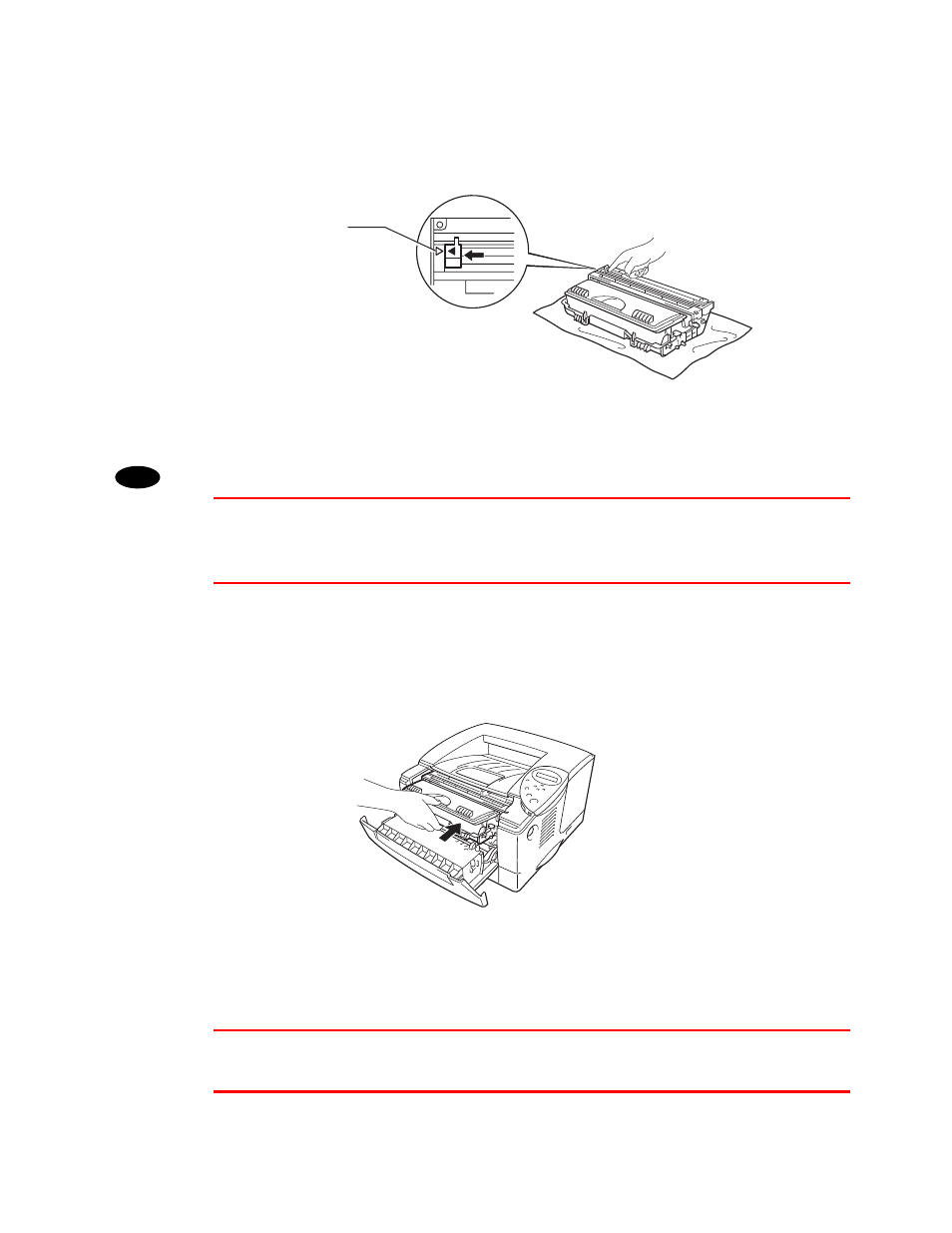
CHAPTER 5 MAINTENANCE
5-11
☛
☛
☛
☛ 7.
Clean the primary corona wire inside the Drum unit by gently sliding the blue
tab from right to left several times. Return the tab to the Home position (
▲)
before you re-install the Drum unit assembly.
Fig. 5-7
!
Caution
Make sure that you return the tab to the home position (
▲) before you re-
install the Drum unit assembly in the printer; otherwise, printed pages may
have vertical stripes.
☛
☛
☛
☛ 8.
Re-install the Drum unit assembly into the printer. Close the Front cover.
Fig. 5-8
✒
✒
✒
✒
Note
We recommend that you clean the printer when you replace the Toner
cartridge.
See “Cleaning” in this chapter.
Home Position
