Reprinting the last job – Brother HL-1650/1670N User Manual
Page 86
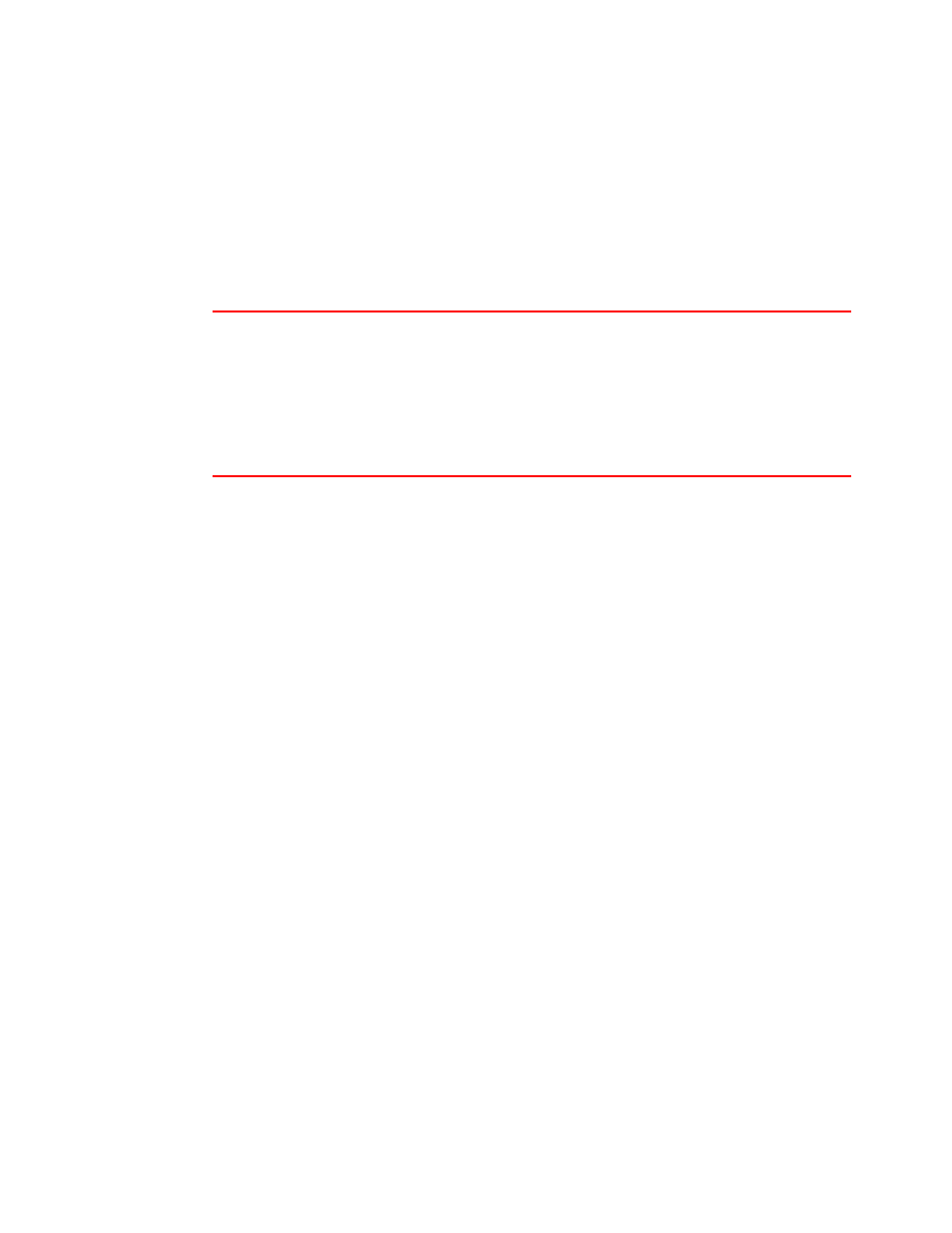
USER’S GUIDE
3-6
Reprinting the last JOB
You can reprint the last print job without sending it from the computer again.
Note
• When REPRINT is set to Off using the control panel and you press the
Reprint
switch, the LCD briefly shows “NO DATA STORED.”
• If you want to cancel reprinting, press the
Job Cancel
switch.
• If the printer does not have enough memory to spool the print job, it
prints only the last page.
• Pressing
the
–
or
+
switch makes the number or reprint copies decrease
or increase. You can select between COPIES= 1 and COPIES=999.
For more information about the settings in the printer driver,
