Desigining a stamp, Care & troubleshooting, Periodic maintenance – Brother SC-2000 User Manual
Page 50: Cleaning the draft sheet rollers, Cleaning the id label rollers
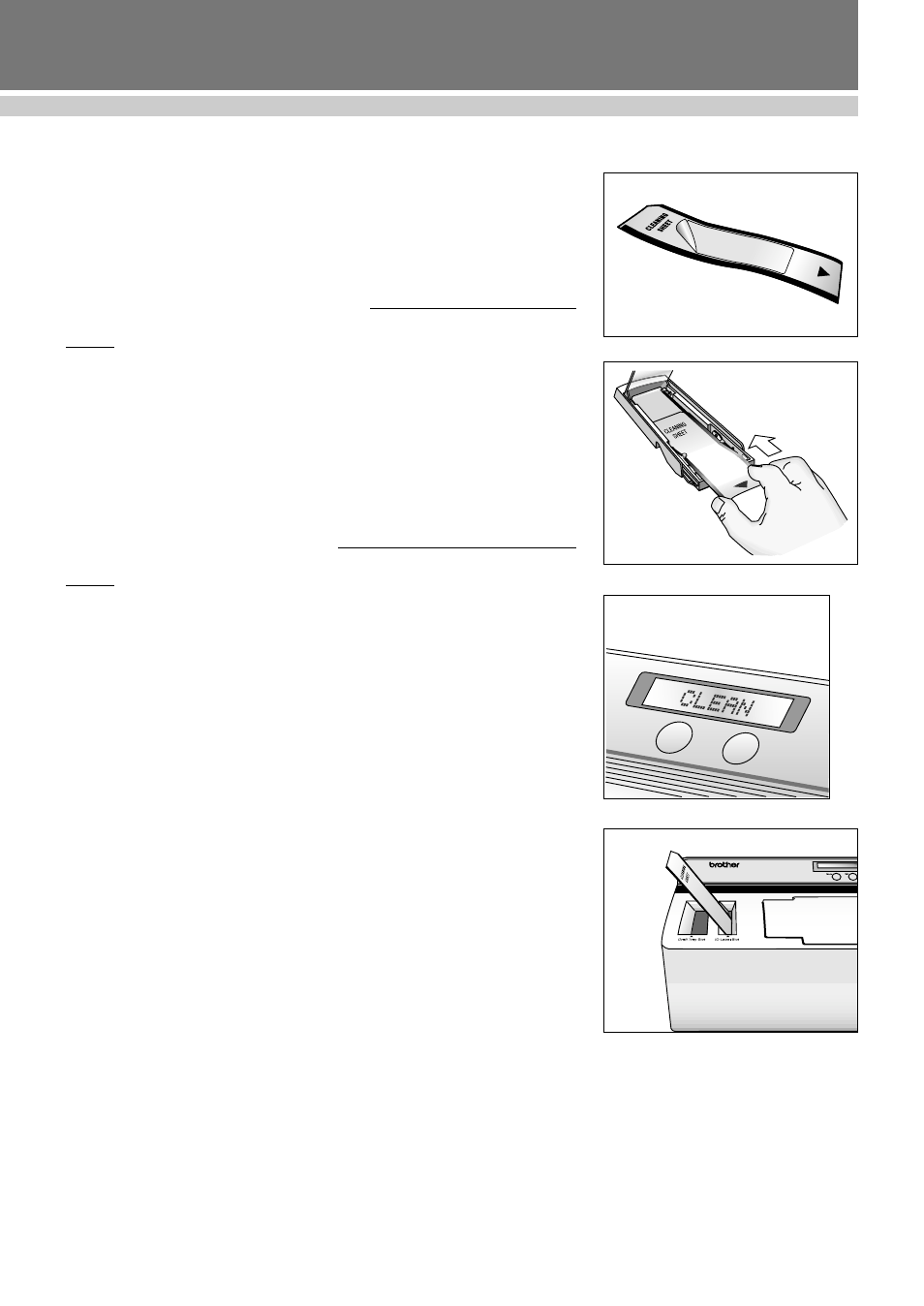
DESIGINING A STAMP
48
CARE & TROUBLESHOOTING
Periodic Maintenance
It is recommended that the Stampcreator Pro be cleaned after 50 stamp
engravings have been made. Use three cleaning sheets to clean inside of the
machine. Three cleaning sheets are provided for every 50 draft sheets. Addi-
tional sheets are available through Customer Service or an authorized Brother
Dealer (1-800-276-7746).
Cleaning the draft sheet rollers
Sheet 1
1 At the pre-cut line, peel the backing from the cleaning sheet (see figure
1).
2 Load the cleaning sheet into the magazine tray so that the cleaning sheet
is slid above the front guide pins, but below the back guide pins. The
front edge of the paper should stay above the front guides (see figure 2).
3 Press the Mode button on the machine until “CLEAN” appears in the
LCD.
4 Press the Set button to feed the cleaning sheet. The cleaning sheet will
automatically be fed out from the exit slot.
Cleaning the ID label rollers
Sheet 2
1 Peel off the backing at the pre-cut line.
2 Load the cleaning sheet into the ID label slot so that the front side faces
up (see figure 4).
3 Press the Mode button until “CLEAN” appears in the LCD, and then
press the Set button to feed the cleaning sheet.
☞ NOTE: Never reuse a cleaning sheet.
Do not use a cleaning sheet that has been
folded or damaged or has had any part of
the paper other than the pre-cut section
removed.
☞ NOTE: Store unused cleaning sheets in their
packages and do not expose them to high
temperatures, high humidity or direct
sunlight.
Mode
Set
figure 1
figure 2
figure 3
figure 4
