Philips HTS3541-F7 User Manual
Page 51
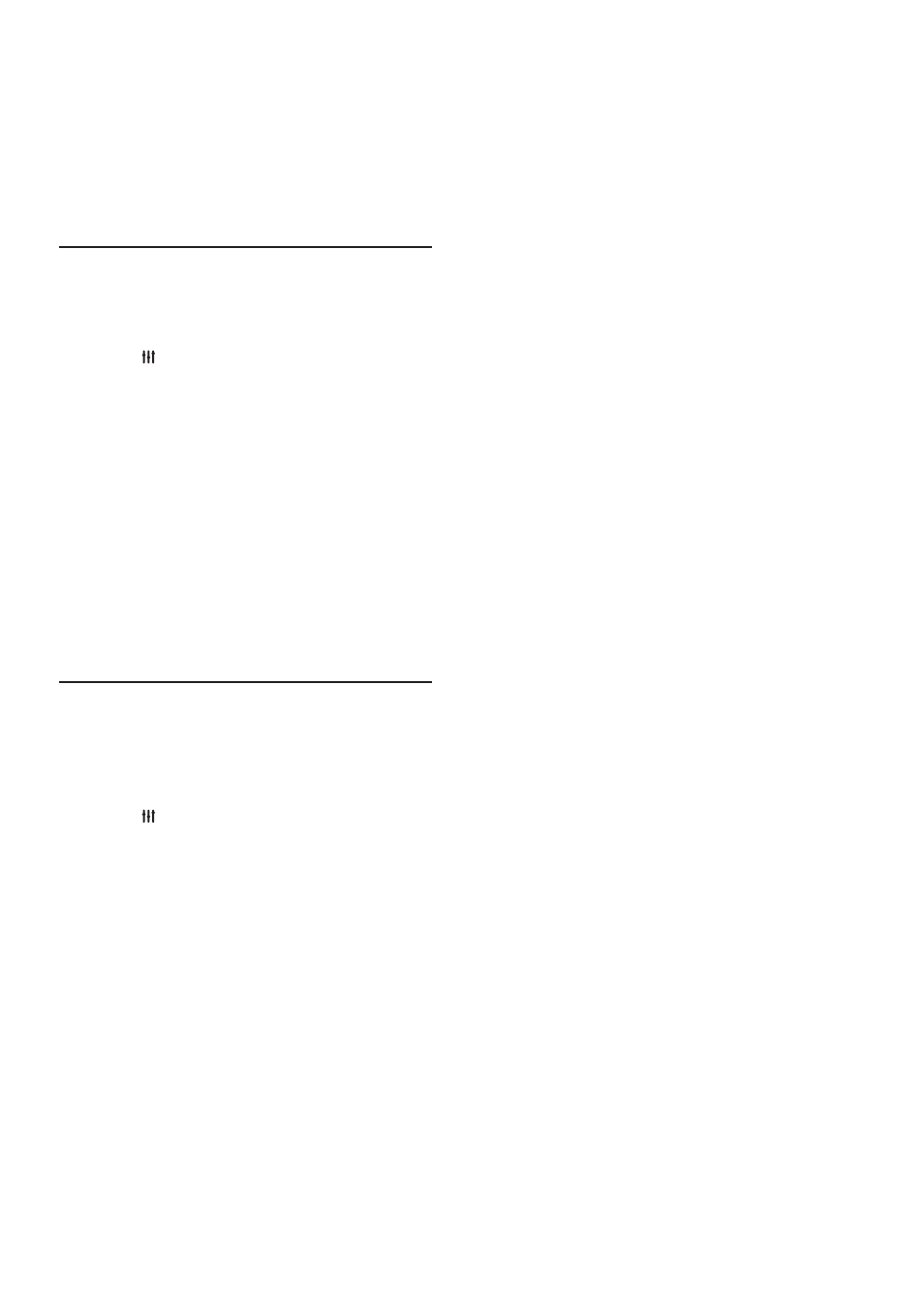
49
EN
•
NEWS: Hear every word with
optimized speech and clear vocals.
•
GAMING: Enjoy thrilling arcade
sounds, ideal for action-packed video
games or loud parties.
4
Press OK to confirm.
Surround sound mode
Experience an immersive audio experience with
surround sound modes.
1
Press SOUND SETTINGS.
2
Select SURROUND, and then press OK.
3
Press the
Navigation buttons (up/down)
to select a setting on the display:
•
AUTO: Surround sound based on the
audio stream.
•
MULTI-CH: Immersive multi-channel
sound for an enhanced movie
experience.
•
STEREO: Two-channel stereo sound.
Ideal for listening to music.
4
Press OK to confirm.
Equalizer
Change the high frequency (treble), mid
frequency (mid), and low frequency (bass)
settings of the home theater.
1
Press SOUND SETTINGS.
2
Select TREBLE, MID or BASS, and then
press OK.
3
Press the
Navigation buttons (up/down)
to change the frequency.
4
Press OK to confirm.
- Home Cinéma 5.1 (2 pages)
- Téléviseur à écran large (4 pages)
- TV Widescreen (116 pages)
- Téléviseur (62 pages)
- Téléviseur à écran large (3 pages)
- Téléviseur à écran large (2 pages)
- téléviseur stéréo (96 pages)
- Téléviseur à écran large (2 pages)
- Téléviseur à écran large (3 pages)
- Téléviseur à écran large (172 pages)
- SHC8585-00 (150 pages)
- Perfect replacement Télécommande universelle (108 pages)
- Perfect replacement Télécommande universelle (72 pages)
- Microchaîne (21 pages)
- Microchaîne (10 pages)
- Microchaîne (2 pages)
- MultiLife Chargeur de piles (2 pages)
- MultiLife Chargeur de piles (2 pages)
- Lecteur de CD (21 pages)
- Lecteur de disques Blu-ray (2 pages)
- Lecteur de disques Blu-ray (72 pages)
- Lecteur de DVD (2 pages)
- Lecteur de DVD (2 pages)
- Barre de son (6 pages)
- Barre de son (16 pages)
- Barre de son (21 pages)
- Barre de son (16 pages)
- Barre de son (26 pages)
- Barre de son (26 pages)
- Barre de son (12 pages)
- Barre de son (14 pages)
- Système Home Cinéma DVD (2 pages)
- Fidelio Chaîne sans fil (2 pages)
- Minichaîne hi-fi (21 pages)
- Antenne TV numérique (93 pages)
- Enceinte sans fil (2 pages)
- Enceinte sans fil (1 page)
- Enceinte sans fil (21 pages)
- GoGEAR Baladeur MP4 (2 pages)
- Microchaîne DVD (21 pages)
- Fidelio Home Cinéma avec enceintes arrière sans fil E5 (21 pages)
- Home Cinéma 5 enceintes (2 pages)
- Home Theater 5.1 (2 pages)
- Home Cinéma 5 enceintes (8 pages)
- Home Cinéma 5 enceintes (18 pages)
