Philips HTS3541-F7 User Manual
Page 10
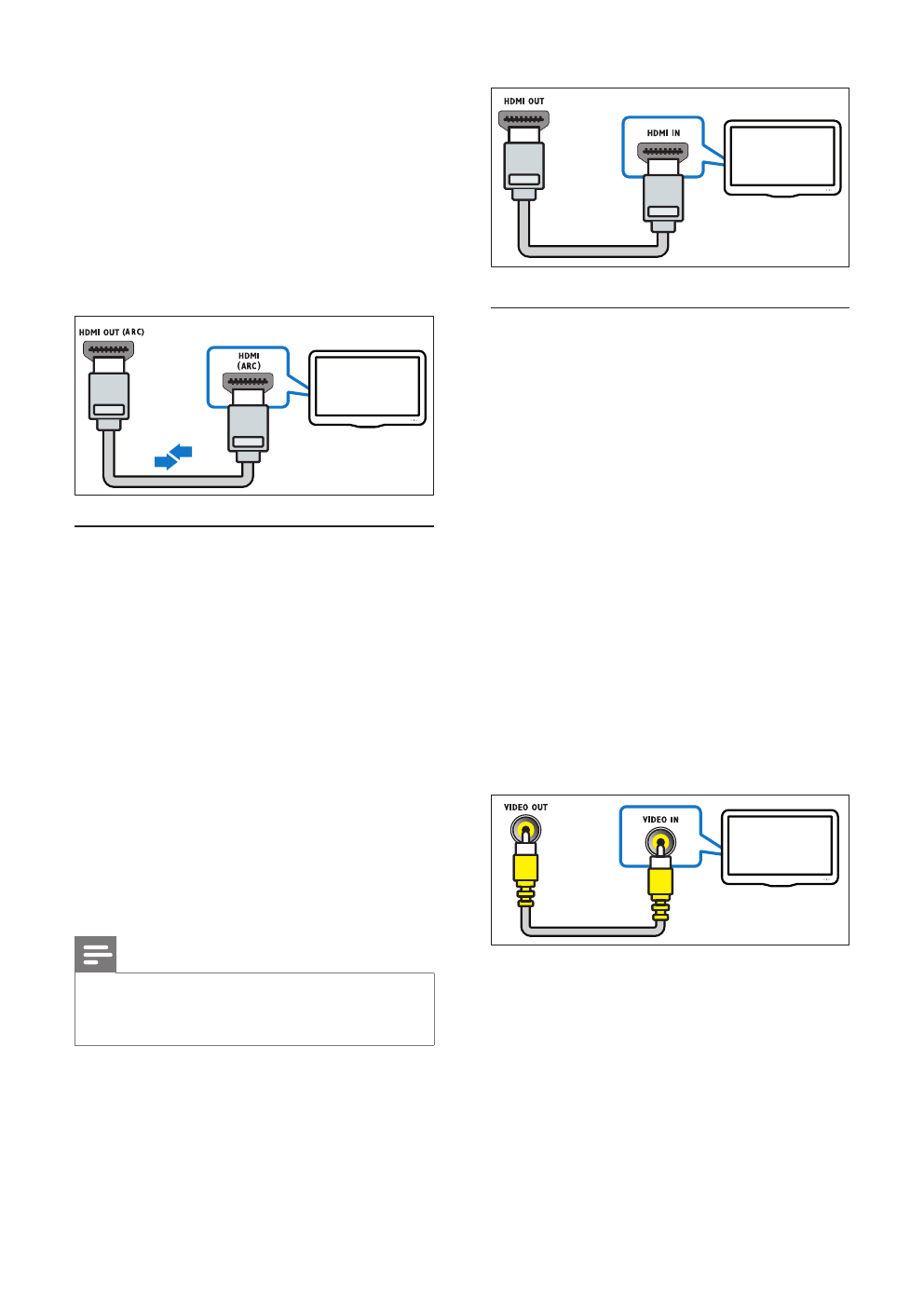
8
EN
1
Using a High Speed HDMI cable, connect the
HDMI OUT (ARC) connector on your home
theater to the HDMI ARC connector on the TV.
•
The HDMI ARC connector on the TV
might be labeled differently. For details,
see the TV user manual.
2
On your TV, turn on HDMI-CEC operations.
For details, see the TV user manual.
•
If you cannot hear the TV audio through
your home theater, set up the audio
manually (see 'Set up the audio' on page 10 ) .
Option 2: Connect to TV through
standard HDMI
Best quality video
If your TV is not HDMI ARC compliant, connect
your home theater to the TV through a standard
HDMI connection.
1
Using a High Speed HDMI cable, connect the
HDMI OUT (ARC) connector on your home
theater to the HDMI connector on the TV.
2
Connect an audio cable to hear the TV audio
through your home theater (see 'Connect
audio from TV and other devices' on page 9 ) .
3
On your TV, turn on HDMI-CEC operations.
For details, see the TV user manual.
•
If you cannot hear the TV audio through
your home theater, set up the audio
manually (see 'Set up the audio' on page 10 ) .
Note
•
If your TV has a DVI connector, you can use an
HDMI/DVI adapter to connect to TV. However,
some of the features may not be available.
TV
Option 3: Connect to the TV through
composite video
Basic quality video
If your TV does not have HDMI connectors, use
a composite video connection. A composite
connection does not support high-defi nition video.
1
Using a composite video cable, connect the
VIDEO connector on your home theater to
the VIDEO IN connector on the TV.
•
The composite video connector might
be labeled AV IN , COMPOSITE , or
BASEBAND .
2
Connect an audio cable to hear the TV audio
through your home theater (see 'Connect
audio from TV and other devices' on page 9 ) .
3
When you watch TV programs, press
SOURCE on your home theater repeatedly
to select the correct audio input.
4
When you watch videos, switch your TV to
the correct video input. For details, see the
TV user manual.
TV
TV
