24 clock – Philips FWC555 User Manual
Page 24
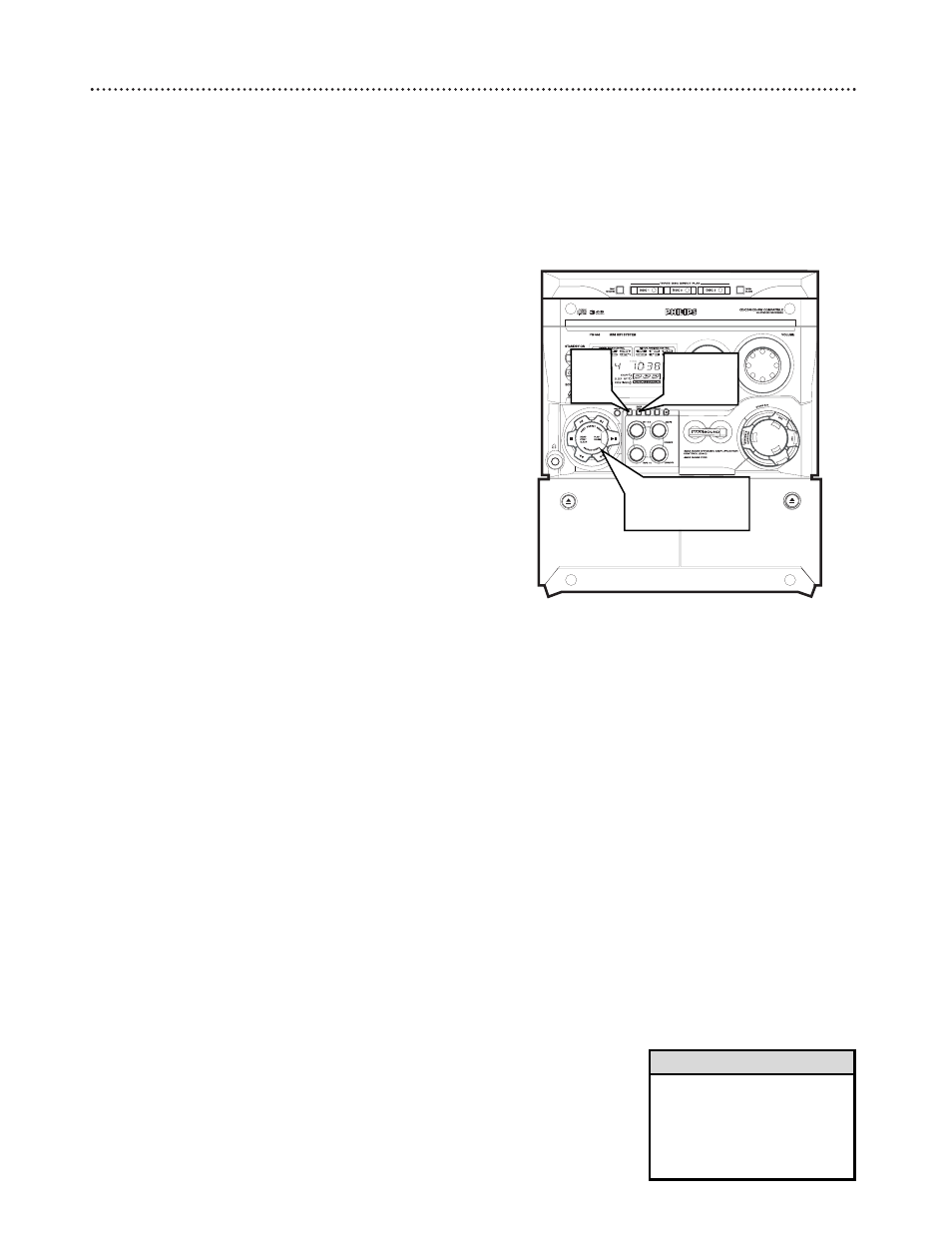
24 Clock
S
ETTING
T
HE
C
LOCK
1
Press CLOCK•TIMER on the system if it is off (stand-
by mode). The display brightens to indicate Clock setting
mode is active. Press twice if it is on. The time blinks to
indicate clock setting is active.
2
Press PROG to select 12- or 24-hour mode. “AM
12:00” appears for 12-hour and “00:00” appears for 24-hour
mode
3
Press
1 or ¡ to set the hour.
4
Press
w or ∑ to set the minute.
5
Press CLOCK•TIMER to save the setting.
6
Press STOP
7 to exit with saving the setting.
The clock is always displayed in Standby (off) mode. It is not displayed in
Eco Power Standby mode. To view the clock while the system is on, press
CLOCK on the remote control or CLOCK•TIMER on the system. The
Clock will display for several seconds.
• The clock setting erases if the
system loses power completely.
• If no button is pressed for 90
seconds, the system automati-
cally exits the clock setting
mode.
Helpful Hints
TAPE 2
REC / PLAY
TAPE 1
PLAYBACK
CD
TUNER
AUX
TAPE
CD 1-2-3
AM-FM
SOURCE
TAPE 1-2
CDR/DVD
DISPLAY
PROG
CLOCK-
TIMER
AUTO
REPLAY
DUBBING
REC
INTERACTIVE VU METER
2
1,5
3-4,6
