22 cassette playback, Press 38 to begin playback, Press 1 or ¡ to search – Philips FWC555 User Manual
Page 22: Press 7 to stop playback, Display prog clock- timer auto replay dubbing rec
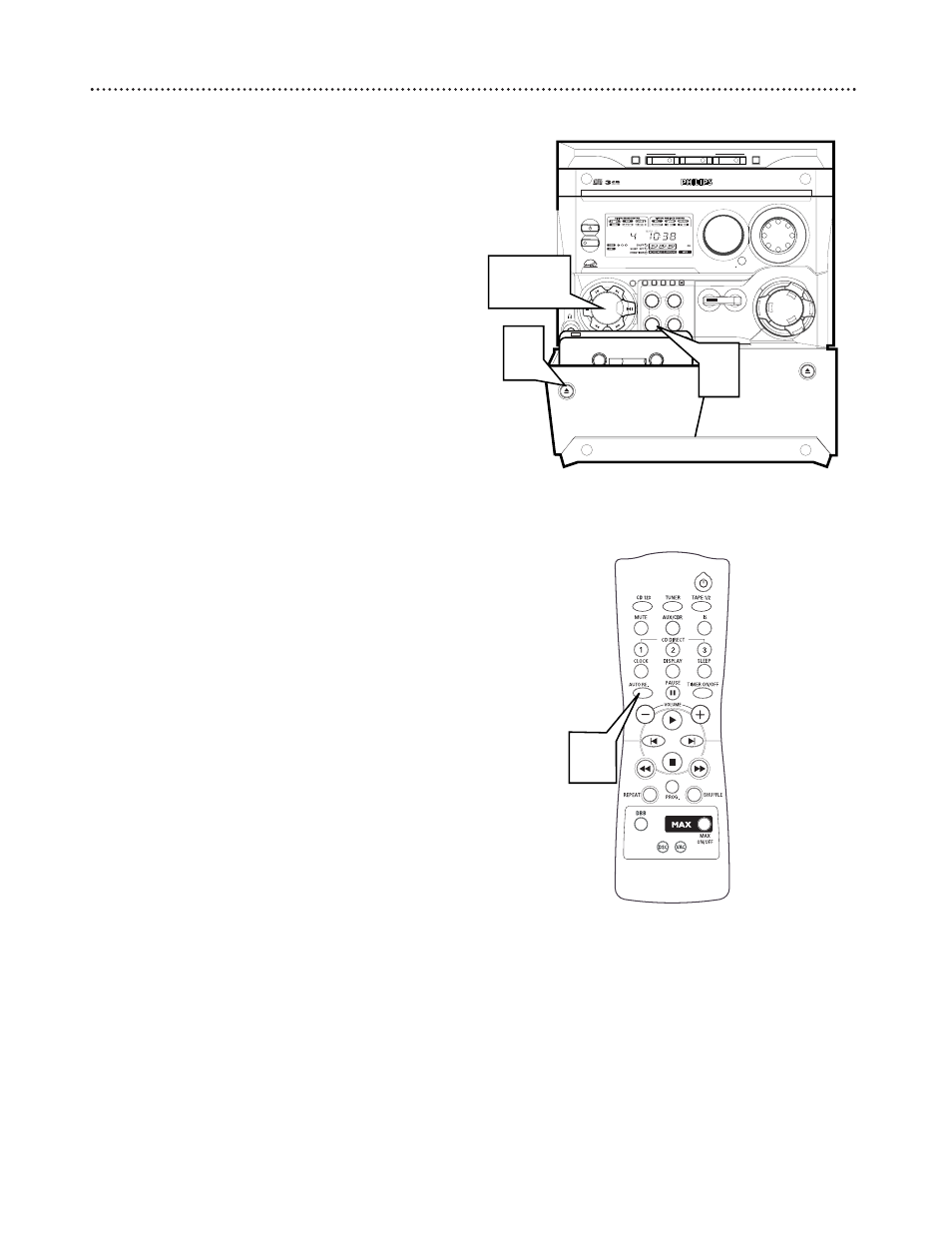
22 Cassette Playback
T
APE
P
LAYBACK
1
Press
0 to open the tape deck door, insert a
recorded tape, and close the door. Make sure the
tape is loaded with the open side down and the full spool
to the left.
2
Press TAPE (TAPE 1•2) to select the correct tape
deck. The selected deck number will appear on the dis-
play.
3
Press
38 to begin playback.
4
Press
1 or ¡ to search.
5
Press
7 to stop playback.
P
LAYBACK
M
ODE
1
Press AUTO REPLAY (“AUTO RE.” on the remote) to
select the playback mode.
●
AUTO REPLAY rewinds and replays the cassette 20
times or until you press
7.
●
ONCE stops the cassette at the end of the current
side.
DB
B
P
R
EV
PRESET NE
X
T
SE
ARCH-TUNIN
G
DEMO
STOP/
CLEAR
PLAY-
PAUSE
CD
TUNER
AUX
TAPE
CD 1-2-3
AM-FM
SOURCE
TAPE 1-2
CDR/DVD
DISPLAY
PROG
CLOCK-
TIMER
AUTO
REPLAY
DUBBING
REC
ECO POWER
STANDBY-ON
FW-996
MINI HIFI SYSTEM
DISC
CHANGE
DISC 1
DISC 2
DISC 3
THREE DISC DIRECT PLAY
OPEN-
CLOSE
CD/CDR/CD-RW COMPATIBLE
CD SYNCHRO RECORDING
VOLUME
INTERACTIVE VU METER
DS
C
V
A
C
IN
C
R
E
D
IB
L
E
S
U
R
R
O
U
N
D
SO
UND
NAVIGATION - J
OG
volume
MAX
SOUND
-MAX BASS DYNAMIC AMPLIFICATION
CONTROL (DAC)
-MAX BASS POR
1
2
TAPE 2
REC / PLAY
TAPE 1
PLAYBACK
1
3-5
