12 speaker connections, optional connections, Connecting the speakers, Optional connections – Philips FWC555 User Manual
Page 12
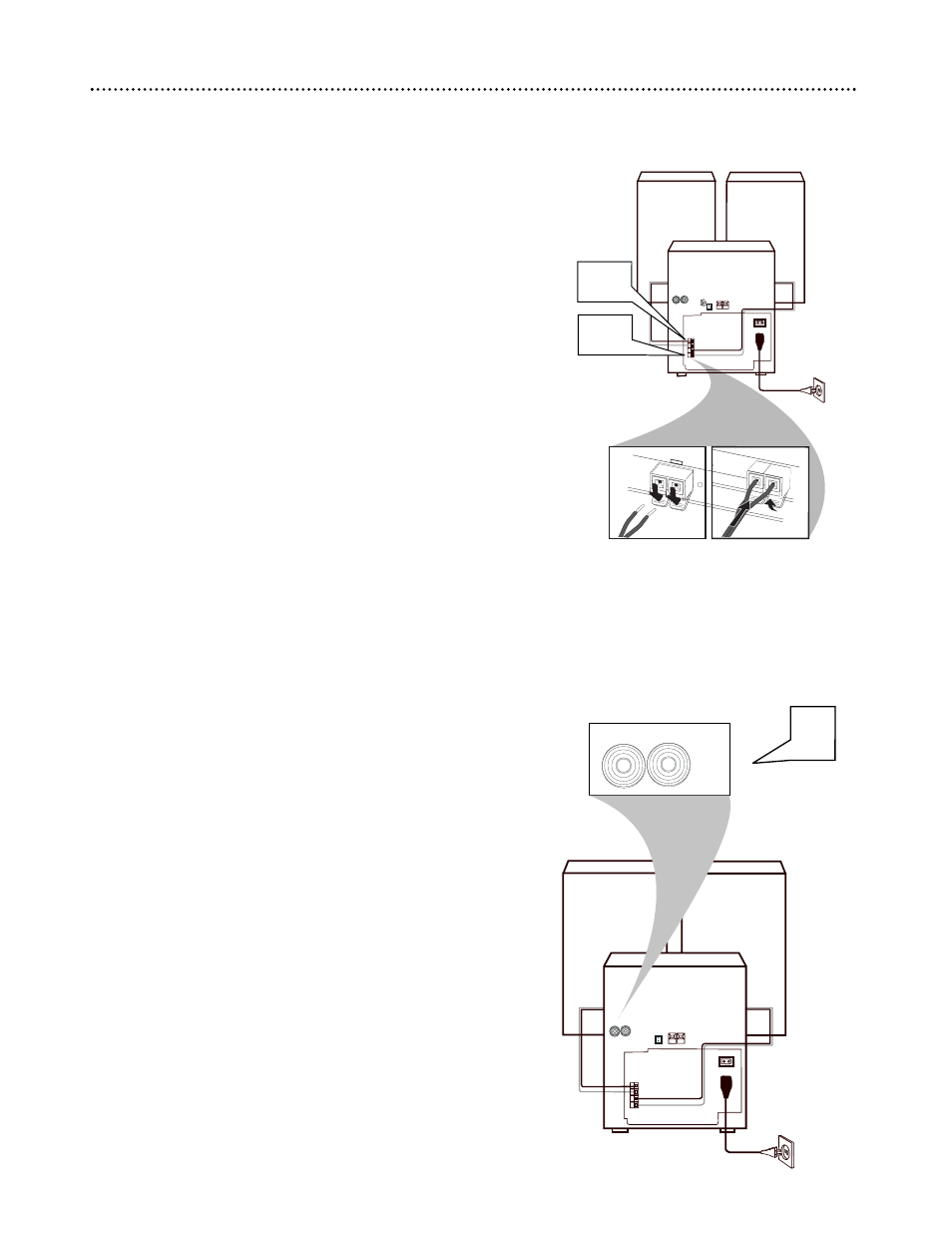
AC power cord
speaker
(right)
speaker
(left)
AM ANTENNA FM ANTENNA
AC
MAINS
SPEAKERS
-
+
-
+
L
R
1
AUX/
CDR
IN
R
L
AUX/
CDR
IN
R
L
1
Connect the supplied Right speaker to the “R” jacks. Connect
the red wire to the “—” jack and the black wire to the “+” jack.
2
Connect the supplied Left speaker to the “L” jacks. Connect the
red wire to the “—” jack and the black wire to the “+” jack.
12 Speaker Connections, Optional Connections
Connecting the Speakers
The optional equipment and connecting wires are not supplied. Refer to the
operating instructions of the connected equipment for details.
1
Connect the audio left and right out terminals of a TV, VCR,
DVD player, or CD recorder to the AUX/CDR IN jacks.
●
Connect equipment with a monaural output (a single audio output)
to the left AUX/CDR IN jack.
Optional Connections
AC power cord
speaker
(right)
speaker
(left)
AM ANTENNA FM ANTENNA
AC
MAINS
SPEAKERS
-
+
-
+
L
R
1
2
AUX/
CDR
IN
R
L
